Solving sound problems – Epson PhotoPC 550 User Manual
Page 93
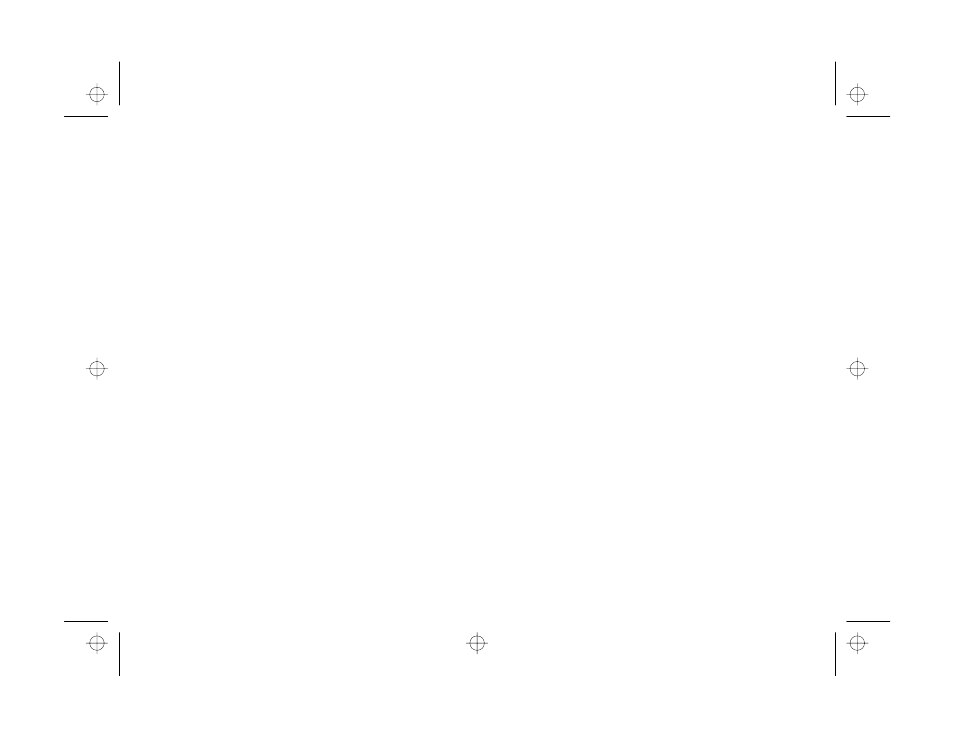
Maintenance and Troubleshooting
9-7
A
B
Your pictures don’t look as good as they used to.
◗
Your camera’s lens may be dirty or dusty. Try cleaning it
by following the instructions on page 9-1.
The area captured in the picture is different from what you
saw in the viewfinder.
◗
Make sure you look straight through the viewfinder.
◗
You may get parallax error when using macro mode due
to the offset between the viewfinder and lens. Use the
macro frame marks as a guideline to center close-up
pictures.
Solving Sound Problems
When you cut and paste in a new sound, your old sound
disappeared.
◗
The paste option replaces the current sound; it is not an
“insert” option. See page 5-9 for instructions on adding
sound to an existing audio clip.
maintrb.fm Page 7 Friday, October 10, 1997 2:43 PM
- PhotoPC 600 (119 pages)
- R-D1 (55 pages)
- PhotoPC 700 (103 pages)
- PhotoPC 700 (2 pages)
- L-500V (66 pages)
- PhotoPC 500 (1 page)
- PhotoPC 3100Z (143 pages)
- PhotoPC 3100Z (80 pages)
- PhotoPC 3100Z (31 pages)
- PhotoPC 3100Z (193 pages)
- PhotoPC 750Z (53 pages)
- PhotoPC 750Z (121 pages)
- 3000Z (28 pages)
- 4012033-00 XXX (81 pages)
- PC3000Z (57 pages)
- P-3000 (14 pages)
- PhotoPC L-400 (65 pages)
- PhotoPC Megapixel Digital Camera 650 (2 pages)
- 2100Z (156 pages)
- Optio 430 (51 pages)
- PhotoPC 850Z (142 pages)
- BALUNS FG01281 (66 pages)
- R-D (59 pages)
- PhotoPC 650 (158 pages)
- PhotoPC 650 (2 pages)
- PhotoPC L-410 (7 pages)
- PhotoPC L-410 (98 pages)
- P3000-P5000 (14 pages)
- ELPD04 (58 pages)
- 3100Z (13 pages)
- 3100Z (143 pages)
- Digitial Camera (74 pages)
- PhotoPC L-500V (100 pages)
- R-D1s (4 pages)
- R-D1s (16 pages)
- R-D1s (48 pages)
- Digital Camera 5/01EPSON (8 pages)
- S01-00 (61 pages)
- 750Z (1 page)
- DC-10s (6 pages)
- 650 (38 pages)
- 650 (7 pages)
- PC L-41 (94 pages)
