Epson PhotoPC 550 User Manual
Page 102
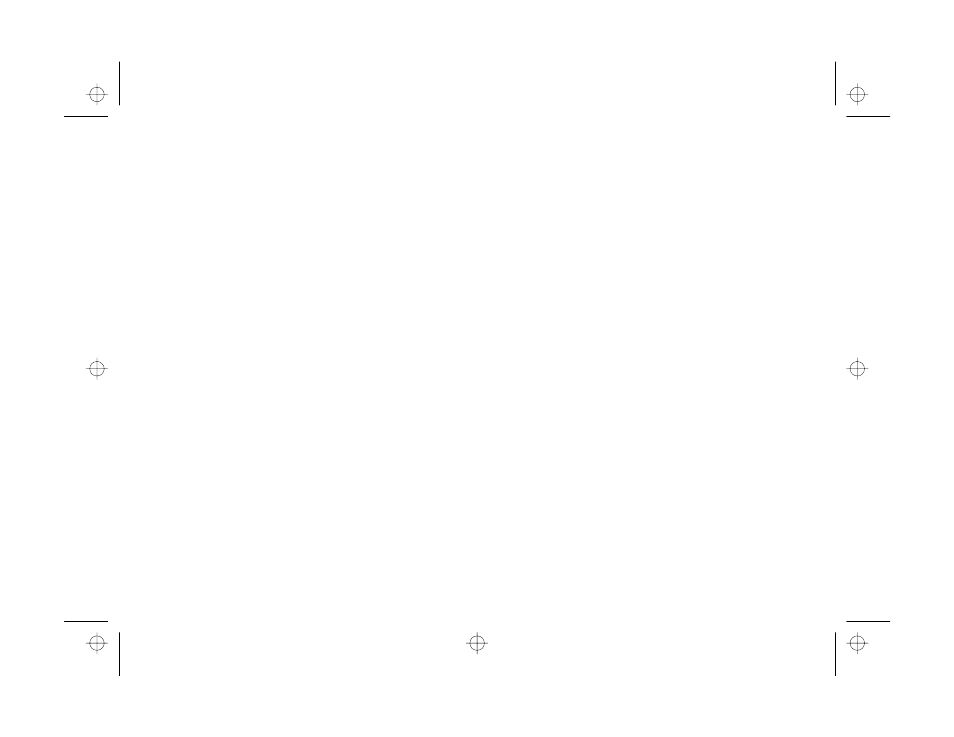
4
Index
Installing
batteries, 1-3 to 1-4
software, 1-7 to 1-9
Internet, 3
Invert effect, 6-7
Inverting images, 6-7 to 6-8
J
JPEG files, 4-3, 4-5 to 4-6
L
Low light conditions, 2-8
M
Maintenance, 9-1 to 9-2
Memory capacity, 8-1
Memory cards, see SmartMedia cards
Microphone
specifications, A-3
using, 2-6 to 2-7
N
Negative images, 6-7
P
Parallax, 2-8
PCX files, 4-6
Photographic specifications, A-2
PhotoPC 550 camera
AC adapter, using with, 1-5 to 1-6, 2-3
auto shut-off, 2-2, 7-2, 7-5
cleaning, 9-1
connecting to computer, 3-2 to 3-3
display panel, 2-2
features, 2
maintaining, 9-1 to 9-2
picture counter, 2-3
problem solving, 9-2 to 9-5
self timer, 2-9
software, 2, 1-7 to 1-9
storing, 9-1 to 9-2
tripod, attaching to, 2-9
turning on and off, 2-2
unpacking, 1-1
Photos, see Pictures
Physical dimensions, A-1
PICT files, 4-6
Picture counter, 2-3
pointIX.fm Page 4 Monday, October 6, 1997 1:05 PM
- PhotoPC 600 (119 pages)
- R-D1 (55 pages)
- PhotoPC 700 (103 pages)
- PhotoPC 700 (2 pages)
- L-500V (66 pages)
- PhotoPC 500 (1 page)
- PhotoPC 3100Z (80 pages)
- PhotoPC 3100Z (31 pages)
- PhotoPC 3100Z (193 pages)
- PhotoPC 3100Z (143 pages)
- PhotoPC 750Z (53 pages)
- PhotoPC 750Z (121 pages)
- 3000Z (28 pages)
- 4012033-00 XXX (81 pages)
- PC3000Z (57 pages)
- P-3000 (14 pages)
- PhotoPC L-400 (65 pages)
- PhotoPC Megapixel Digital Camera 650 (2 pages)
- 2100Z (156 pages)
- Optio 430 (51 pages)
- PhotoPC 850Z (142 pages)
- BALUNS FG01281 (66 pages)
- R-D (59 pages)
- PhotoPC 650 (158 pages)
- PhotoPC 650 (2 pages)
- PhotoPC L-410 (7 pages)
- PhotoPC L-410 (98 pages)
- P3000-P5000 (14 pages)
- ELPD04 (58 pages)
- 3100Z (13 pages)
- 3100Z (143 pages)
- Digitial Camera (74 pages)
- PhotoPC L-500V (100 pages)
- R-D1s (4 pages)
- R-D1s (16 pages)
- R-D1s (48 pages)
- Digital Camera 5/01EPSON (8 pages)
- S01-00 (61 pages)
- 750Z (1 page)
- DC-10s (6 pages)
- 650 (38 pages)
- 650 (7 pages)
- PC L-41 (94 pages)
