Getting images and sounds with the camio viewer – Epson PhotoPC 550 User Manual
Page 35
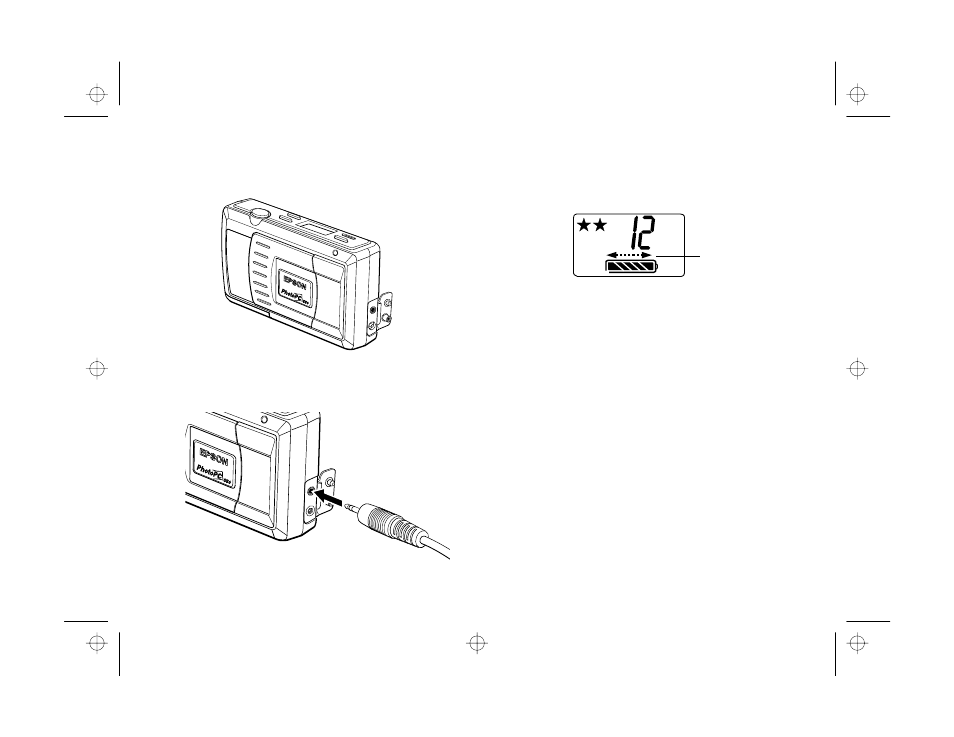
Getting Pictures Into Your Computer
3-3
A
B
4
Open the connector cover on the side of the camera.
5
Insert the other end of the cable into the camera’s serial
port.
6
Turn on the camera and your computer. The connect
icon appears on the display panel.
Getting Images and Sounds With the
Camio Viewer
PhotoPC 550 provides several different ways to transfer your
pictures from the camera to your computer. The Camio
Viewer, which runs only under Windows 95 and Windows
NT 4.0, is a quick and easy way to get pictures from the
camera. You can transfer all images and sounds to your
computer, or just display the pictures in the camera. Then
you can drag a picture directly into a presentation or
document.
If you haven’t installed your software, do it now, following
the instructions on page 1-7.
connect icon
computer.fm Page 3 Friday, October 10, 1997 2:39 PM
- PhotoPC 600 (119 pages)
- R-D1 (55 pages)
- PhotoPC 700 (2 pages)
- PhotoPC 700 (103 pages)
- L-500V (66 pages)
- PhotoPC 500 (1 page)
- PhotoPC 3100Z (80 pages)
- PhotoPC 3100Z (31 pages)
- PhotoPC 3100Z (193 pages)
- PhotoPC 3100Z (143 pages)
- PhotoPC 750Z (53 pages)
- PhotoPC 750Z (121 pages)
- 3000Z (28 pages)
- 4012033-00 XXX (81 pages)
- PC3000Z (57 pages)
- P-3000 (14 pages)
- PhotoPC L-400 (65 pages)
- PhotoPC Megapixel Digital Camera 650 (2 pages)
- 2100Z (156 pages)
- Optio 430 (51 pages)
- PhotoPC 850Z (142 pages)
- BALUNS FG01281 (66 pages)
- R-D (59 pages)
- PhotoPC 650 (158 pages)
- PhotoPC 650 (2 pages)
- PhotoPC L-410 (7 pages)
- PhotoPC L-410 (98 pages)
- P3000-P5000 (14 pages)
- ELPD04 (58 pages)
- 3100Z (13 pages)
- 3100Z (143 pages)
- Digitial Camera (74 pages)
- PhotoPC L-500V (100 pages)
- R-D1s (16 pages)
- R-D1s (48 pages)
- R-D1s (4 pages)
- Digital Camera 5/01EPSON (8 pages)
- S01-00 (61 pages)
- 750Z (1 page)
- DC-10s (6 pages)
- 650 (38 pages)
- 650 (7 pages)
- PC L-41 (94 pages)
