Setting image quality, Super high (s-hi), High (hi) – Epson PhotoPC 550 User Manual
Page 26: Standard (s)
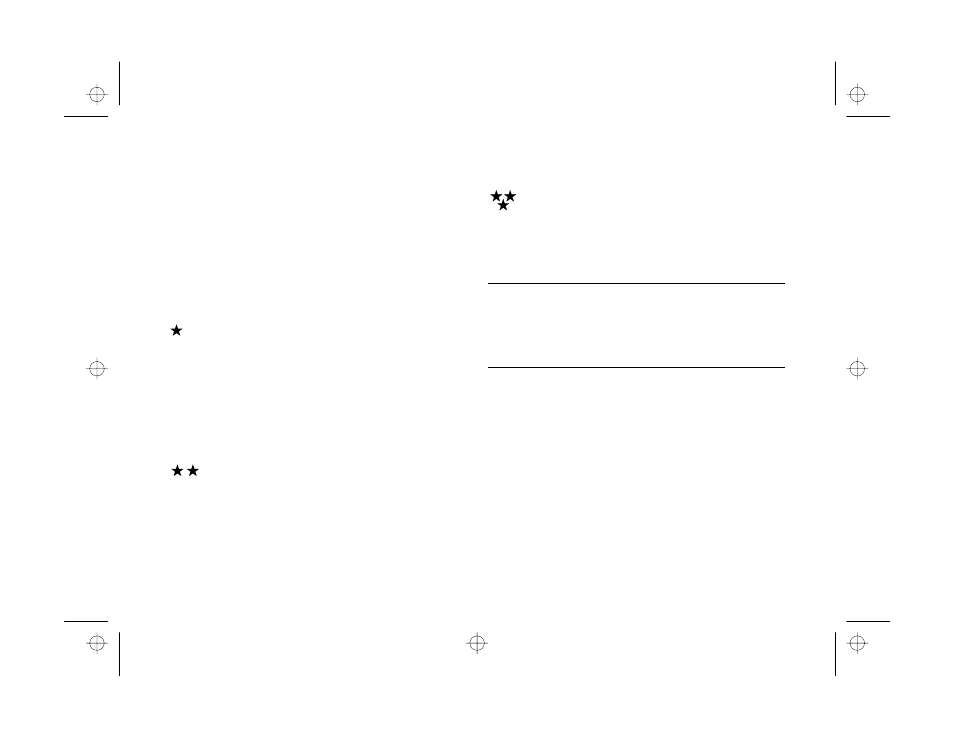
2-4
Taking Pictures
Setting Image Quality
PhotoPC 550 has three image quality (resolution) settings:
Standard, High, and Super High.
Press the image quality button on top of the camera to cycle
from one setting to the other. The image quality icons
(shown below) appear on the display panel.
Standard (S)
Produces color images at 320
×
240 pixels, with
moderate compression. The image size is smaller and
includes less detail when enlarged. This is ideal for web pages
and wallet-size pictures (the picture size is approximately
1.7
×
2.2 inches [43.2
×
55.8 mm]). The camera holds at
least 24 pictures in this mode.
High (Hi)
Produces color images at 640
×
480 pixels with
standard compression. Your pictures include greater
detail and are snapshot size (approximately 3.3
×
4.4 inches
[83.8
×
111.8 mm]). The camera holds at least 12 pictures in
this mode.
Super High (S-Hi)
Produces color images at 640
×
480 pixels with low
compression. The camera holds at least 6 snapshot
size (approximately 3.3
×
4.4 inches [83.8
×
111.8 mm])
pictures in this mode. With less compression, Super High
images are better for pictures that will be enlarged.
NOTE
When you turn the camera off and back on or replace the
batteries, the image quality setting is the last setting used. When
you replace the batteries, the image quality setting defaults to
High.
High quality is sufficient for most purposes. Use Super High
quality if you plan to enlarge your pictures. High and Super
High resolution pictures take longer to process and will drain
batteries faster than standard images.
You can switch between the settings and mix pictures of
varying quality in the camera. The camera’s capacity for
storing images will vary accordingly. Depending on the
content of your pictures, your camera may hold more than
the numbers shown. As long as the display panel shows a
number other than zero, you can continue taking pictures.
takepix.fm Page 4 Friday, October 10, 1997 2:38 PM
