Epson PhotoPC 550 User Manual
Page 90
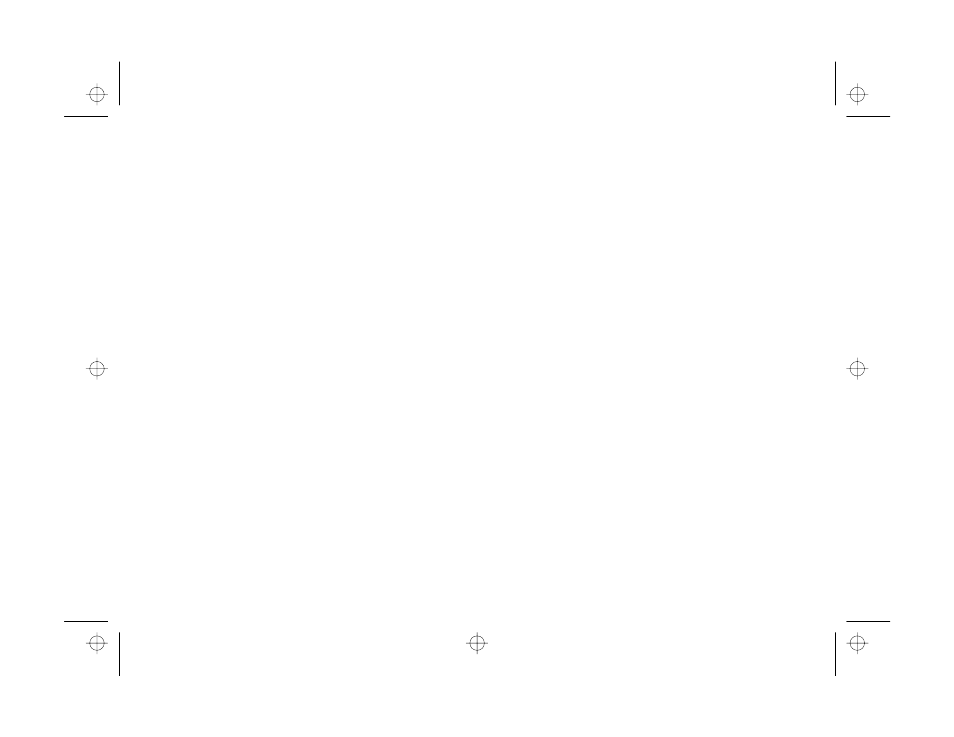
9-4
Maintenance and Troubleshooting
You are unable to drag and drop pictures into a document.
◗
If you’re using Windows 3.1, this method of getting
pictures into your documents may not be reliable. Try
inserting, importing or using copy and paste.
◗
If you are using Excel
or PowerPoint
, you may need to
upgrade the version of your software.
◗
If your system has less than 16MB RAM, you may not
be able to use drag and drop. Make sure you don’t run
too many applications at the same time. You may need
to add memory to your system or use another method of
getting pictures into your documents.
The pictures transfer to your computer too slowly.
◗
If your system has less than 16MB RAM, the transfer
speed may be slow. Try using virtual memory. See your
computer documentation or help system for more
information.
◗
Check the port setting in your Windows Control panel.
You may need to set your port to a faster speed. See your
Windows documentation or help system for more
information.
You get an error message when you use the Image Expert
Save to Floppy feature.
◗
Make sure the diskette you’re using is not write-
protected.
You get a TWAIN error message when you try to transfer
images with Adobe Photoshop.
◗
If you’re using Windows 3.1, make sure you select
TWAIN (not TWAIN_32) as your source.
◗
If you’re using Windows NT 4.0, you may need to
upgrade your software to Photoshop 4.0. Earlier versions
of Photoshop do not support Windows NT 4.0. Or you
may need to upgrade your computer if it is slower than
100 MHz or if you have less than 32MB of RAM.
You are unable to format or use a SmartMedia storage card
with your camera.
◗
Make sure you’re using a 3.3V SSFDC or SmartMedia
card. Other cards will not work with PhotoPC 550. If
you’re using a Simple Technology card, call the
Technical Support Department at (800) 4-SIMPLE.
maintrb.fm Page 4 Friday, October 10, 1997 2:43 PM
