Chap 5-working with pictures and sounds in albums, 5 working with pictures and sounds in albums – Epson PhotoPC 550 User Manual
Page 51
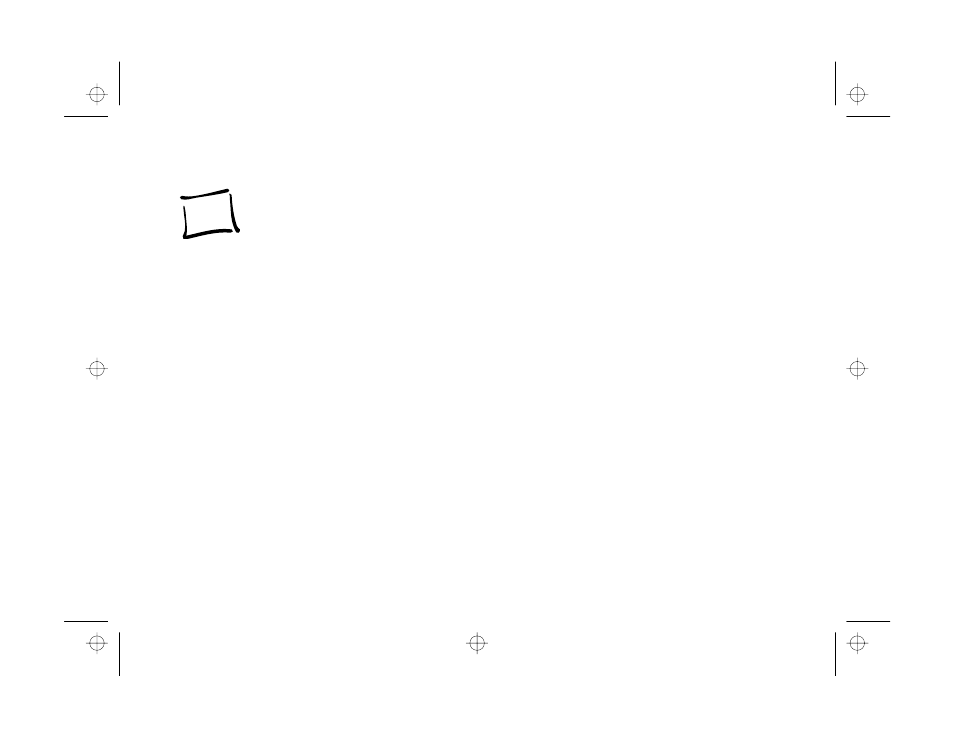
Working With Pictures and Sounds in Albums
5-1
A
B
5 Working With Pictures and Sounds in
Albums
ou can use Image Expert albums to organize your
Y
pictures and display or print them in various ways. You
can also copy an album to diskette, and use your own
pictures as your screen saver or desktop wallpaper. If your
computer is configured for sound, you can listen to the
messages you recorded with PhotoPC 550 or record new
messages. You may even be able to e-mail a picture directly
from Image Expert. This chapter covers the following:
◗
Using albums to display and organize pictures and
sounds
◗
Viewing picture information
◗
Printing pictures and albums
◗
Playing back sounds
◗
Adding new sounds to a downloaded image
◗
Displaying albums as slide shows
◗
Copying an album or image to diskette (Windows 95
and Windows NT only)
◗
Setting an album as your screen saver (Windows 95 and
Windows NT 4.0 only)
◗
Setting an image as your desktop wallpaper
(Windows 95 and Windows NT only)
◗
Sending pictures and sound by e-mail (Windows 95
only)
albums.fm Page 1 Friday, October 10, 1997 2:41 PM
