Using an album as a screen saver, Setting and image as wallpaper, Setting an image as wallpaper – Epson PhotoPC 550 User Manual
Page 64
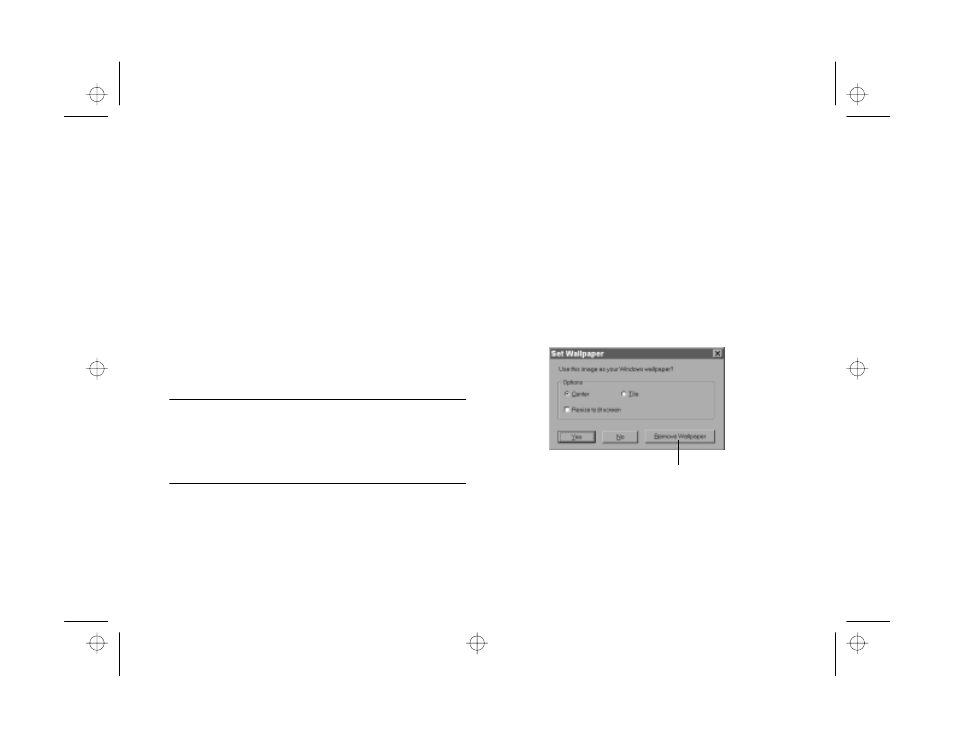
5-14
Working With Pictures and Sounds in Albums
Using an Album as a Screen Saver
It’s easy to make your own screen saver with your favorite
pictures. This option is available only if you are using
Windows 95 or Windows NT. Follow these steps:
1
Open the album you want to use.
2
Choose
Set Screen Saver
from the File menu. Image
Expert asks you to confirm your choice.
3
Click
Yes
.
Windows will play a slide show of your album whenever
your system is idle.
NOTE
The screen saver slide show doesn’t include controls. If you want
to change the way your pictures are displayed, you have to use
the screen saver settings in your Control Panel. See your
Windows documentation or help system for more information.
Setting an Image as Wallpaper
You can use one of your own pictures as the background for
your desktop. This option is available only if you are using
Windows 95 or Windows NT. Follow these steps:
1
Open the image you want to use, or select it in an
album.
2
Choose
Set As Wallpaper
from the File menu. The
following dialog box appears.
3
Choose
Center
to place your picture in the middle of
the screen or
Tile
to fill the screen with copies of your
picture.
Click to remove
existing wallpaper.
albums.fm Page 14 Wednesday, October 8, 1997 4:26 PM
