Importing images and sound into documents – Epson PhotoPC 550 User Manual
Page 47
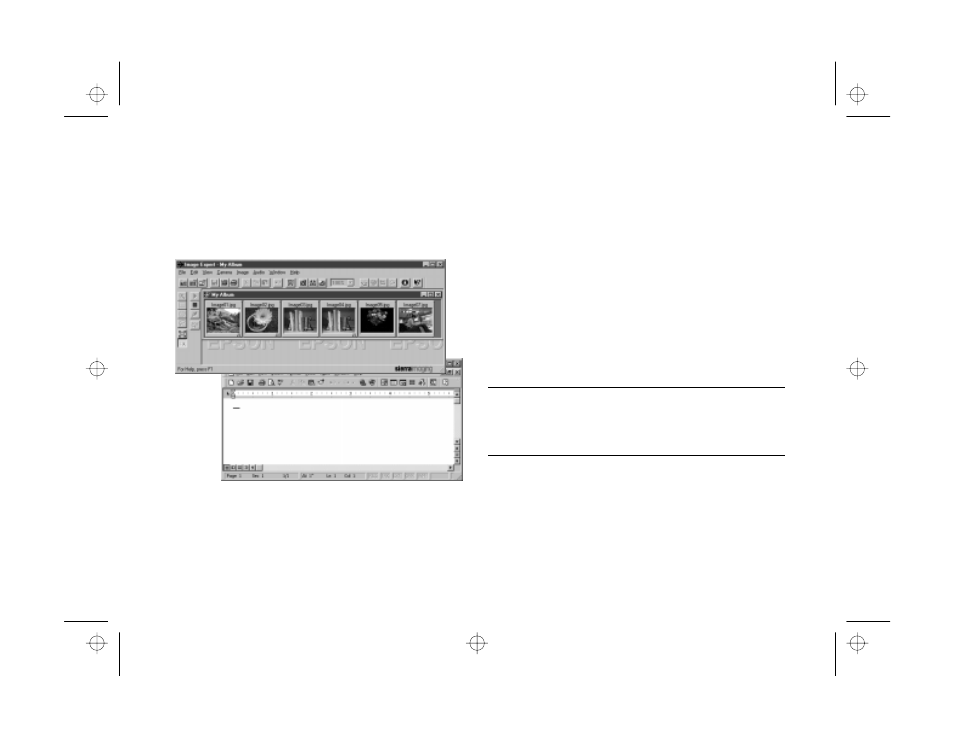
Getting Pictures Into Your Documents
4-3
A
B
4
Start your word processor or other application.
5
Open the document where you want to use the picture.
You should have both the Image Expert album and the
document displayed on your screen, as shown:
6
Click the image you want.
7
While holding down the mouse button, drag the image
to the location where you want it in your document.
8
Release the mouse button. The picture appears in your
project or document.
If you want to edit or modify the picture, just double-click
on it to bring up the Image Expert menus and toolbar.
Importing Images and Sound Into
Documents
Once your pictures are transferred and saved on your hard
drive, you can import them into your applications. You may
need to convert your images if your application can’t import
JPEG files. See “Converting File Formats” on page 4-5.
NOTE
Your picture may display poor image quality after you import it if
your computer doesn’t support more than 256 colors. However,
in most cases it will print correctly.
Follow these steps to import a PhotoPC 550 picture into
your document:
1
Start your application.
2
Open the document where you want to use the picture.
intodocs.fm Page 3 Monday, October 6, 1997 2:22 PM
