TA Triumph-Adler 1855 User Manual
Page 83
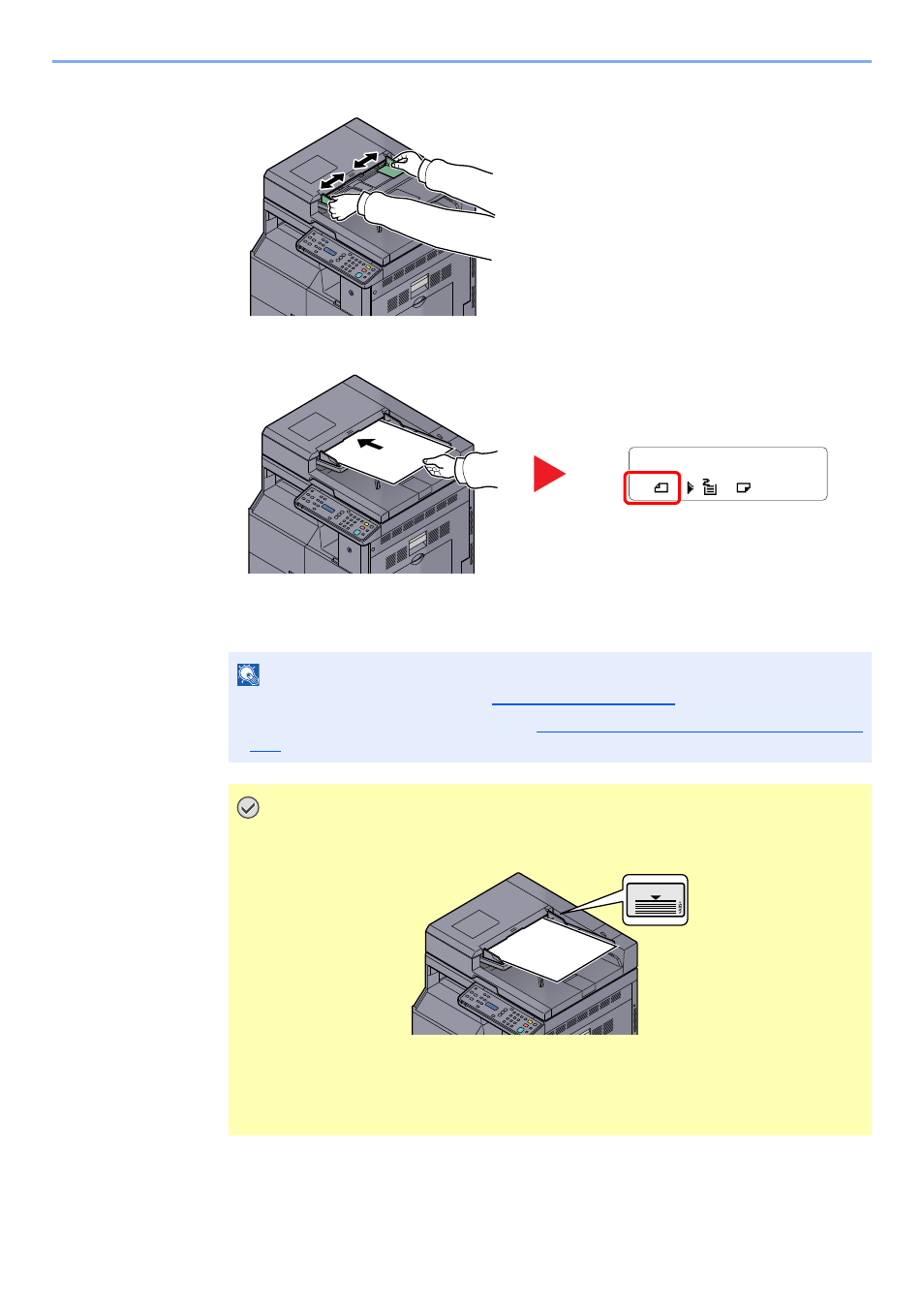
5-4
Operation on the Machine > Loading Originals
1
Adjust the original width guides.
2
Place the originals.
Put the side to be scanned (or the first side of two-sided originals) face-up. Slide the leading
edge into the document processor as far as it will go.
NOTE
• For details on original size, refer to
.
• For details on original orientation, refer to
Orig. Orientation (Original Orientation) on page
IMPORTANT
• Confirm that the original width guides exactly fit the originals. If there is a gap,
readjust the original width guides. The gap may cause the originals to jam.
• Ensure that loaded originals do not exceed the level indicator. Exceeding the
maximum level may cause the originals to jam.
• Originals with punched holes or perforated lines should be placed in such a way
that the holes or perforations will be scanned last (not first).
A3
A3
1
Original size
*
When selecting the copying function
- CLP 4520 MFP (162 pages)
- DC 6240 (382 pages)
- 306i (4 pages)
- 261ci (396 pages)
- 2256 (152 pages)
- 2256 (267 pages)
- 2500ci (530 pages)
- 8055i (4 pages)
- 2550ci (4 pages)
- DC 6235 (588 pages)
- 7505ci (572 pages)
- 3560i (526 pages)
- 5555i (550 pages)
- 8055i (540 pages)
- DCC 6626 (212 pages)
- DCC 6626 (216 pages)
- P-C2665i MFP (4 pages)
- P-C2665i MFP (396 pages)
- DC 2015 (57 pages)
- DC 2020 (73 pages)
- DC 2020 (113 pages)
- DC 2020 (177 pages)
- DC 2016 (123 pages)
- DC 2018 (86 pages)
- DC 2018 (234 pages)
- DC 2031 (90 pages)
- DC 2031 (44 pages)
- DC 2031 (167 pages)
- DC 2035 (147 pages)
- DC 2035 (182 pages)
- DC 2035 (139 pages)
- DCC 2850 (436 pages)
- P-3525 MFP (481 pages)
- P-C2665 MFP (204 pages)
- DC 2052 (109 pages)
- DC 2075 (32 pages)
- DC 2055 (244 pages)
- DC 2075 (263 pages)
- DC 2080 (210 pages)
- DC 2062 (106 pages)
- DC 2062 (165 pages)
- DC 2222 (32 pages)
- DC 2125 (161 pages)
- DC 2222 (219 pages)
