TA Triumph-Adler 1855 User Manual
Page 10
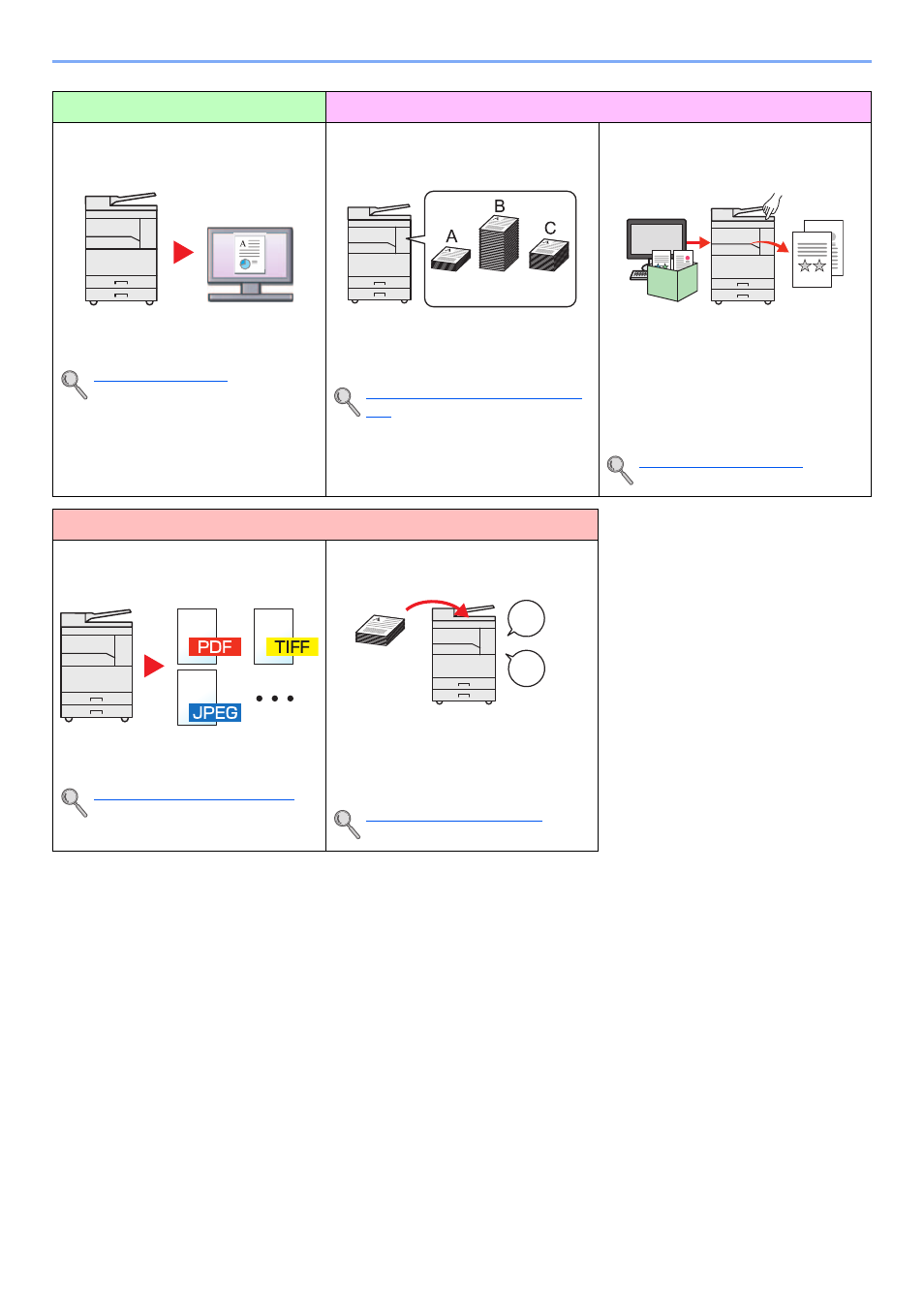
ix
> Machine Features
Create attractive documents
Strengthen security
Scan originals in color and send them
to a PC (Scan)
You can scan originals and convert them
into electronic data, such as a color PDF.
Manage the copy/print count by
account (Job Accounting)
You can check and restrict the copy/print
count by account by assigning an account
ID to each account.
Overview of Job Accounting (page
8-2)
Prevent loss of finished documents
(Print Box)
You can temporarily save a printer
document in a Print Box of your computer.
Printing the document from the machine
can prevent someone from taking your
document. With a PIN code assigned to
the Print Box, you can further strengthen
security.
Use functions more efficiently
Specify an image file format
(File format)
You can select from various file formats
when storing images.
Quick Scan Settings (page 7-24)
Add a file name (File Name Entry)
This function makes it easier to check the
job history and status.
You can add a name and job number to a
job.
100
400
200
01
File
