Client tool, Client tool -18, Accessing client tool – TA Triumph-Adler 1855 User Manual
Page 44
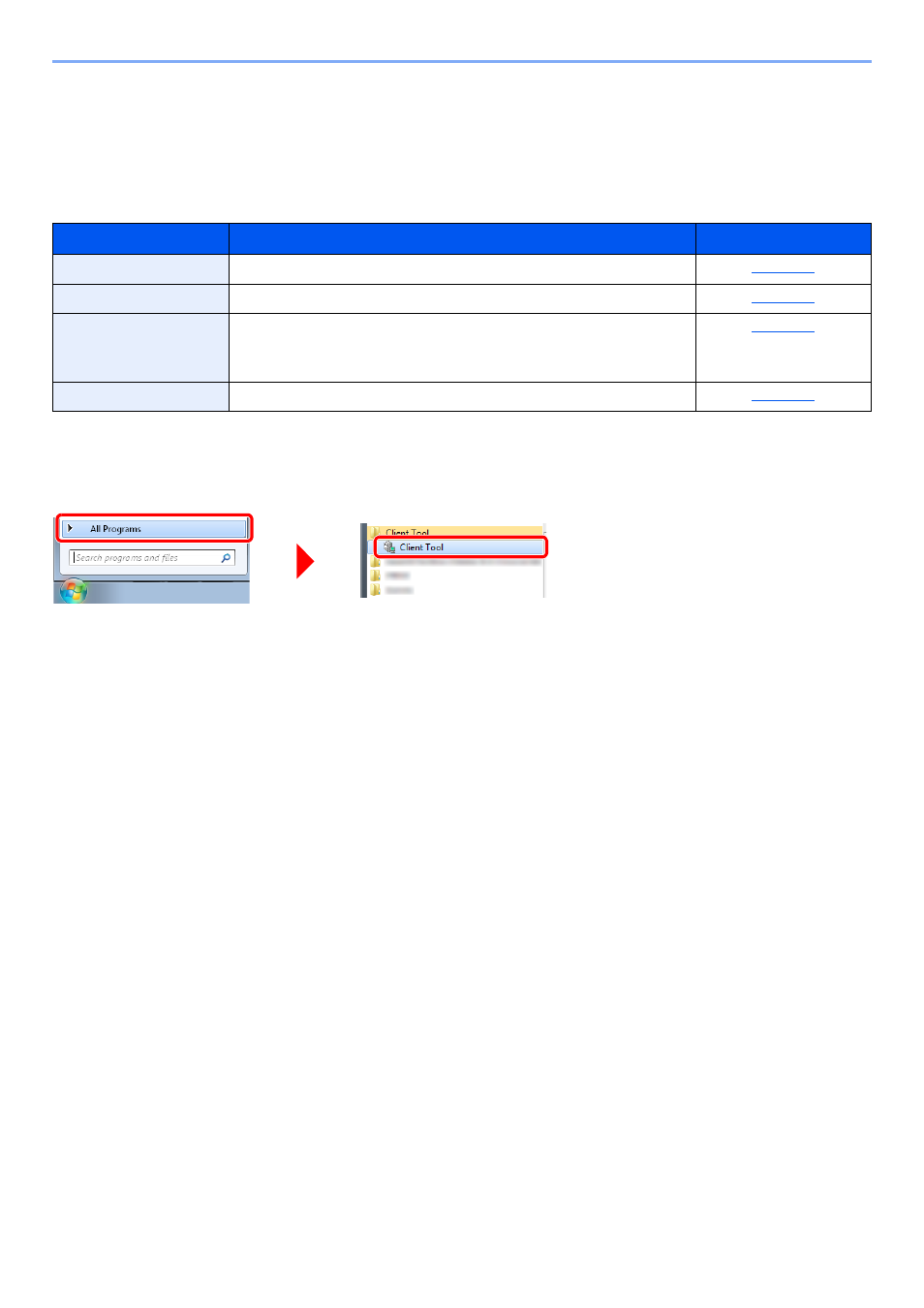
2-18
Installing and Setting up the Machine > Installing Software
Client Tool
Client Tool gives you quick access to common machine features and settings, plus the current status of all supported
machines.
You can also use Client Tool to order toner.
Client Tool has the following functions.
Accessing Client Tool
Start Client Tool.
In Windows 8, select [
Search
] in charms, [
Apps
], and then [
Client Tool
].
Function
Description
Reference Page
Access to printing preferences and machine driver properties.
Device
Configure Status Monitor, Scan Destination, and Print Box settings.
Scan
Configure TWAIN and Quick Scan settings.
Scan to PDF, Scan to Email and Scan to Folder can also be executed
from this tab.
Maintenance
Order replacement toner.
1
2
See also other documents in the category TA Triumph-Adler Copiers:
- CLP 4520 MFP (162 pages)
- DC 6240 (382 pages)
- 306i (4 pages)
- 261ci (396 pages)
- 2256 (152 pages)
- 2256 (267 pages)
- 2500ci (530 pages)
- 8055i (4 pages)
- 2550ci (4 pages)
- DC 6235 (588 pages)
- 7505ci (572 pages)
- 3560i (526 pages)
- 5555i (550 pages)
- 8055i (540 pages)
- DCC 6626 (212 pages)
- DCC 6626 (216 pages)
- P-C2665i MFP (4 pages)
- P-C2665i MFP (396 pages)
- DC 2015 (57 pages)
- DC 2020 (73 pages)
- DC 2020 (113 pages)
- DC 2020 (177 pages)
- DC 2016 (123 pages)
- DC 2018 (86 pages)
- DC 2018 (234 pages)
- DC 2031 (90 pages)
- DC 2031 (44 pages)
- DC 2031 (167 pages)
- DC 2035 (147 pages)
- DC 2035 (182 pages)
- DC 2035 (139 pages)
- DCC 2850 (436 pages)
- P-3525 MFP (481 pages)
- P-C2665 MFP (204 pages)
- DC 2052 (109 pages)
- DC 2075 (32 pages)
- DC 2055 (244 pages)
- DC 2075 (263 pages)
- DC 2080 (210 pages)
- DC 2062 (106 pages)
- DC 2062 (165 pages)
- DC 2222 (32 pages)
- DC 2125 (161 pages)
- DC 2222 (219 pages)
