Default settings on the pc (client tool), Operation method, Default settings on the pc (client tool) -16 – TA Triumph-Adler 1855 User Manual
Page 142: Operation method -16, Default settings on the pc (client tool) on, Default, Fer to, Default settings on the pc (client, Default settings on the pc
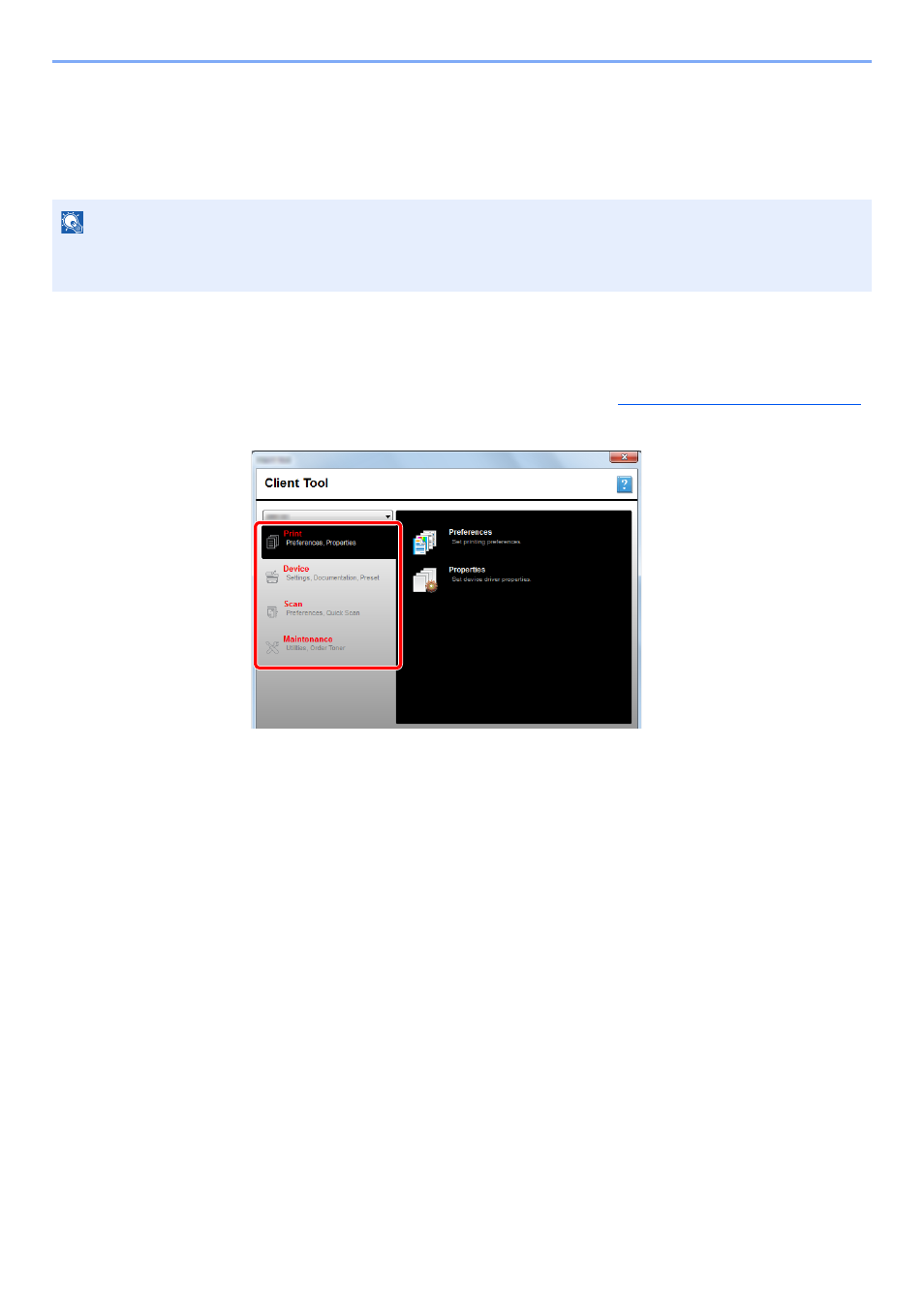
7-16
System Menu and Client Tool > Default Settings on the PC (Client Tool)
Default Settings on the PC (Client Tool)
Various machine settings can be configured from a computer using Client Tool. Install Client Tool from the provided
Product Library disc.
Operation Method
Configure the settings on the Client Tool as follows:
1
Access the Client Tool. For more information, refer to
Accessing Client Tool on page 2-18
.
2
Select the desired tab.
3
Configure the settings.
NOTE
• For the detailed functions of Client Tool, refer to Client Tool User Guide.
• Client Tool needs to be operated on the computer connected to the machine via USB.
See also other documents in the category TA Triumph-Adler Copiers:
- CLP 4520 MFP (162 pages)
- DC 6240 (382 pages)
- 306i (4 pages)
- 261ci (396 pages)
- 2256 (152 pages)
- 2256 (267 pages)
- 2500ci (530 pages)
- 8055i (4 pages)
- 2550ci (4 pages)
- DC 6235 (588 pages)
- 7505ci (572 pages)
- 3560i (526 pages)
- 5555i (550 pages)
- 8055i (540 pages)
- DCC 6626 (212 pages)
- DCC 6626 (216 pages)
- P-C2665i MFP (4 pages)
- P-C2665i MFP (396 pages)
- DC 2015 (57 pages)
- DC 2020 (73 pages)
- DC 2020 (113 pages)
- DC 2020 (177 pages)
- DC 2016 (123 pages)
- DC 2018 (86 pages)
- DC 2018 (234 pages)
- DC 2031 (90 pages)
- DC 2031 (44 pages)
- DC 2031 (167 pages)
- DC 2035 (147 pages)
- DC 2035 (182 pages)
- DC 2035 (139 pages)
- DCC 2850 (436 pages)
- P-3525 MFP (481 pages)
- P-C2665 MFP (204 pages)
- DC 2052 (109 pages)
- DC 2075 (32 pages)
- DC 2055 (244 pages)
- DC 2075 (263 pages)
- DC 2080 (210 pages)
- DC 2062 (106 pages)
- DC 2062 (165 pages)
- DC 2222 (32 pages)
- DC 2125 (161 pages)
- DC 2222 (219 pages)
