Screen overview, Screen overview -17 – TA Triumph-Adler 1855 User Manual
Page 143
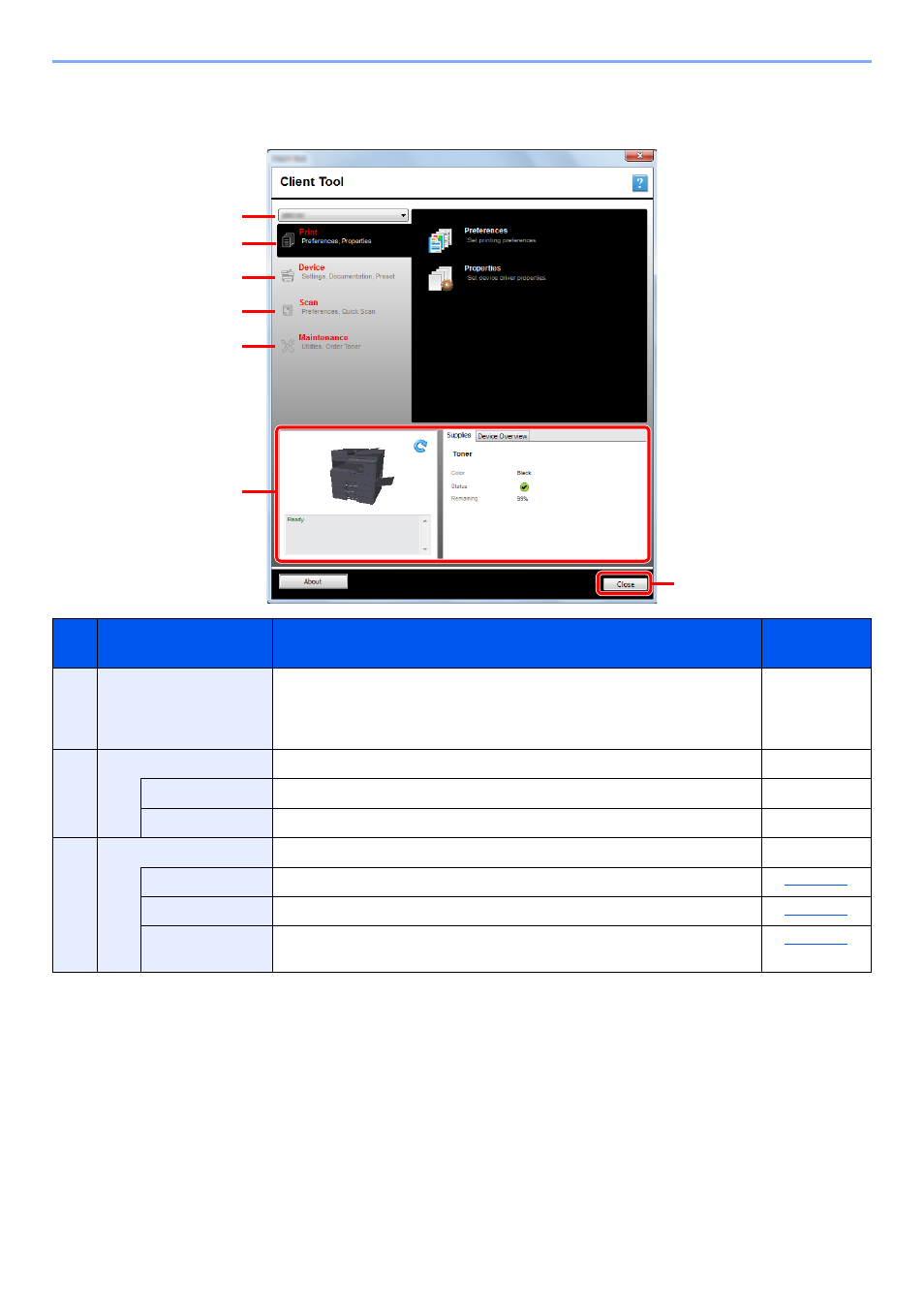
7-17
System Menu and Client Tool > Default Settings on the PC (Client Tool)
Screen Overview
The screen overview of the Client Tool is as follows.
No.
Item
Description
Reference
Page
1
Machine list
The list at the top of Client Tool screen includes all of the supported
machines installed on your computer. You can select a machine from this list
to view its properties and select available options, such as configuration and
maintenance.
—
2
Access to printing preferences and machine driver properties.
—
Preferences
Open the "Printing Preferences" screen for the selected machine.
—
Properties
Open the "Properties" screen for the selected machine.
—
3
Device
Configure Status Monitor, Scan Destination, and Print Box settings.
—
Configuration
Open the "Configuration" screen for the selected machine.
Scan Destination
Configure the Scan Destination settings.
Print Box
Destination
Configure the Print Box settings.
1
2
6
3
4
7
5
