TA Triumph-Adler CX 8682 User Manual
Page 99
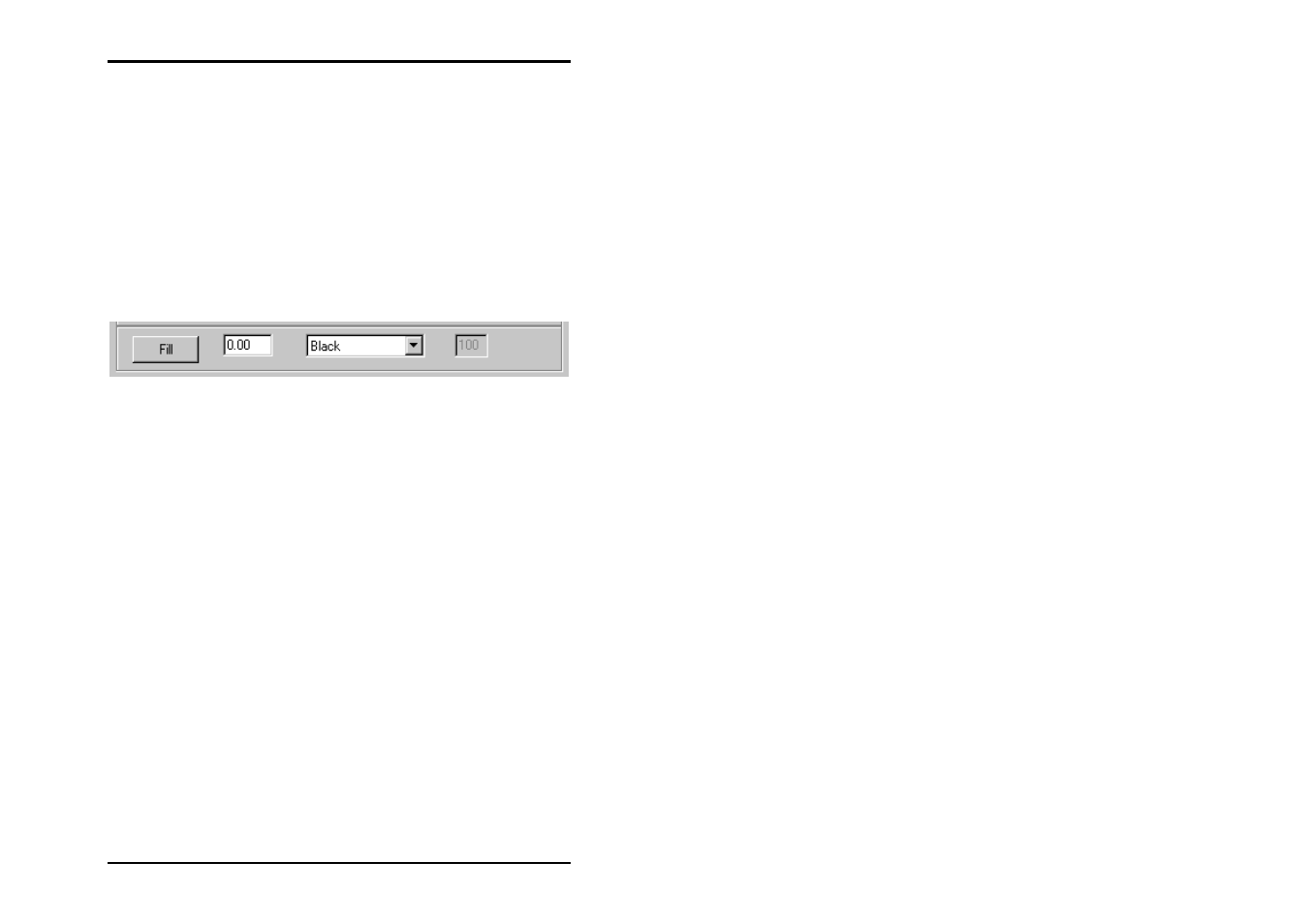
JOB
EDITOR
U1 Plot 99
the pen widths as “0“. You can set the grey shade that a color
represents on the “Colors“ tab.
• Grey:
The grey scale can only be adjusted if you have selected “grey“
as the color. Here too the changes are made directly using the
keyboard.
• Fill:
The “Fill“ option allows you to set the pen attributes for all 16
pens simultaneously. To do this, first set the pen widths, the pen
color and the grey scale and then click on “Fill“ once:
