Hpgl and hpgl/2 – plotter defaults – TA Triumph-Adler CX 8682 User Manual
Page 97
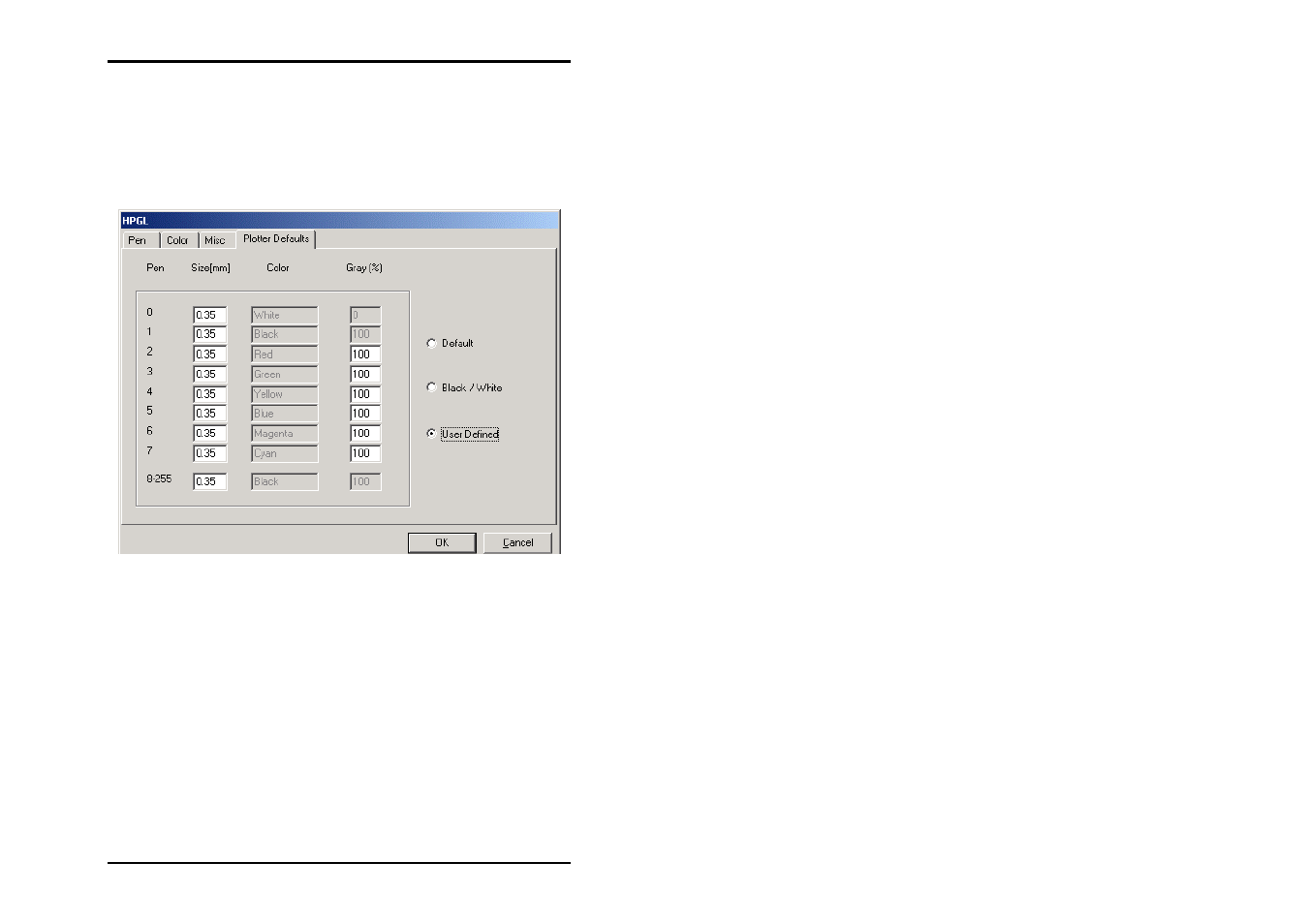
JOB
EDITOR
U1 Plot 97
value pattern. If you select the “loadable pattern” as the grey
value pattern, a pattern is loaded. Try and see which pattern
produces the best printing results.
HPGL and HPGL/2 – Plotter Defaults
These defaults settings will only be used if you activate the
option “file” in the area “Pen Source” and “Color Source” in the
tab “Misc”. If you need special settings for your current print job,
please activate “custom” in the areas and do your settings in the
tabs “Pen” and “Color”.
• Default:
If you activate the “Default“ option you instruct the plotter to use
the default pen settings when plotting. They correspond with the
settings of a HP-Plotter.
• Black/White:
The files will be printed in black and white. Gray won´t be used.
You can change the pen sizes.
• User Defined:
