2 camera select keys for 16 channel dvr, 3 front panel – Rugged Cams HD Megapixel User Manual
Page 29
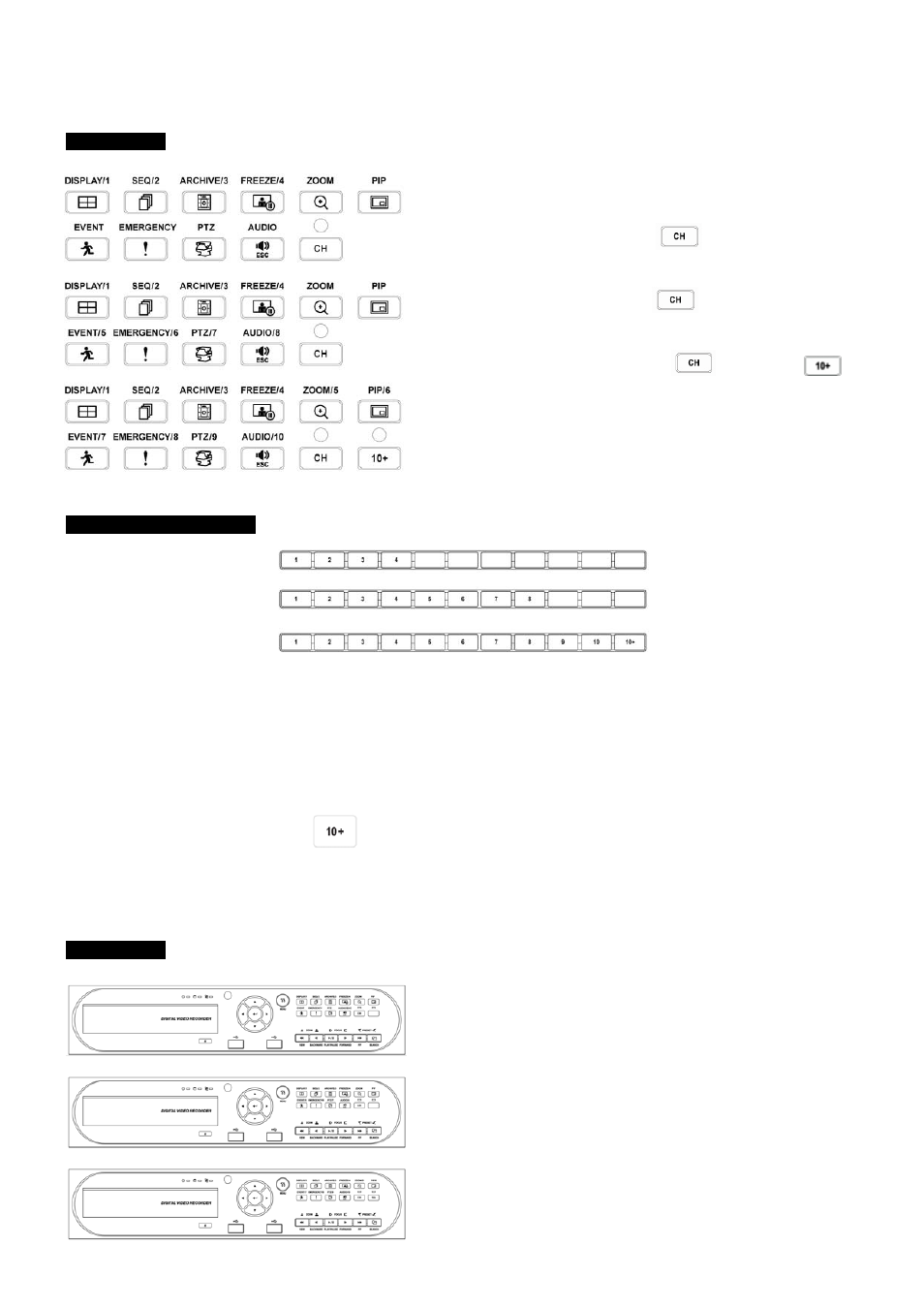
29
3.2 Camera Select Keys for 16 Channel DVR
A and C Type
Below shows how to select camera channel for 4 channel DVR
- Select Camera No. 1~4: press
key and use 1~4 key
Below shows how to select camera channel for 8channel DVR
- Select Camera No. 1~8 press
key and use 1~8key
Below shows how to select camera channel for 16hannel DVR
- Select Camera No. 10~16: press
key and use
,
1~6 key
B, D, E, F, G, H and I Type
Below shows how to select camera channel for 4/8/16channel DVR
Below shows how to select camera channel for 4 channel DVR
- Select Camera No. 1~4
Below shows how to select camera channel for 8 channel DVR
- Select Camera No. 1~8
Below shows how to select camera channel for 16 channel DVR
- Select Camera No. 1~10: use 1~10 direction key
- Select Camera No. 11~16: press
key and use 1~6 direction key
3.3 Front Panel
A and C Type
4 Channel DVR
8 Channel DVR
16 Channel DVR
