2 login, 1 login process – Rugged Cams HD Megapixel User Manual
Page 160
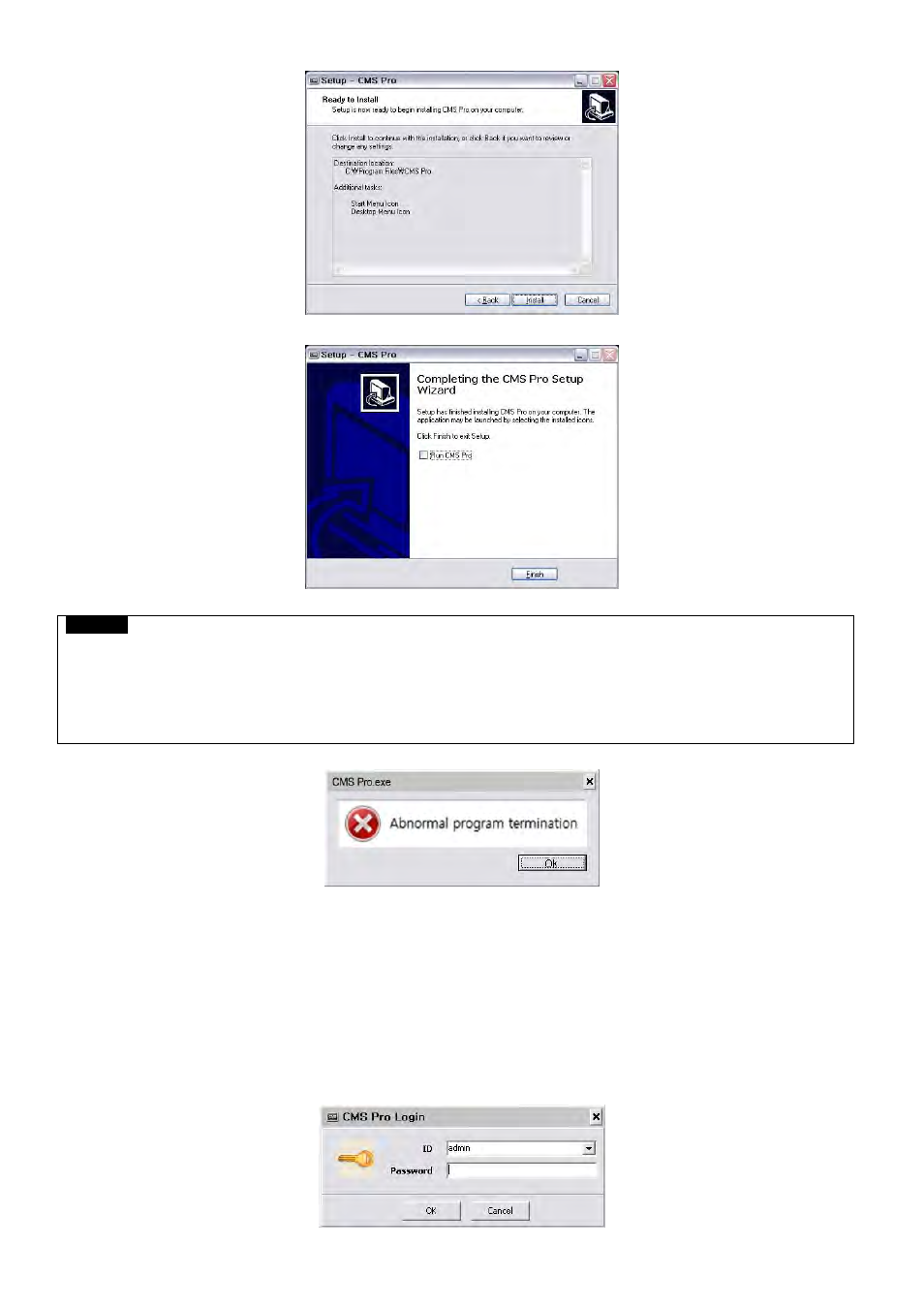
160
⑧ When the following screen appears, click “Finish” to complete the installation.
CAUTION
If the PC has a previously installed CMS Pro, the installer asks whether to overwrite the existing DB or not. The DB
contains setting values on the program. If desired to maintain the existing values, click ‘No’ button.
If the Os is Windows 7, then users have to run the program as “Run as an administrator.”
Or you can change the property of the program from the menu, properties(right mouse click on the CMS pro icon) >
Compatibility > check “ Run this program as an administrator”
16.2 Login
16.2.1 Login Process
Open the CMS Pro. Users may open it by selecting the execution file through ‘Start’ menu [Start] – [CMS Pro] or by double-
clicking the execution icon on the background.
Select a user ID in the ‘Login’ window. Users may see the entire list of IDs that are registered into the program by clicking on
the drop-down menu in the right-side. Initially, only the Administrator is registered as default.
Enter the corresponding password with the selected ID. The default password of the ‘Administrator’ ID is ‘1111’.
