6 ptz control, 7 information, 8 disconnection – Rugged Cams HD Megapixel User Manual
Page 141
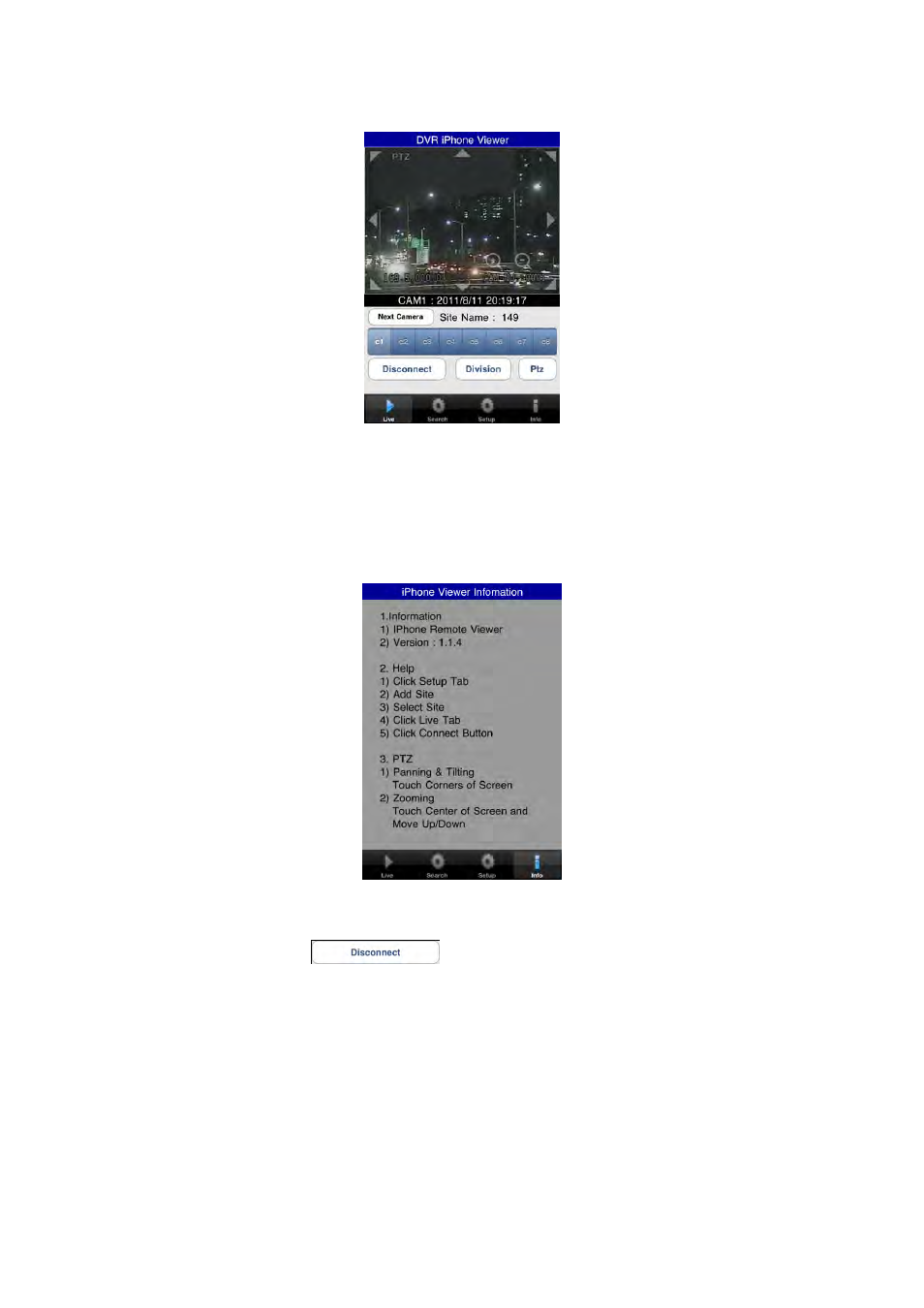
141
14.1.6 PTZ Control
Users are able to control PTZ with iPhone by touching the screen.
Touch the arrows on the screen to control the PTZ.
Touch the magnifying glass with plus and minus sign to zoom in and out.
14.1.7 Information
Click “info
아이콘” to check the information of the application.
14.1.8 Disconnection
When disconnecting, please click “
” and exit the mobile viewer program.
