User interface, User interface -18 – RIGOL DP832A User Manual
Page 36
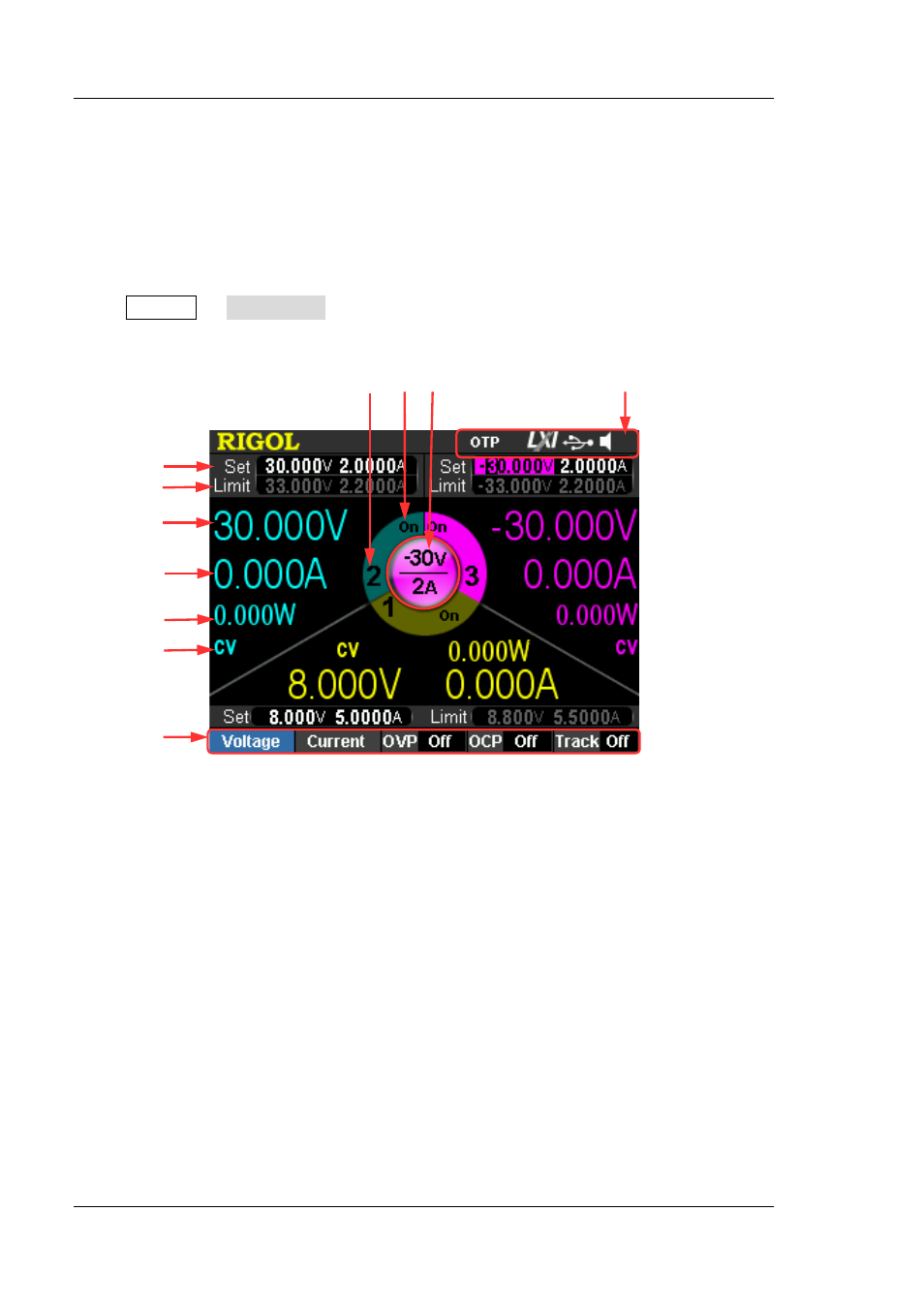
RIGOL
1-18
DP800A User’s Guide
User Interface
DP800A series power supply supports various display modes. The default is normal
display mode.
DP831A/DP832A: normal, waveform, dial, classic
DP821A/DP811A: normal, waveform, dial
Press Display Disp Mode to select the desired display mode. In this section,
DP831A is taken as an example to introduce the user interface layout under the
normal display mode (as shown in Figure 1-7 and Table 1-4 on the next page).
Figure 1-7 DP831A User Interface (Normal)
1
2
3
4
5
6
7
8 9 10 11
