3 novell netware – Riello UPS PowerShield³ User Manual
Page 9
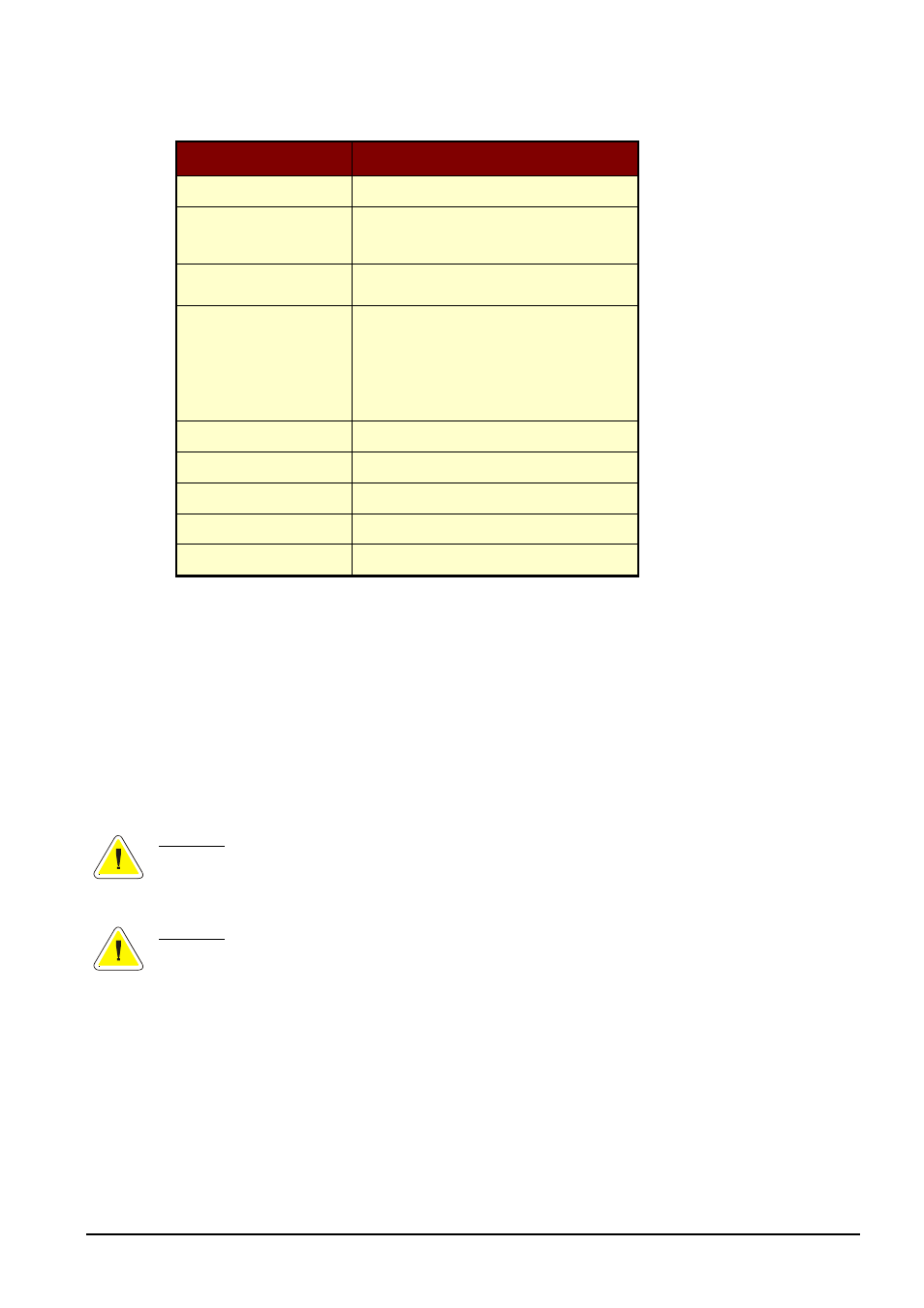
UPSMON User Manual
Installation of the UPSMON
• 9
2.
To install UPSMON run the specific command for the operating system where the software is to be installed:
Operating System
Command
AIX
installp -d directory upsmon
Digital UNIX
OSF/1
setld -a directory
Compaq Tru64 UNIX
/usr/sbin/setld -l
FreeBSD
NetBSD
OpenBSD
BSD
cd directory
pkg_add upsmon
HP-UX
swinstall -s directory upsmon
IRIX
swmgr -f directory
Linux Debian
dpkg -i directory/upsmon-xxx.deb
Linux rpm
rpm -i directory/upsmon-xxx.rpm
Solaris
pkgadd -d directory upsmon
3.
The install command will expand automatically all the files and will create the startup shortcut for Upsagent in the
correct directory for the specific UNIX operating system.
4.
After successfully installing the software, launch the Upsetup program. When prompted enter the correct PRTK code for
the UPS to be monitored, this code is located on a label which can be found on either the front or the rear of the UPS, and
failure to input this code will prevent the operation of UPSMON.
5.
When installing UPSMON on UNIX, the software requires the CDROM serial and license number. The serial and license
number can be obtained from the UPS manufacturer or supplier.
6.
The configuration of UPSMON is performed using the Upsetup program; this will enable correct communication with the
UPS and setup of the software operational parameters.
ATTENTION: To copy the UPSMON into the Unix-system from the CD medium, a CD-ROM drive and a CDFS-filesystem-driver
(ISO 9660) is required. Otherwise use a DOS- or Windows-workstation on your network, insert the CD into this machine, Now
copy the software (e.g. via FTP) to the hard disk of the Unix-system. Make a copy of the complete Unix-directory.
ATTENTION: When configuring Upsmon on a platform which can support JAVA environment v1.4 or higher, it is possible to use
the JAVA version of Upsetup. For these platform it is possible to use also the wizard JAVA Wizsetup that perform a basic
configuration to ensure a correct communication with the UPS.
2.3
Novell Netware
1.
The Installation must be started from an MS Windows workstation that is connected to the server by a user with
administrator rights.
2.
To install UPSMON start the SETUP.EXE program located on the installation CD.
3.
When prompted, select the destination folder for the program files.
4.
The Installation program will automatically copy all of the necessary files and create a program group, however a
shortcut to start the Upsagent module must be created in Autoexec.ncf (by system utility Install or NwConfig).
