Riello UPS PowerShield³ User Manual
Page 78
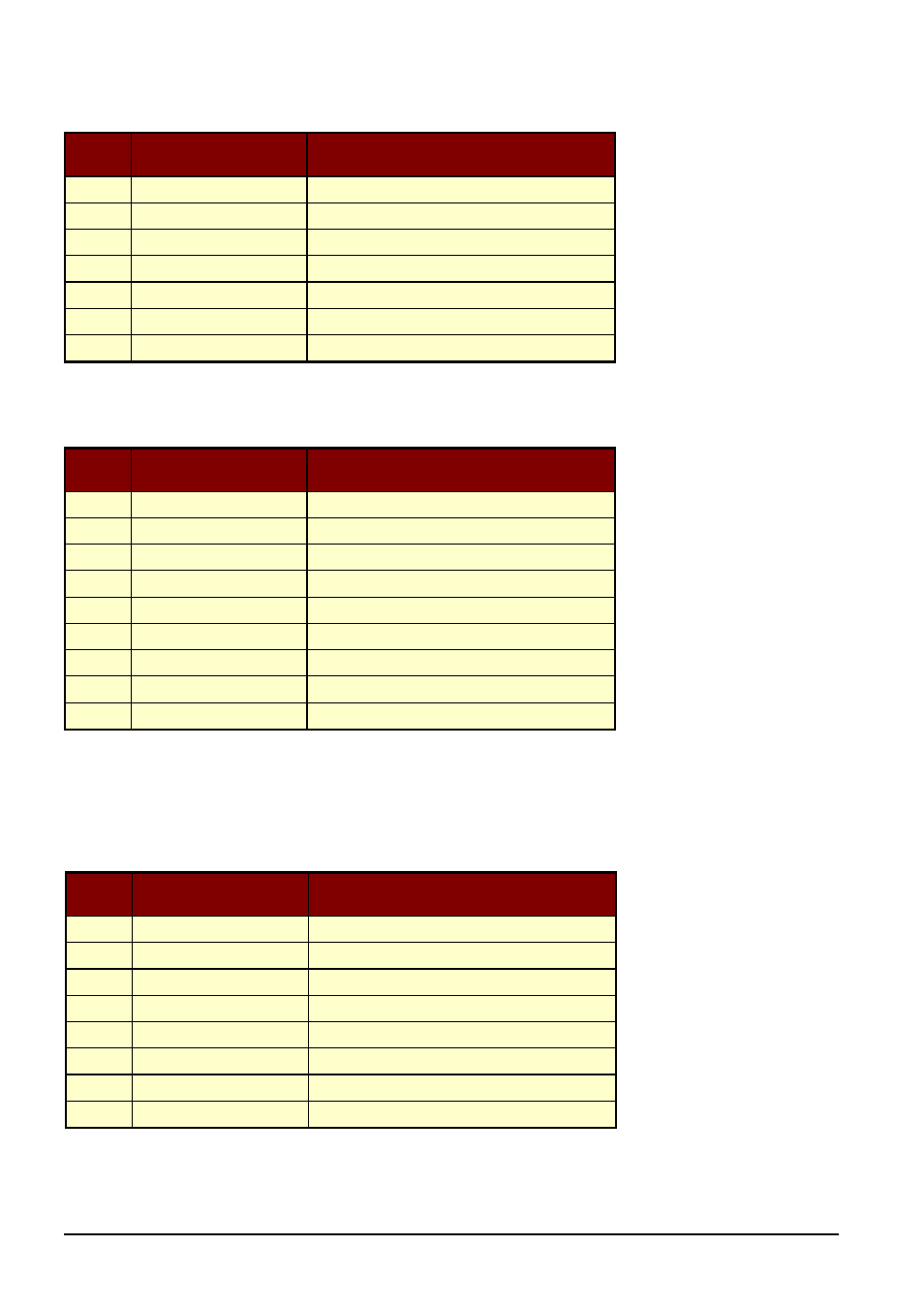
78
• Communication port specifications
UPSMON User Manual
There are four different types of connectors found on various 4D models. The DB-9 serial port connectors, which are found on the
Challenge, Onyx, Personal Iris, and PowerSeries machines, have the following pin assignments.
Pin #
Signal
Name
2
TD
Transmit Data
3
RD
Receive Data
4
RTS
Request to Send
5
CTS
Clear to Send
7
SG
Signal Ground
8
DCD
Data Carrier Detect
9
DTR
Data Terminal Ready
The Challenge and Onyx systems supply an RS-422 port. This RS-422 port uses a DB-9 serial connector that have the following pin
assignment:
Pin #
Signal
Name
1
DTR
Data Terminal Ready
2
TXDL
Transmit Data Low
3
RXDL
Receive Data Low
4
DCD
Data Carrier Detect
5
CTS
Clear to Send
6
SG
Signal Ground
7
TXHD
Transmit Data High
8
RXDH
Receive Data High
9
RTS
Request To Send
In order to support peripherals which draw power from the host system, the Challenge and Onyx systems provide two powered-
peripheral serial ports. These ports have a DIN-8 connector. The powered ports share the tty2 and tty3 signal lines with the standard DB-
9 connectors; if the DB-9 connector for tty2 is already in use, you cannot use the powered peripheral connector for tty2. Similarly, if
tty3's DB-9 connector is connected to a peripheral, the powered peripheral port connected to the tty3 signal lines cannot also be used.
The powered peripheral ports have the following pin assignments.
Pin #
Segnale
Nome
1
DCD
Data Terminal Ready
2
CTS
Clear To Send
3
STEREO
Stereo Field Sync
4
RD
Receive Data
5
TD
Transmit Data
6
SG
Signal Ground
7
GND
Ground Point
8
V10P
10V Supply
