Vi. running the upsmon, Upsview for windows – Riello UPS PowerShield³ User Manual
Page 55
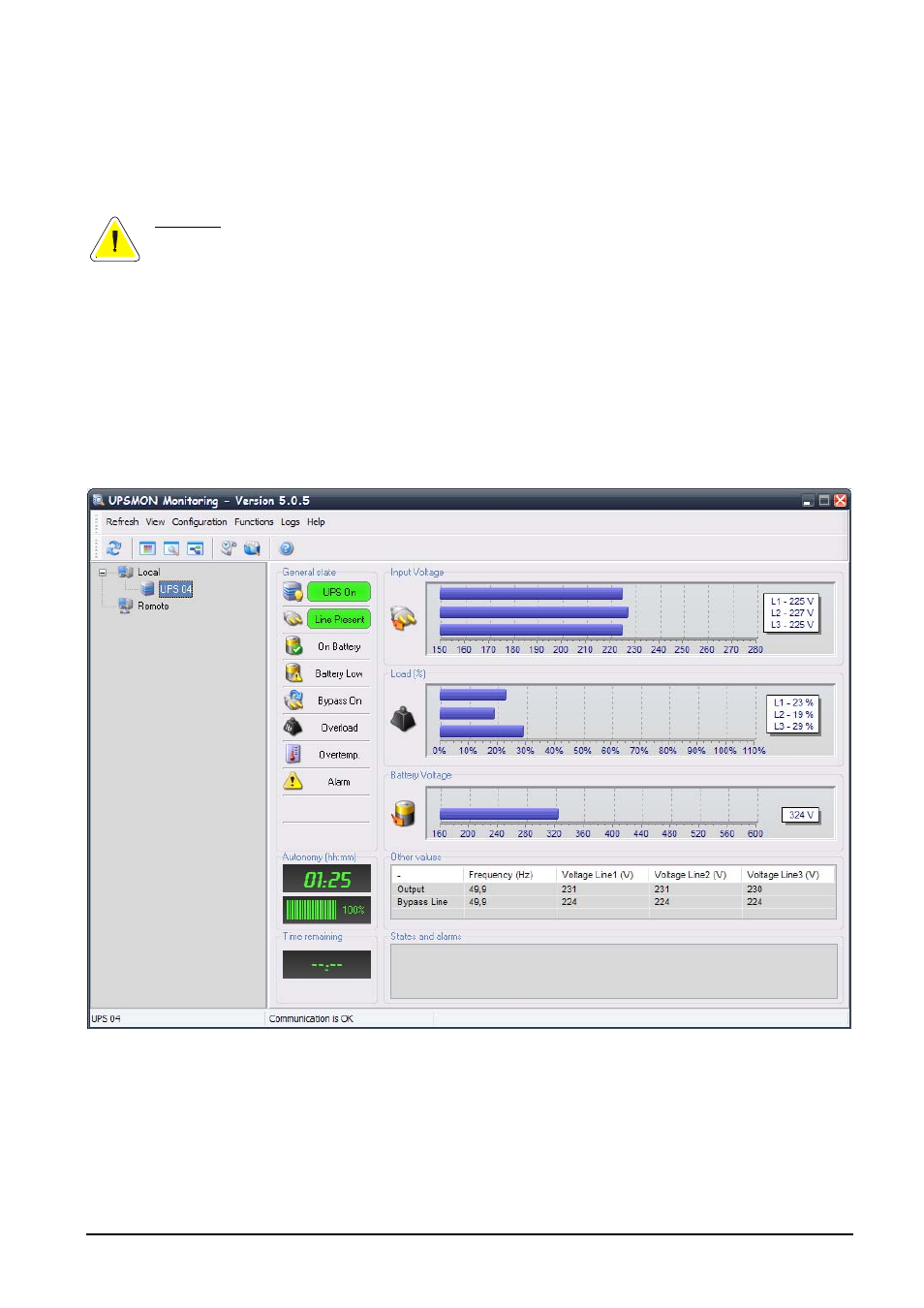
UPSMON User Manual
Uninstallation of the UPSMON
• 55
VI. Running the UPSMON
After the Upsagent service is active, the system is protected by the UPS. The Upsview is used to connect to the Upsagent service to
view the UPS data and to inspect the monitoring process. This is also possible via remote access (only if TCP/IP is installed on the
system).
ATTENTION: To confirm if the Upsagent is running and the system is protected, access the system utility for a list of operating
processes. For UNIX use the command ps and for Windows confirm that the icon on the toolbar is present (usually bottom right
or left of the desktop).
1.
Upsview for Windows
1.1
Connecting with Upsagent
The Upsview enables the monitoring of a local or remote connected UPS (UPS connected to other computers or SNMP adapters). Each
Upsview can monitor one UPS, but it is possible to start multiple Upsviews to monitor different UPS at the same time.
In the tree will be shown all selectable Ups. The tree is divided in two section: Local, to monitored Ups connected to the local
Upsagent; Remote, to monitored Ups connected to other remote Upsagent or remote SNMP adaptors.
Selecting one of the UPS from the Local tree, it is being monitored by the Upsagent module running on the same computer. In this case,
the connection between Upsview and Upsagent is made via the shared memory. In the Local tree will be shown all the Ups configured
in the Upsetup module (eventually with the parallel groups defined). For these Ups there are the following menus:
1.
Refresh: used to find on the local network, all of the agents that are activated at any particular moment
without remembering the individual name or address;
2.
View: used to switch between various Ups status visualizations. There are three visualizations: graphic,
detail and block scheme;
3.
Configuration: used to open the Upsetup module;
