Riello UPS PowerShield³ User Manual
Page 32
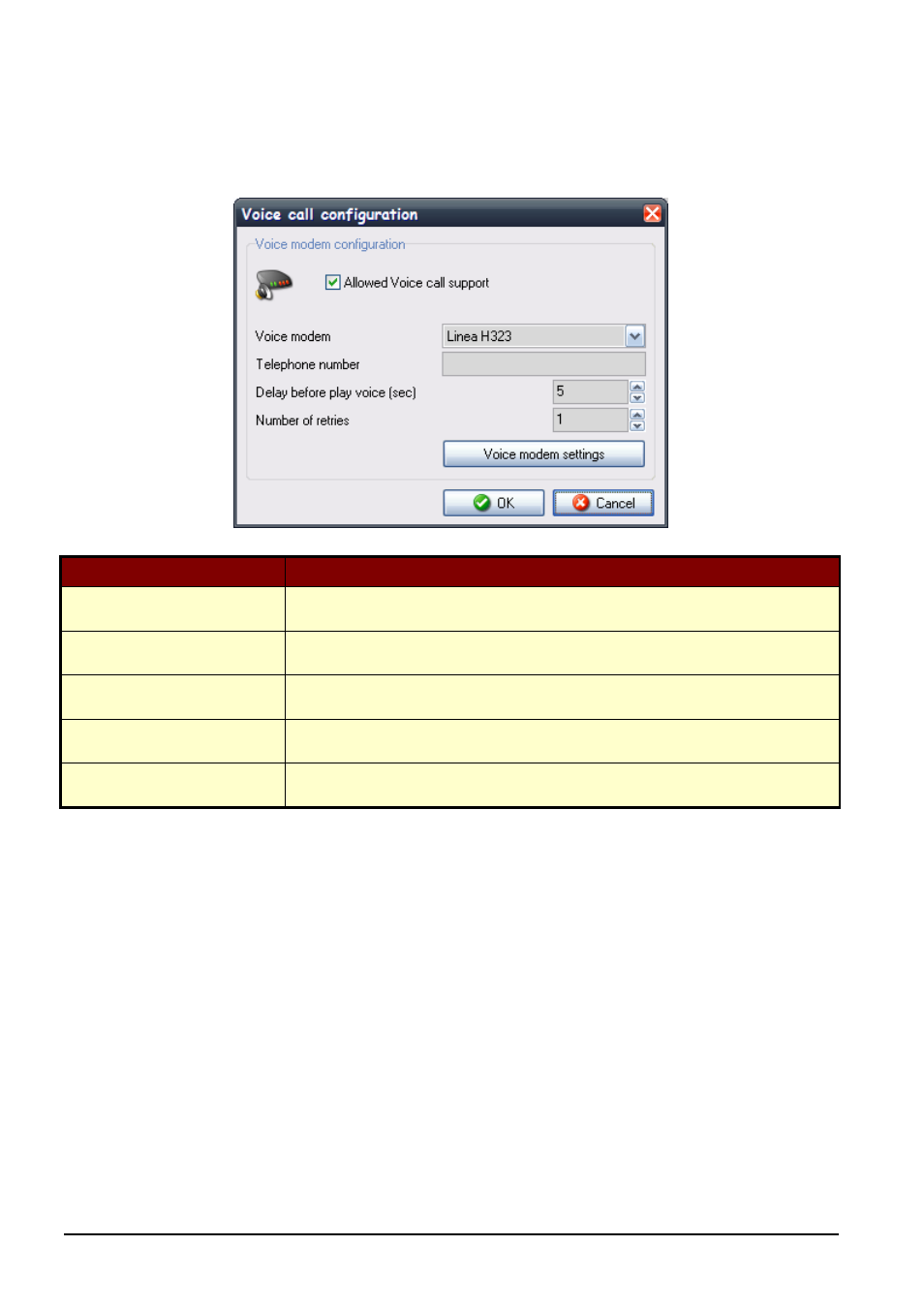
32
• Advanced UPSMON Configuration
UPSMON User Manual
1.5.6
Voice modem support configuration
This window is used to configure voice modem support. The windows shows only if there is a voice modem recognized by the system.
With the button “Voice modem settings” it is possible to configure the voice modem (see relative software).
Parameter name
Parameter description
Allowed voice call support
Enable or disable voice modem support. When disable, Upsmon cannot perform voice call.
Voice modem
Select one voice modem from the list of voice modem recognized by the system.
Telephone number
Telephone number for the modem call.
Delay before play voice
Delay before modem play voice.
Number of retries
The number of times the system will attempt to call in the event of a busy line or no answer.
