Riello UPS PowerShield³ User Manual
Page 29
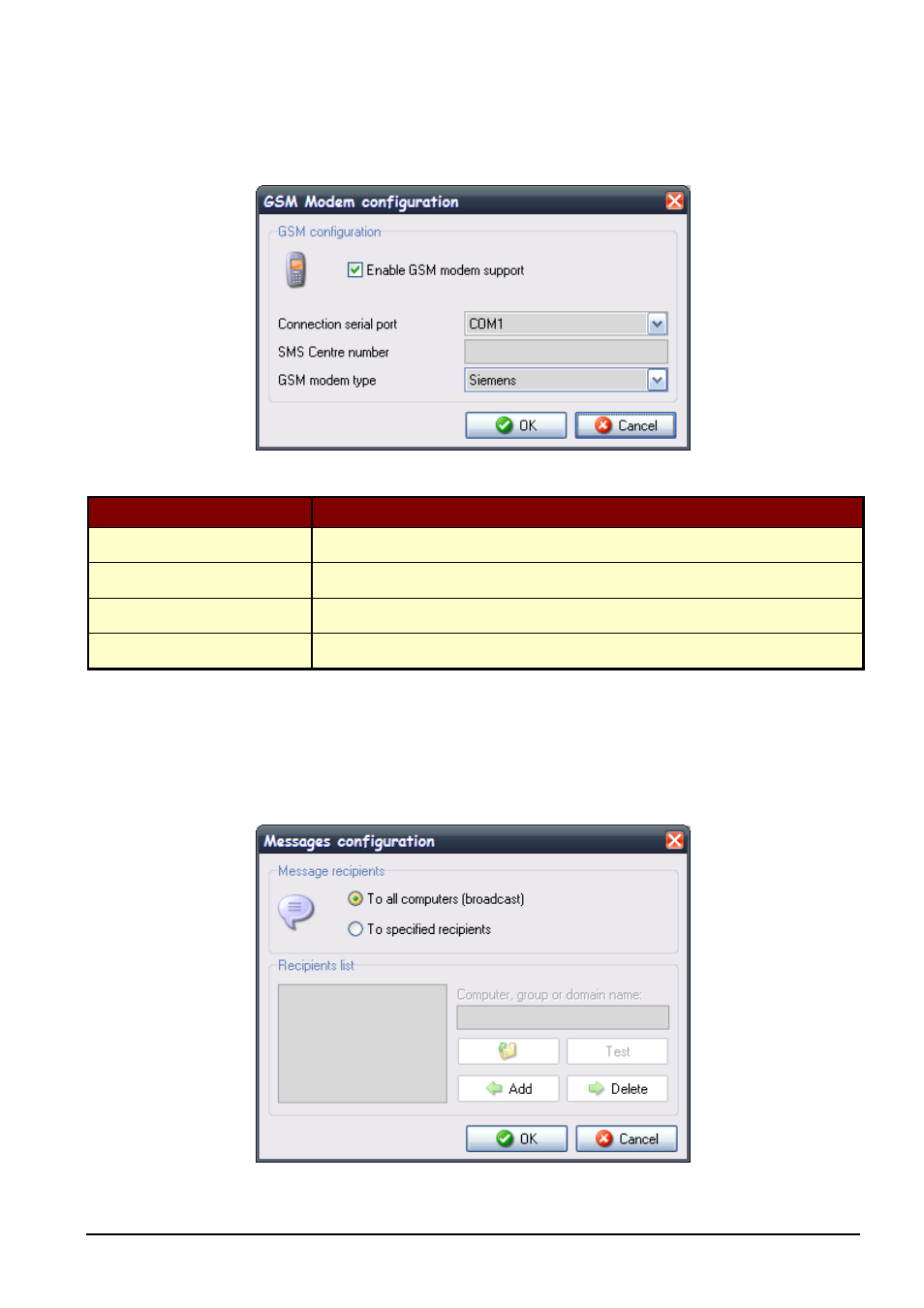
UPSMON User Manual
Advanced UPSMON Configuration
• 29
1.5.2
GSM support configuration
This window is used to configure the GSM modem connection. The GSM modem may be used to send SMS to normal GSM phones.
Parameter name
Parameter description
Enable GSM modem support
Enable or disable GSM modem support. When disabled, the UPSMON cannot send SMS.
Connection serial port
The serial port name where the modem is connected.
SMS Centre number
Contact your SIM card provider to obtain this number.
GSM modem type
The supported modems are Siemens and Falcon.
1.5.3
Network Messages support configuration
This window is used to configure network messages. It is possible to send the message in broadcast (to all computer present in the
network) or select some user, that will be shown in the recipients list. In this case it is possible to execute a send test.
