Riello UPS PowerShield³ User Manual
Page 56
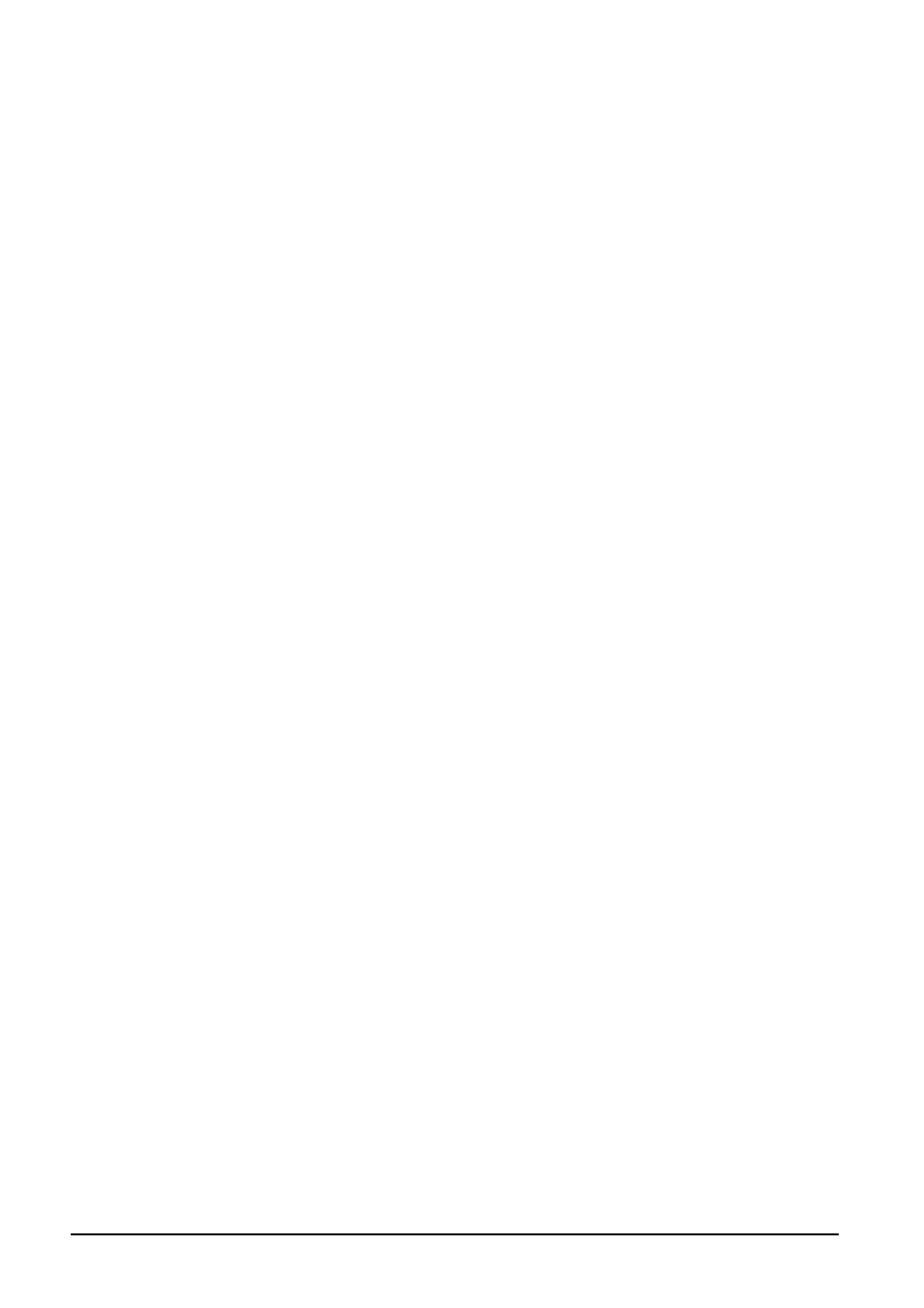
56
• Uninstallation of the UPSMON
UPSMON User Manual
4.
Functions: used to execute some commands on the connected Ups such as shutdown and reboot. Some of
these functions depend on the type of monitored Ups;
5.
Logs: used to manage logs file created by Upsmon. The logs file must be enabled from Upsetup module.
6.
Help: used to show the help on line;
Selecting one of the UPS from the Remote tree, it is being monitored via TCP/IP. The default UDP port for the Upsagent is 33000. It is
possible to find on the local network, all of the agents that are activated at any particular moment without remembering the individual
name or address: to do this, used the Refresh menu. It is also possible to select a UPS directly by the IP address of the computer or
SNMP adapter where the UPS is connected. To do this use the popupmenu that appeared right clicking the mouse on the tree. Host
names or DNS names are also supported. For these Ups there are the following menus:
1.
Refresh: used to find on the local network, all of the agents that are activated at any particular moment
without remembering the individual name or address;
2.
View: used to switch between various Ups status visualizations. There are three visualizations: graphic,
detail and block scheme;
3.
Functions: used to execute some commands on the connected Ups such as shutdown and reboot. Some of
these functions depend on the type of monitored Ups;
4.
Help: used to show the help on line;
