Iii. installation of upsmon, Before the installation – Riello UPS PowerShield³ User Manual
Page 7
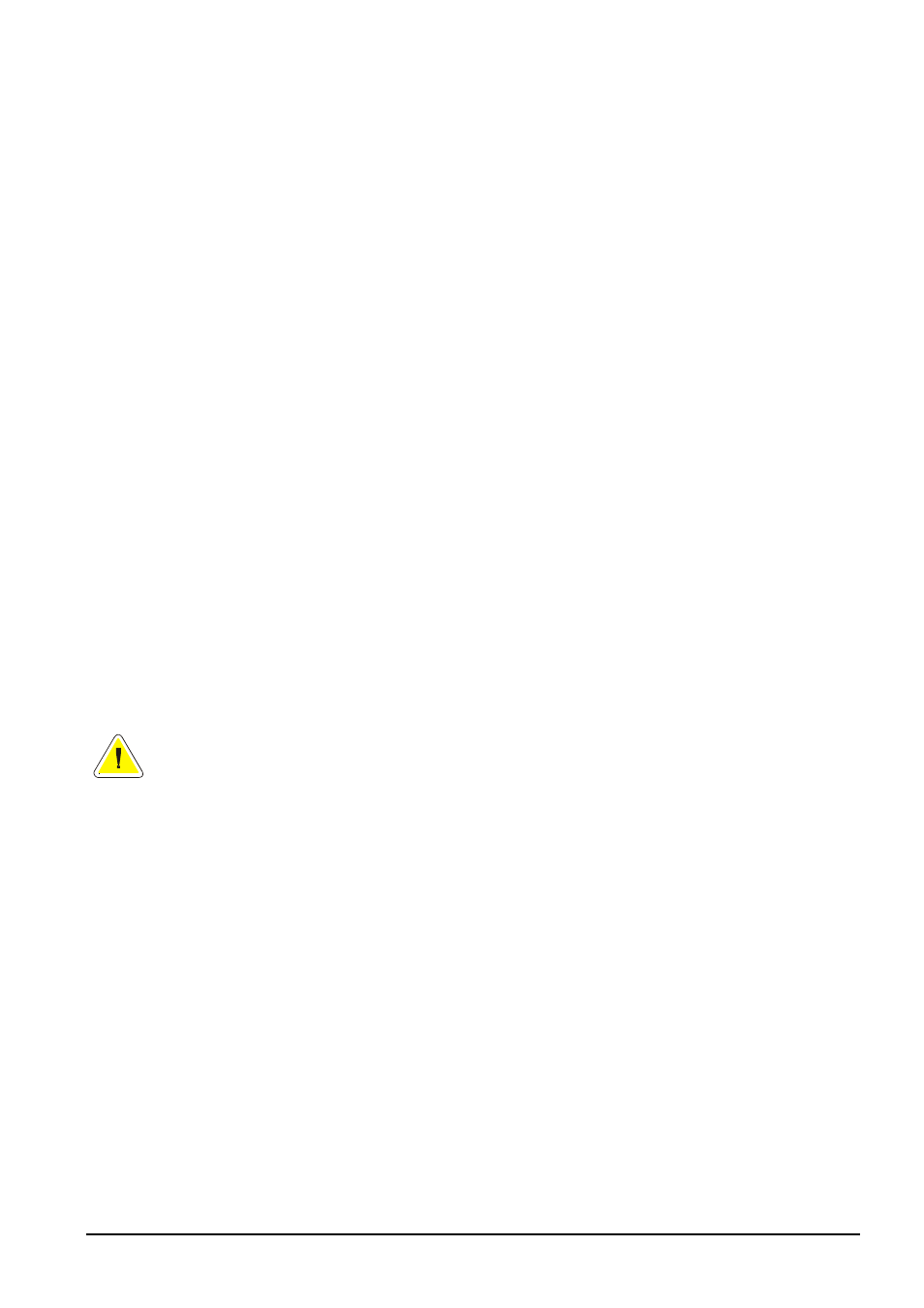
UPSMON User Manual
Installation of the UPSMON
• 7
III. Installation of UPSMON
1.
Before the installation
Before commencing the software installation, please read this manual carefully.
1.1
Hardware requirements
UPS:
Connect the UPS to the chosen serial port of your computer, various UPS provide several methods of communication
interfacing; please ensure that the interface for RS-232 communication is used.
Cable: To ensure correct operation of this software ensure that the correct communications cable is used; the correct cable should be
supplied either with this software or the UPS. Do not connect any other cable between UPS and computer.
1.2
Software requirements
TCP/IP:
UPSMON is based on TCP/IP; therefore for this function to operate, TCP/IP must be installed. If TCP/IP is not
installed, communication with the UPS is only possible via a local serial connection, and thus the Upsview can only
connect to the Upsagent via shared memory on the local computer.
A dedicated system port for the UPS:
To ensure the correct communication with a local UPS via a serial port, please ensure that
the selected port is free (not required by any other device or program).
This is very important for UNIX environments, when the system is often running some
demon how getty for connection terminal through the serial port.
No other process must be operational using the selected serial port used by UPSMON. To
uninstall any processes (e.g. getty demon) please refer to the operating system user manual.
1.3
User requirements
To ensure correct installation of this software, many systems require the user to have super user rights, therefore when
installing this software ensure that you are logged on as an administrator, super user or root, prior to the installation procedure.
