Remote Processing RPC-210 User Manual
Page 43
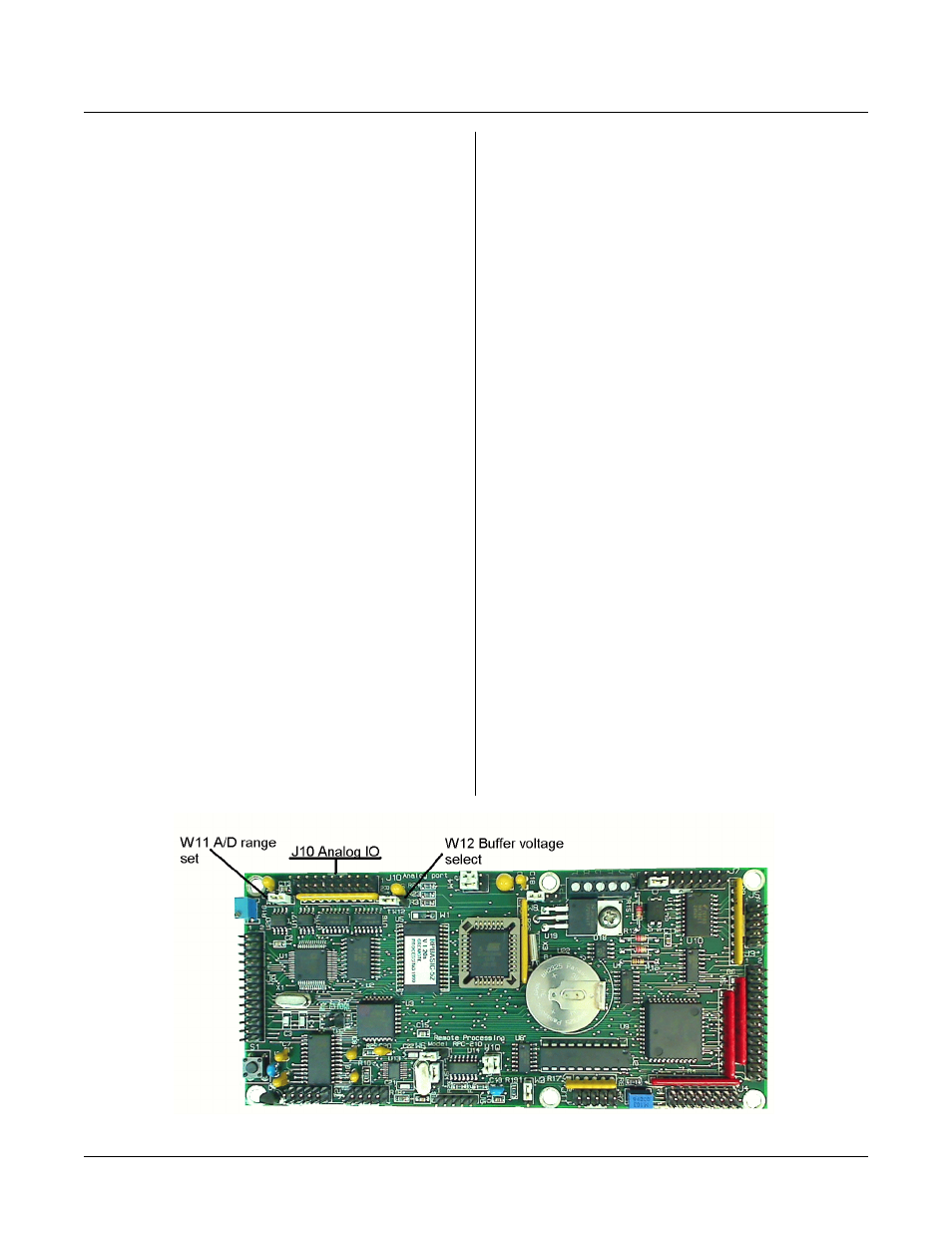
ANALOG I/O
BASIC
SECTION 10
Page 10-1
Figure 10-1 Analog IO Connector and Jumpers
INTRODUCTION
A N A L O G I / O
SECT ION 10
T h e re a r e e ig h t s in g le e nd e d a n al og to d ig it a l ( A -D )
input channels and 2 output channels on the RPC-210.
An additional ninth input channel measures the
temperature on the CPU reference.
Input channels can me asure voltages fro m transduce rs,
transmitters, 4-20 ma current loops, thermistors, etc.
Input voltage range is 0. 1 to 5 or 0. 1 to 2.5 volts.
Range is set by jumpers W11 & W 12. Resolution is 12
bits (4095 coun ts). Inp ut impeda nce is 1M ohm to
ground . C onversio n time using R PBasic-52 is 2 milli-
second.
Output channels are used to control motor speeds, dr ive
4-20 mA current modules, or a panel meter.
The RPBASIC-52 averages 8 measurements to reduce
noise before the AIN command returns a number.
There are 2 voltage references which set the I/O range.
One r eferen ce is adjustable to 5 .00 volts. T he other is
fixed at 2. 45 to 2. 55 V. Maxim um input vo ltage is
jumper selectable via W11 for 0.1-5 or 0. 1-2.5V. When
W11 is installed, range is 0.1-2.5V.
W12 selects a pow er source for the analog buffer s.
When operating in the 0.1 to 5V range, I/O is noisier.
See SETTIN G INPU T RAN GE for m ore information.
This section begins with basic information to connect and
use analog inputs. Later, descriptions of how to measure
voltages other than 2.5 or 5 volts and calibration are
presented.
Be sure to read the information in "CALIBRATION " at
the end of this sec tion. It p rovides inf orm ation to
compensate for offset and conversion er rors.
CONNECTING ANALOG LINES
All analog inputs interface through connector J10. A
STB-20 terminal board and CM A-20 ribbon cable can be
used to provide screw terminal interface. Additional
components, such as resistors and capacitors, may be
connected directly to the scr ew term inals.
For gr eatest accuracy, connect unused inputs to ground.
In environments with high voltage or static electricity,
unused inputs can bleed over to other channels.
R16 is adjusted to trim accuracy and/or m aximum
voltage to your system. See Calib ration later in this
section for more information.
SETTING INPUT RANGE
A/D and D/A ranges are configured for either 0. 1 to 2.5
or 0.1 to 5V by jumper W11. Ranges cannot be changed
in software. Y ou can always set the input range to 2.5V
a n d i ns ta l l a s er i es r es is to r a s d e sc r ib e d i n M E A S U R IN G
HIGH ER VO LTAG ES.
We recom mend using analog I/O in the 0.1 to 2. 5V
range to ensure greatest accuracy and lowest noise.
When W11 is installed, ranges ar e 0.1 to 5V. Removed,
the range is 0.1 to 2.5V.
W12 sets the + supply voltage to the analog buffers.
