Remote Processing RPC-210 User Manual
Page 21
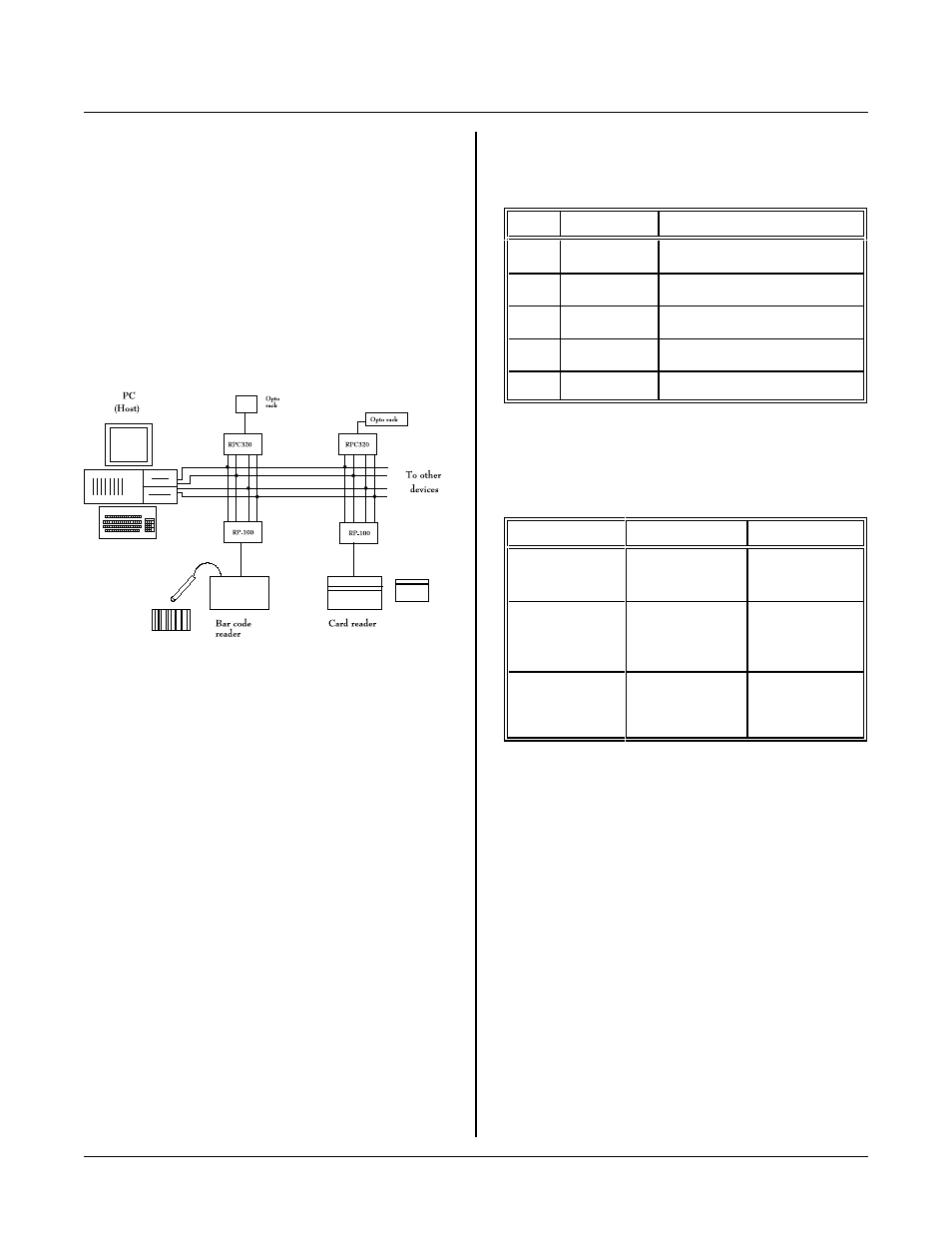
SERIAL & SPI PORTS
BASIC
SECTION 4
Page 4-3
Figure 4-3 RS-485 topology
RS-422/485 OPERATING INFORMATION
J6 is the RS-422 /485 p ort. Ther e are sev eral things to
consider when using this port. These include 2-wire vs
4-wire system , last unit term ination, and pr otocols.
A comm on misconception is that RS-422 or RS-485
defines a protocol. They do not. What these two
standards specify are electrical parameters (voltage
levels, distances, rise and fall times). T hey say nothing
about baud rates, let alone how two systems talk to each
other.
RS-422/485 setup
There are 3 jum pers to set when using RS-422/485 on
the RPC-210.
W5[2-3]
Set to receive RS-422/485
W 6
2 wire or 4 wir e RS-485
W10[1-2],[3-4]
Term ination
W5 must be set in order to receive RS-422 or RS-485
data.
J6 Pin out
J6 is a 5 pin, single in line header. Use the table below
for a pin ou t.
Pin #
Designator
Function
1
T+
Transmit out, non inverting
2
T-
Transmit out, inverting
3
Gnd
Signal ground
4
R+
Receive input, non-inverting
5
R-
Receive input, inverting
Below are some connector manufacturers and associated
parts that may be used with J6. Par ts were offered from
Digi-Key as of May, 2000. C ontact them at 800-344-
4 5 39 o r w w w . d ig ik e y. c o m .
Manufacturer
C o nn e ct or P / N
C o nt ac t P / N
Molex -
GC/ Waldom
22– 1-3057
08-55-0102
A M P
87499-9
87667-3 (nickel
plate) or
87667-2 (gold)
Amp/D igikey
Cable A9BAG-
0 5 0X F - N D
X = cable
length of 2, 3,
4, 5 , 6, or 8 ft.
There are other connector types the above manufacturers
make as w ell as other manufa cturers.
Two- and four- wire R S-485
W6 is used in conjunction with RS-485. When W6[1-2]
is set, 2-wire RS-485 is allowed. See Figure 4-2 above
for jumper locations. T ransmit and r eceive lines from J6
must be routed in pa rallel as follows:
J6-1 to J6-4
J6-2 to J6-5
This jumper configuration disables the receiver when the
transmitter is active.
When W 6[2-3] is set, 4-wire RS-485 an d RS-422 is
allowed. Tran smit and r eceive can operate
simultaneously in this mode as each has its own pair of
lines.
