1introduction to risco device discovery – RISCO Group axesplus® RDD User Manual
Page 7
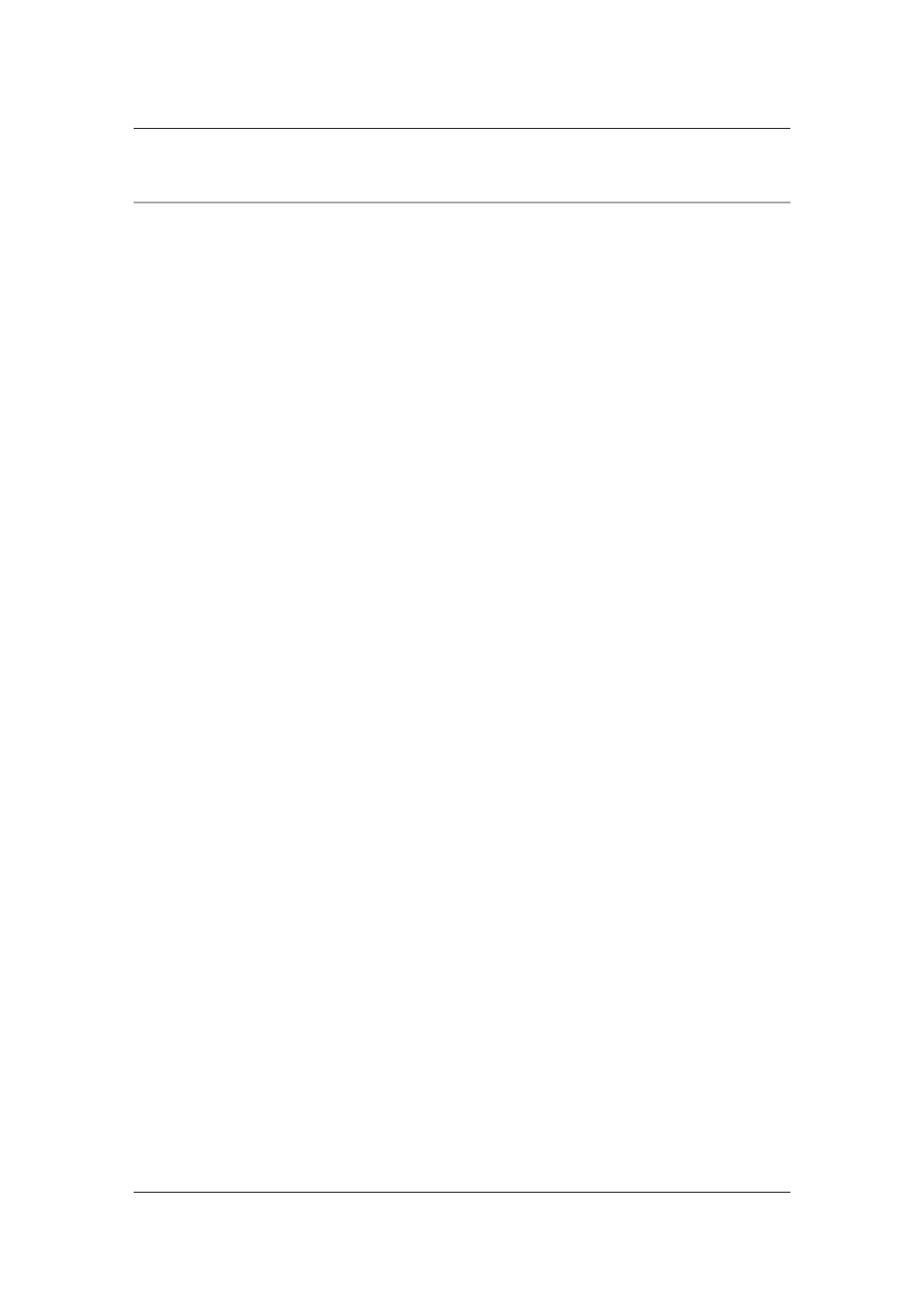
RDD User Manual
Uncontrolled when printed
© RISCO Group
6
1
Introduction to Risco Device Discovery
The Risco Device Discovery (RDD) is a utility meant to ease the installer's task of installation and
configuration of the devices. Devices in the Risco Access Control System consist of Proxy and Access
Control Controller Board (ACCB), typically known as a ‘Controller’.
This utility is intended to be used to configure and diagnose devices even before they can be registered
in RSP system (through ACIS). This utility will help installers to configure, debug and diagnose devices
which may or may not be communicating with the RSP Server.
Prerequisites for using RDD:
• RDD will run successfully on Windows 7, Vista or Windows XP versions on both 32 bit and
64 bit platforms.
• Completely functional Ethernet, Serial RS-232 or USB ports are required for running RDD
successfully.
• After fulfilling the basic requirements, RDD must be installed on your machine.
RDD is used for primarily three purposes:
• View status of the devices
• Change the device settings in the configuration file
• Diagnose the device and restart or reset the device accordingly
This manual is organised as per the tasks you will perform using the utility.
