3how to use the rdd – RISCO Group axesplus® RDD User Manual
Page 10
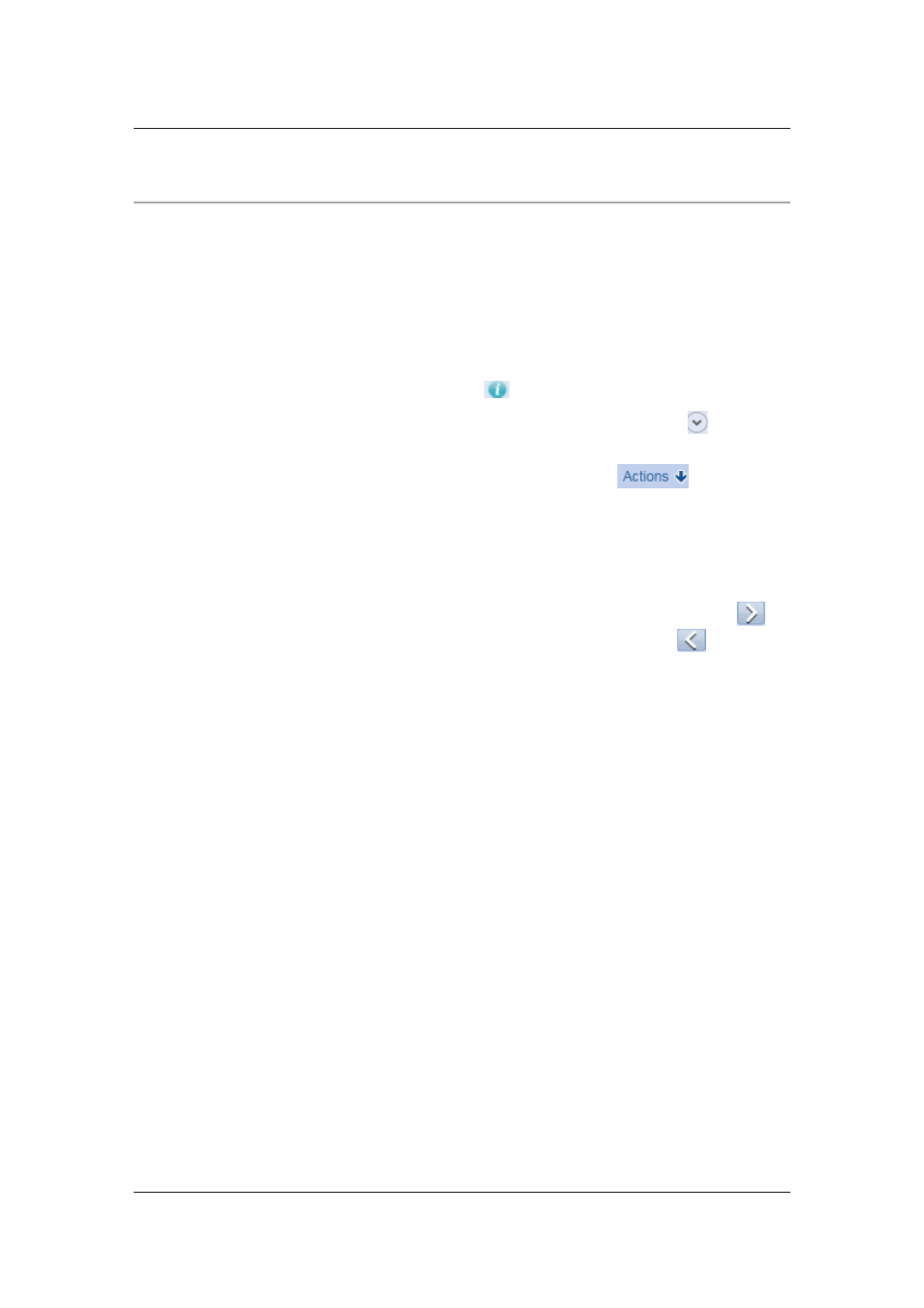
RDD User Manual
Uncontrolled when printed
© RISCO Group
9
3
How to use the RDD?
Before using RDD, read these guidelines to get to know the application and its usage.
• In the List of Devices, you must select the check box against the device whose
configurations you want to change.
• If you select the check box in the header row, all devices in the list will be selected. Any
action you perform will be applied to all the devices. For example, if you select all devices
and click Actions
View Live Log, the log windows for all devices in the list will appear in
the form of tabs.
• To view configurations of any device, click
next to the device.
• The controllers connected to each proxy will appear below the proxy. Click
to expand
the proxy and view the connected controller.
• All the activities that you may perform in the RDD appear in the
button on the
home page. You must select a device and then click Actions. A list of activities is displayed,
and you can select the next action.
• Similarly, on the Configuration File screen, the save button allows you to perform save in
three ways.
• When you select all the devices in the list (using the check box on the header row), and
then either view the configuration, CFG File or Advanced CFG file, you may use the
button to go to the CFG file of the next device. Similarly, you may use the
button to
go to the previous device’s file.
