Quick user interface reference – Precision Digital PD6800 User Manual
Page 45
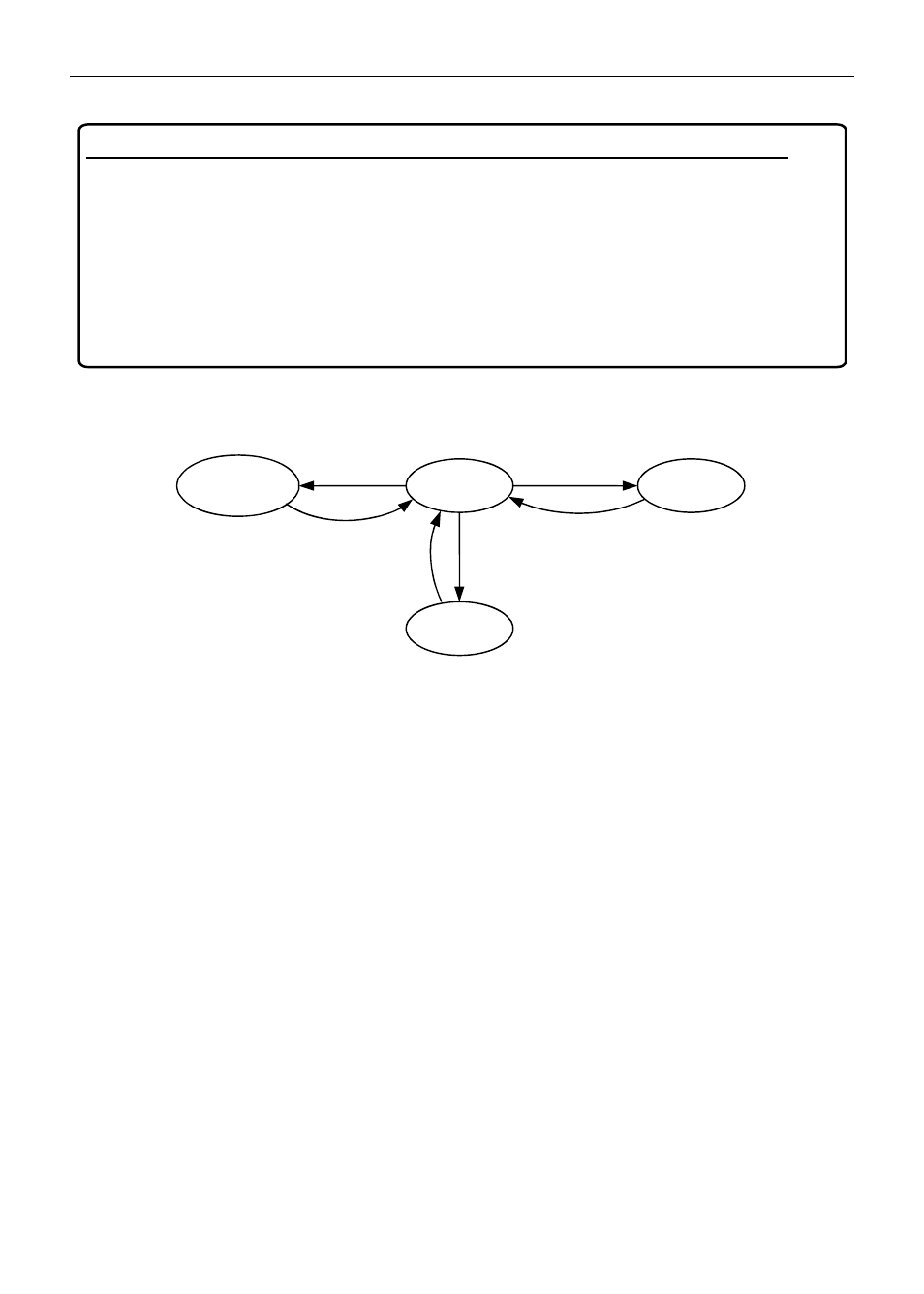
PD6800-0L1 Loop-Powered Process Meter
Instruction Manual
45
QUICK USER INTERFACE REFERENCE
Setup
Run
mA Display
Advanced
Features
UP
Arrow
MENU
MENU
MENU
UP
Arrow
Operational Modes
Hold MENU
for 5 seconds
Pushbutton Function
MENU
Go to programming mode or leave programming. Hold for 5
seconds to enter Advanced Features menu directly.
RIGHT
Arrow Move to next digit. Go to previous menu or alphanumeric char-
acter selection. Reset max or min while displayed.
UP
Arrow
Move to next selection or increment digit. Cycle through maxi-
mum, minimum, and mA display mode.
ENTER
Accept selection/value and move to next selection.
Acknowledge alarms.
