Operation, Front panel buttons operation – Precision Digital PD6800 User Manual
Page 38
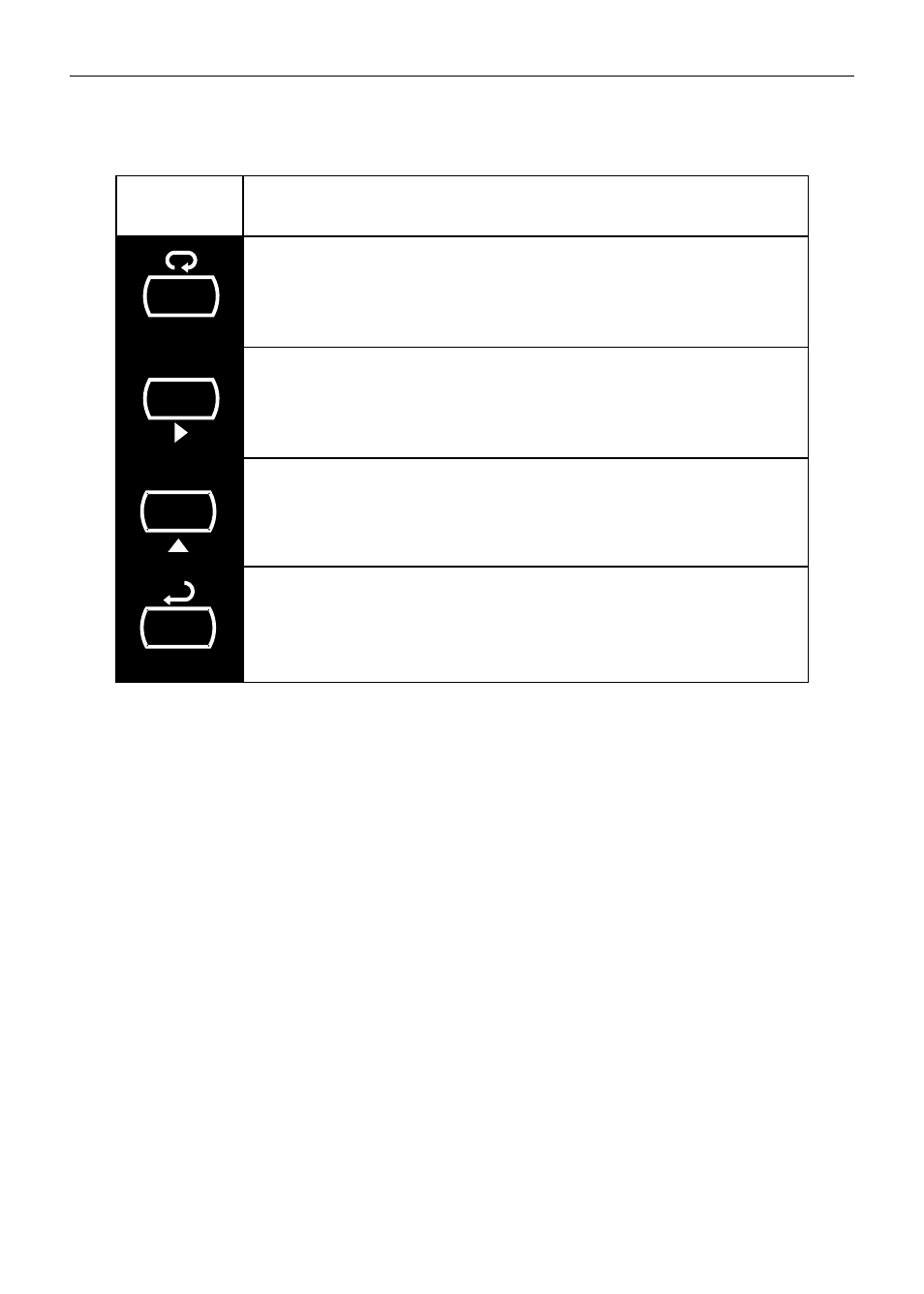
PD6800-0L1 Loop-Powered Process Meter
Instruction Manual
38
OPERATION
Front Panel Buttons Operation
Button
Symbol
Description
Press to Enter or Exit Programming Mode
Used to Reset Maximum and Minimum Values
Press to Cycle Displaying Maximum Value,
Minimum Value, and Input Current in mA
Press to Resume Run Mode in Lower Display
Press to Acknowledge Alarm (if Enabled)
MENU
RESET
DISPLAY
ENTER
