Input signal filter ( filter ), Volume display scaling ( volscal ) – Precision Digital PD6800 User Manual
Page 34
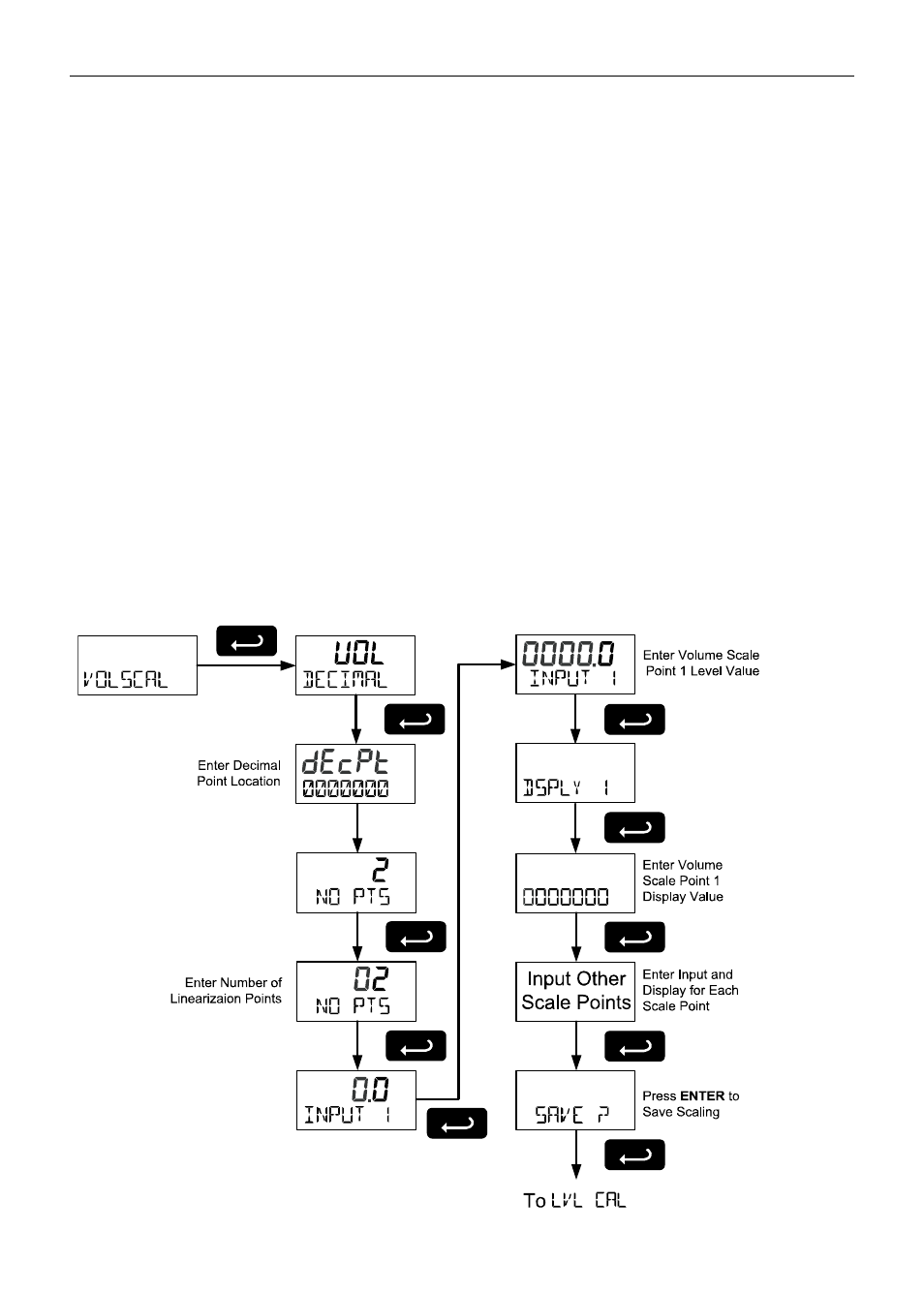
PD6800-0L1 Loop-Powered Process Meter
Instruction Manual
34
Input Signal Filter (FILTER)
The noise filter is available for unusually noisy signals that cause an unstable
process variable display. The noise filter averages the input signal over a certain
period. The filter level can be set to low (LO), medium (MED), high (HI), or off (OFF).
The higher the filter setting, the longer the averaging time and so the longer the
display may take to find its final value.
The filter contains a noise filter bypass feature so that while small variations in the
signal will be filtered out, large, abrupt changes to the input signal are displayed im-
mediately.
Volume Display Scaling (VOLSCAL)
Volume may be scaled as a function of the level display. It may use up to 32-point
linearization. The multi-point linearization can be used to linearize the display for non-
linear signals such as those from level transmitters used to measure volume in odd-
shaped tanks.
To display the volume, select a bottom display including the volume display in the
Display
menu as shown in Configuring the Display (DISPLAY) on page 26.
To scale the volume display, select the decimal point location (0, 1, 2, 3, or 4), then
enter the level in engineering units for input 1, the corresponding volume display
value, and the same for input 2.
After entering the display 2 value, confirm the new volume scale by pressing ENTER
at the Save menu.
FT
IN
