Scaling the meter ( scale ) – Precision Digital PD6800 User Manual
Page 24
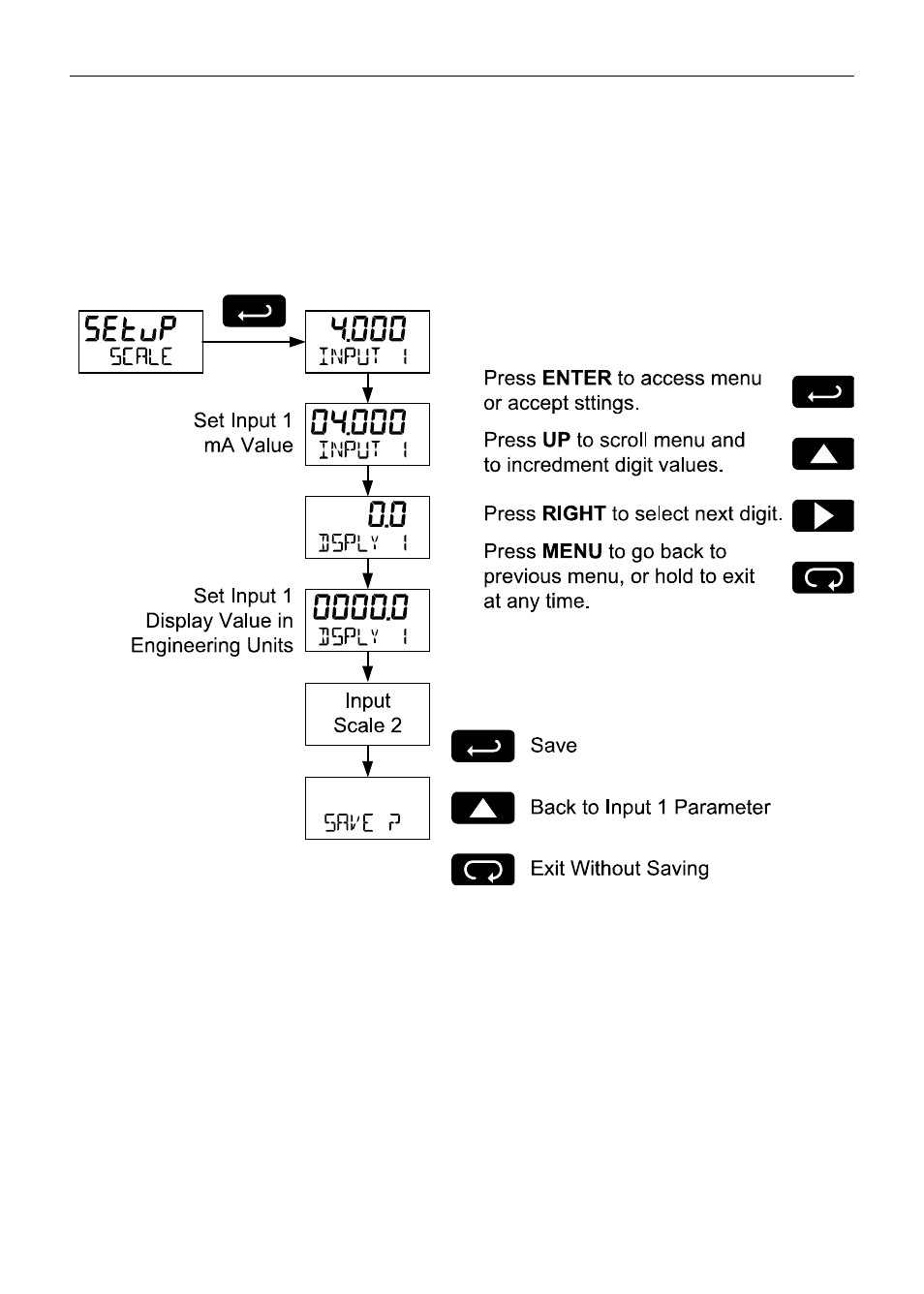
PD6800-0L1 Loop-Powered Process Meter
Instruction Manual
24
Scaling the Meter (SCaLe)
The 4-20 mA input can be scaled to display the process in engineering units. To
scale the meter, enter the value in milliamps (mA) for input 1, and then the
corresponding engineering units display value. Do the same for input 2.
After entering the display 2 value, confirm the new scale by pressing ENTER at the
Save
menu.
A signal source is not needed to scale the meter; simply program the inputs and
corresponding display values.
Figure 8. Scale Menu
For instructions on using multipoint scaling, see Level Input Multipoint Linearization
(MULTIPT) on page 37.
For instructions on how to program numeric values see Setting Numeric Values,
page 22.
