Safetouch, Buttons, Safetouch button operation – Precision Digital PD6800 User Manual
Page 17: Button tips and troubleshooting
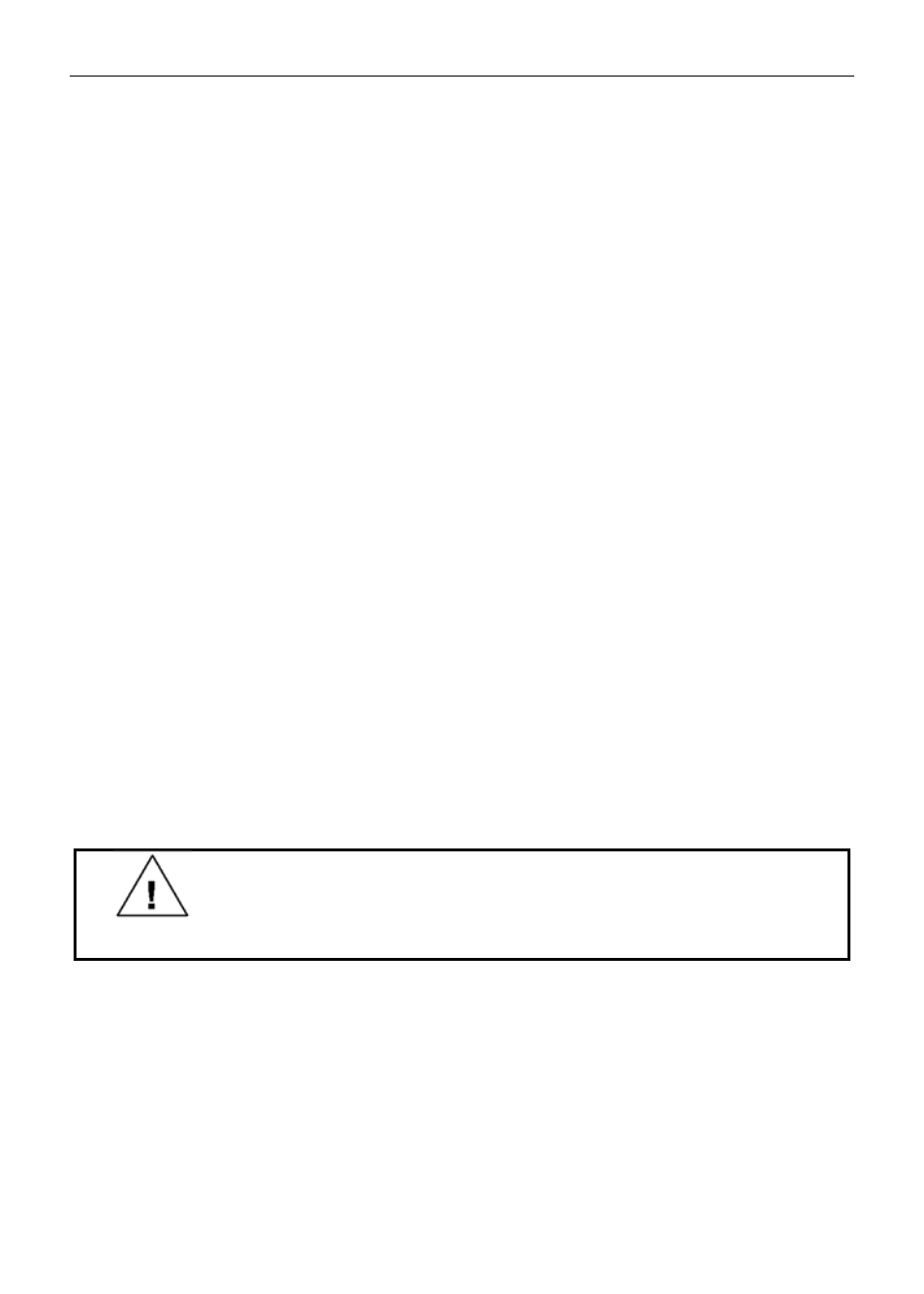
PD6800-0L1 Loop-Powered Process Meter
Instruction Manual
17
SafeTouch
®
Buttons
The PD6800-0L1 is equipped with four sensors that operate as through-glass buttons
so that it can be programmed and operated without removing the cover (and
exposing the electronics) in a hazardous area. These buttons can be disabled for
security by selecting the LOCK setting on the SAFE-TOUCH BUTTONS switch
located on the connector board in the base of the enclosure.
SafeTouch Button Operation
To actuate a button, press and remove one finger to the glass directly over the
marked button area. Remove finger to at least 4 inches away from the glass in
between button activations. SafeTouch and mechanical buttons may be held to cycle
through menus or digits in place of repeatedly pushing a button.
The sensors are disabled when a mechanical button is pressed and will automatically
be re-enabled after 60 seconds of inactivity.
SafeTouch
®
Button Tips and Troubleshooting
The SafeTouch Buttons are designed to filter normal levels of ambient interference
and to protect against false triggering, however it is recommended that the
SafeTouch
®
Buttons be turned off (slide SAFE-TOUCH BUTTONS switch to OFF) if
there is an infrared interference source in line-of-sight to the display or if the buttons
are not needed.
SafeTouch
®
Button Tips:
To the extent possible, install the display facing away from sunlight, windows,
reflective objects and any sources of infrared interference.
Keep the glass window clean.
Tighten the cover securely.
Use a password to prevent tampering.
If the cover has not been installed and secured tightly, it may take a moment for
the SafeTouch buttons to properly self calibrate when the cover is tightened.
IMPORTANT
SafeTouch buttons will not work if two or more buttons are
detected as being pressed simultaneously. As a result, be careful
to avoid triggering multiple buttons or reaching across one button
location to press another.
