Internal calibration ( ical ) – Precision Digital PD6800 User Manual
Page 36
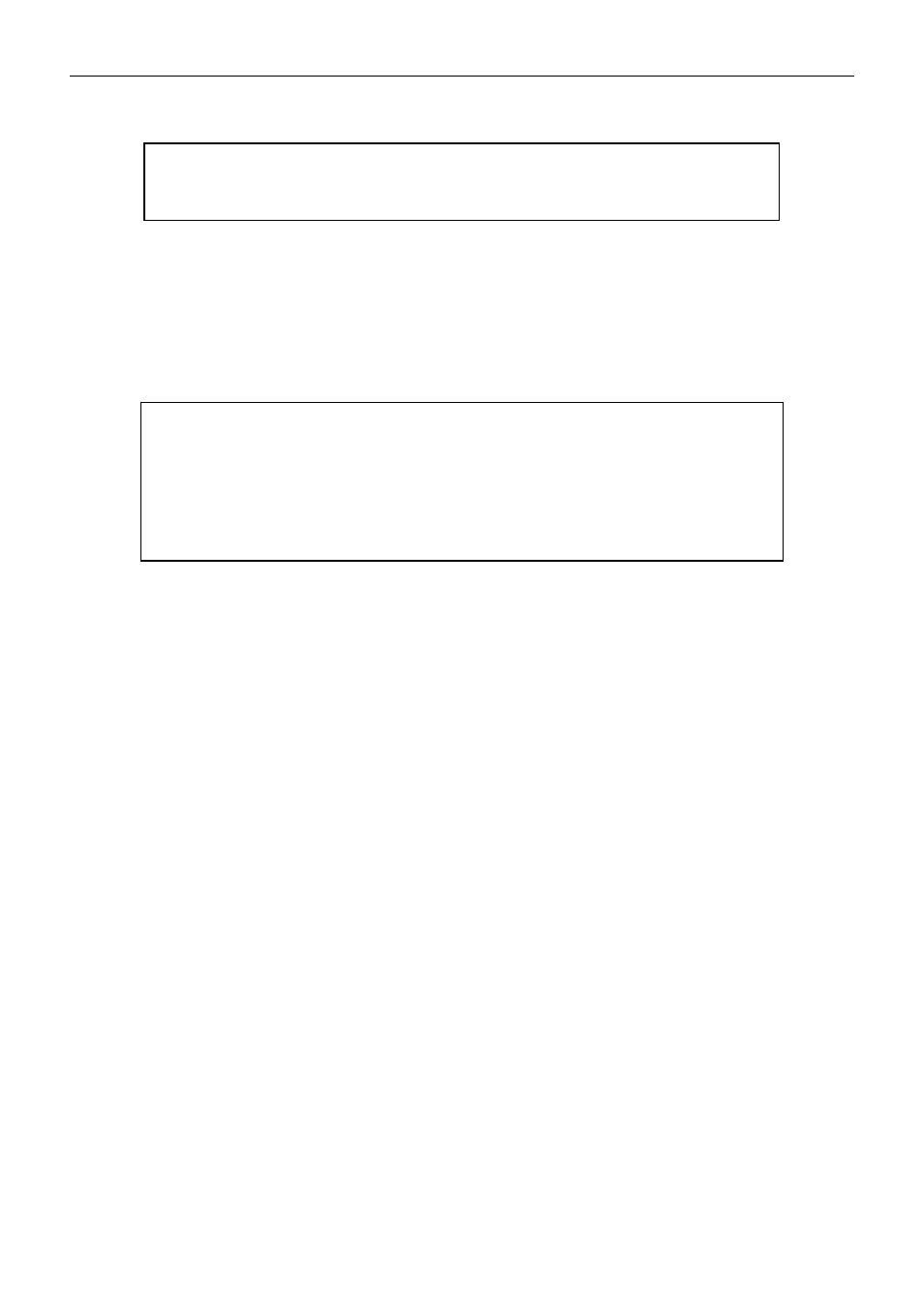
PD6800-0L1 Loop-Powered Process Meter
Instruction Manual
36
Internal Calibration (ICAL)
There is no need to recalibrate the meter when first received
from the factory. The meter is factory calibrated prior to
shipment. The calibration equipment is certified to NIST standards
The internal calibration is the meter’s master calibration that makes scaling the meter
without a signal source possible. Use of a calibrated signal source is necessary to
perform an internal calibration of the meter. Check calibration of the meter at least
every 12 months. Incorrect calibration will affect the ability of the meter to properly
read, scale, and display the input.
Notes:
The signal source must have a full-scale accuracy of 0.002% or
better between 4 and 20 mA in order to maintain the specified
accuracy of the meter.
Allow the meter to warm up for at least 15 minutes before
performing the calibration procedure.
Press MENU, navigate to ADVANCE and press enter to access the Advanced Features
Menu
. Press the UP arrow button to scroll to the Internal Calibration menu (ICAL)
and press ENTER.
The meter displays 4.000. Apply a 4.000 mA signal and press ENTER. The display
flashes for a moment while the meter is accepting the signal.
After the signal is accepted, the meter displays 20.000. Apply a 20.000 mA signal and
press ENTER. The display flashes for a moment while the meter is accepting the
signal.
Calibration Error Message (Error SPAN)
An error message indicates that the calibration process was not successful. After the
error message is displayed, the meter will revert to the 4.000 calibration menu. The
error message might be caused by inadvertently leaving the signal at the previous
level or not maintaining the minimum span. Press the MENU button to cancel the
current calibration process if necessary.
