MINOURA LiveRide LR240 User Manual
Page 5
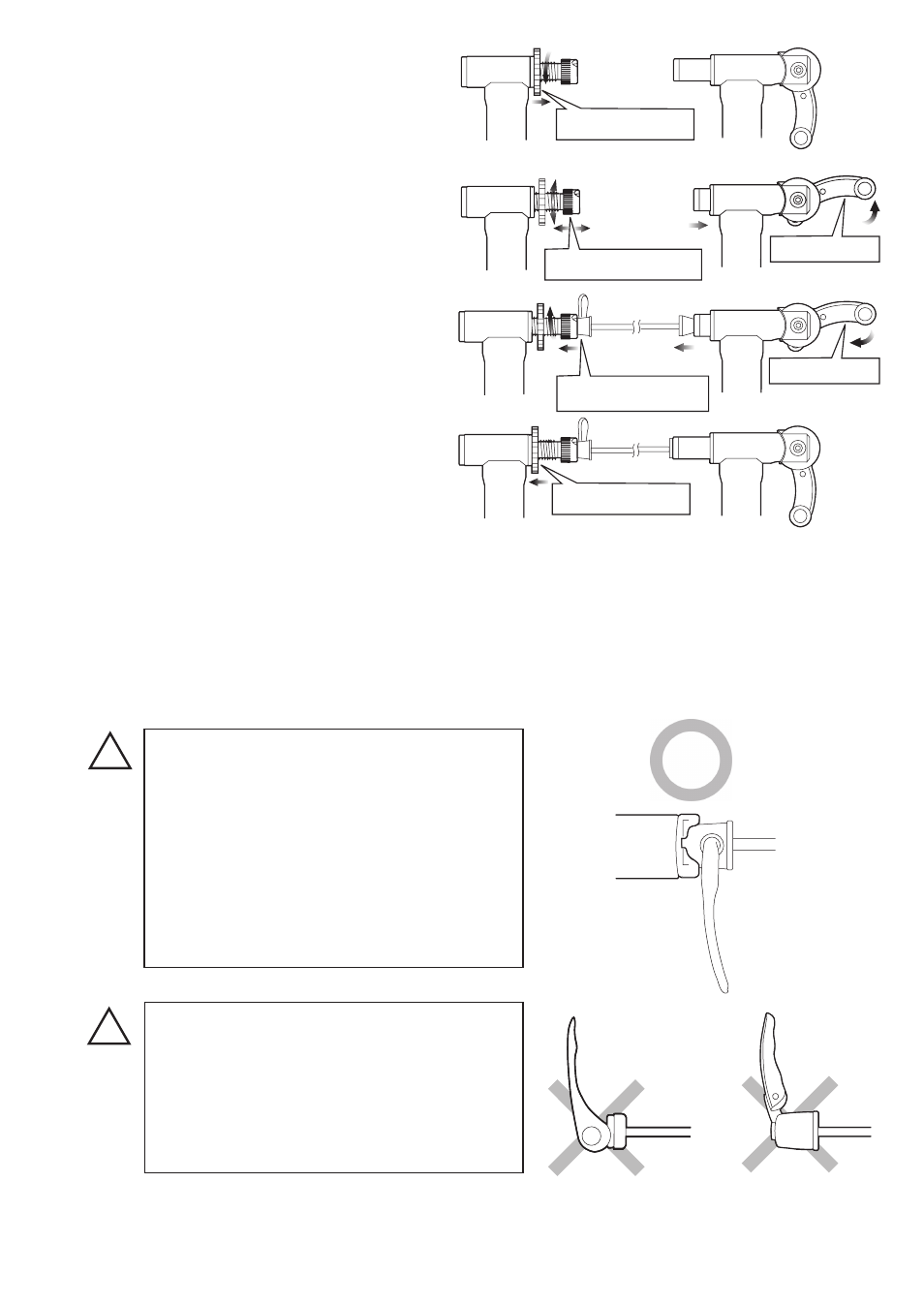
4.
Wipe all dust away from the rear tire surface
and place your rear wheel in between the
couplings.
1) Loosen the lock nut (UF-9) to allow the
left side coupling (UF-8) be free. (Fig. C)
2) Pull up the quick hub clamp lever (UF-6)
to retract the right side coupling.
(see Fig. D)
3) Insert the left side (quick lever side)
skewer into the left side coupling first.
The quick lever shaft must be inserted
into the cut-out on the coupling to hold
the bike stable. Turn the coupling to
adjust the cut-out position.
4) While keeping this position, slowly come
down the bike to align the right side
acorn nut to the right side coupling.
(Fig. C)
(Fig. D)
(Fig. E)
(Fig. F)
5) Push down the quick hub clamp lever to hold the rear wheel. (see Fig. E)
If you start feeling resistance when the lever comes at 4 o'clock position, it's correct.
If the clamping hub is too tight or too loose due to wrong position of the left side coupling, pull
up the lever to release the bike, adjust the left side coupling position and try clamping the hub
again.
6) Lastly, tighten the lock nut to fix the left side coupling position. (see Fig. F)
Both right and left side couplings are
designed to suit the supplied quick release
skewer. The left side coupling must fit
perfectly in the skewer head to get correct
stability. (see Fig. G)
Any skewer type which lever is located on
the end of the axle (Fig. H) or the lever will
not be bent over right angle (Fig. I) cannot
be used on LR240.
!
(Fig. G)
(Fig. H)
(Fig. I)
!
Precisely adjust the left side coupling
position to keep the correct thightness of
rear hub clamping.
Too tight setting will cause damage to both
LR240 and your bike frame.
Too loose setting may cause the bike to
come out of the trainer during use.
- 5 -
Loosen Lock Nut
Turn to adjust position
Pull up lever
Push down lever
Tighten Lock Nut
Insert Q/R lever shaft
in the cut-out
