Index – Epson PictureMate 500 User Manual
Page 88
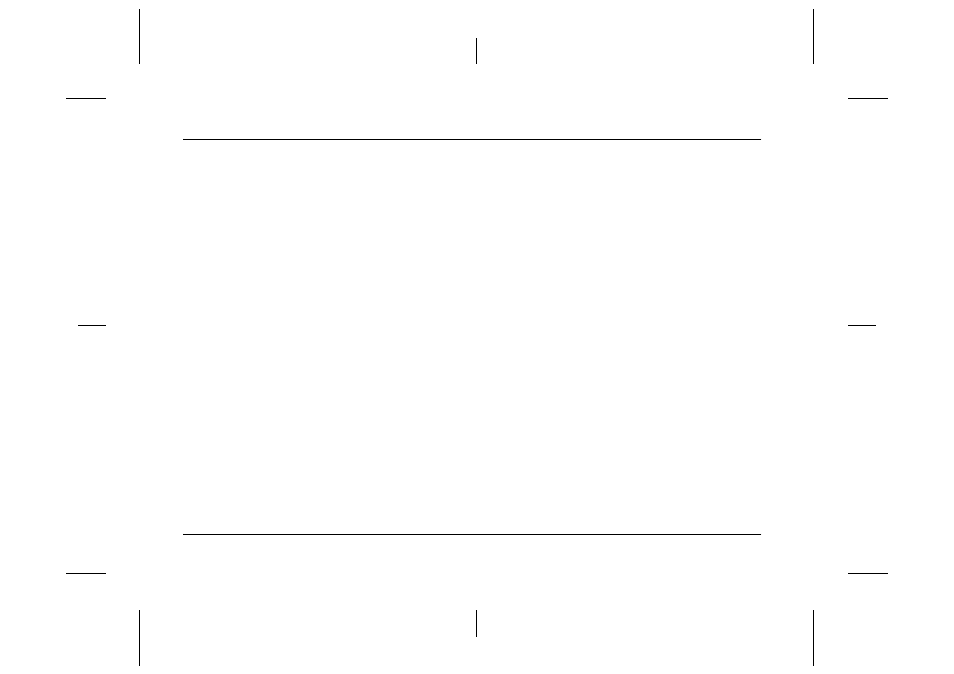
88
Index
L
Proof Sign-off:
H. Yamasaki CRE Nakano
M. Otsuka
editor name
R4CF95P
SHORT.bk
Rev. D
SHORT.IX
A5 size
2/15/05
Index
A
Adjustment
photo, 32 to 35
After printing, 59
Aligning print head, 67 to 69
All photos
printing, 22
Auto Correct photo, 33 to 34
B
Backup photos, 37 to 39
Battery
buying, 79
using, 80 to 81
Black and white printing, 31
Blank pages, 76
Bluetooth, 44, 79
Photo Print adapter, 15
Blurry prints, 74
Borderless photos, 28 to 29
Borders, 28 to 29, 76
C
Camera
printing from, 42
selected photos (DPOF), 27
Cancel settings, 61
Care of PictureMate, 65 to 69
Carrying PictureMate, 56
Cartridge status, 50
CD
printing from, 40 to 42
saving files to, 37 to 39
Cell phone
enhancing photos, 34 to 35
printing from, 44
Change Personal Defaults, 60 to 61
Charging ink, 73
Choose photos, 21 to 29
Cleaning
printer, 70
Cleaning print head, 65 to 67
Clogged nozzles, 65, 65 to 67
Color
effects, 31
problems, 75
Consumables, 79
Contacting EPSON, 78
Contact sheet, 28
Contrast on LCD screen, 60
Copying photos, 37 to 39
Crop
photo, 31 to 32
Customer support, 78
D
Date
search photo, 24 to 25
stamp, 29 to 31
Device
external, 37 to 39, 40 to 43
Direct Print Setting, 42 to 43
Display Setting, 58 to 59
Double, 28
DPOF (Digital Print Order Format), 27 to 29
Drive
external, 37 to 39, 40 to 43
Driver, 62 to 64
E
Edge guide, 18
Enhance photo, 32 to 35
Error messages, 71
Exif Print, 33
EXT/IF port, 37 to 39
External device, 37 to 39, 40 to 43
F
Faint images, 74
File formats, 16
Fix photo, 32 to 35
