Replacing the photo cartridge – Epson PictureMate 500 User Manual
Page 50
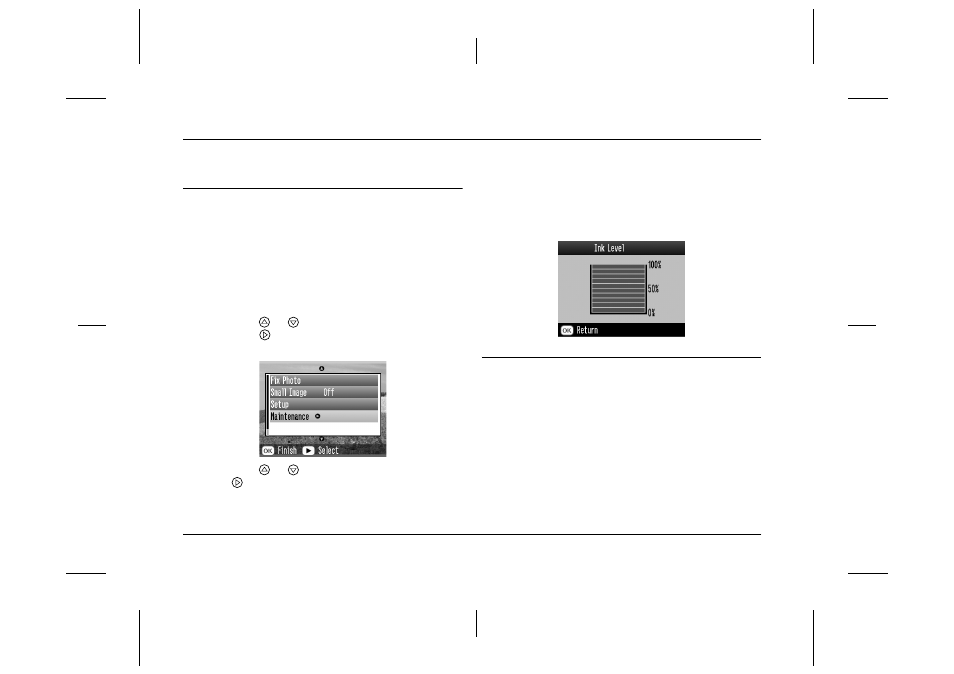
50
Replacing the Photo Cartridge
L
Proof Sign-off:
H. Yamasaki CRE Nakano
M. Otsuka
editor name
R4CF95P
SHORT.bk
Rev. D
INK.FM
A5 size
2/15/05
Replacing the Photo Cartridge
Checking the Photo Cartridge Status
(Ink Level)
You can check the approximate ink level in your photo
cartridge at any time.
1.
On the Main Menu or during print settings, press
Menu.
2.
Press
or
to highlight Maintenance, then
press .
3.
Press
or
to highlight Ink Level, then press
.
4.
You see a screen showing the approximate ink
level in your photo cartridge. Press OK to close
the screen.
Replacing the Photo Cartridge
This printer uses photo cartridge equipped with an IC
chip. The IC chip accurately monitors the amount of
ink, so even if it is removed and later reinserted, all of
its ink can be used. However, some ink is consumed
each time the cartridge is inserted because the printer
automatically checks reliability.
- R300 (6 pages)
- C120 (2 pages)
- R380 (72 pages)
- STYLUS PHOTO R800 (6 pages)
- PictureMate 239 (3 pages)
- Ultra Hi-Definition Photo Printer R260 (82 pages)
- STYLUS DX6000 (36 pages)
- PictureMate 238 (1 page)
- Stylus Color 800 (20 pages)
- All in One Stylus CX7800 (12 pages)
- SUBLIJET IQ R800 (53 pages)
- Sylus Pro 10600 (16 pages)
- CPD-18557R1 (1 page)
- PictureMate 222 (1 page)
- T087720 (4 pages)
- PictureMate CZ 283 (2 pages)
- Stylus Photo R300 Series (124 pages)
- 1400 (6 pages)
- Stylus Photo EX 220-240 V (12 pages)
- Stylus Photo 750 (11 pages)
- STYLUS PHOTO 900 (2 pages)
- Photo PX700W (3 pages)
- 221 (2 pages)
- Stylus Pro 9800 (8 pages)
- Stylus Photo R220 (10 pages)
- CPD-19345R0 (119 pages)
- PIS T079620 (4 pages)
- PictureMate (126 pages)
- PictureMate (6 pages)
- 790 (26 pages)
- LQ-680Pro (16 pages)
- STYLUS PHOTO 915 (4 pages)
- RX650 (2 pages)
- STYLUS R2880 (64 pages)
- PowerLite 1260 (2 pages)
- Stylus NX200 (2 pages)
- HP 7960 (1 page)
- R Series (6 pages)
- R340 (40 pages)
- Stylus CX3100 (57 pages)
- 870 (8 pages)
- STYLUS R1900 (56 pages)
- STYLUS R3000 (5 pages)
- Photo 925 (152 pages)
