Epson STYLUS PHOTO 915 User Manual
Photo 915, Versatile 6-colour photographic quality printing, Epson stylus
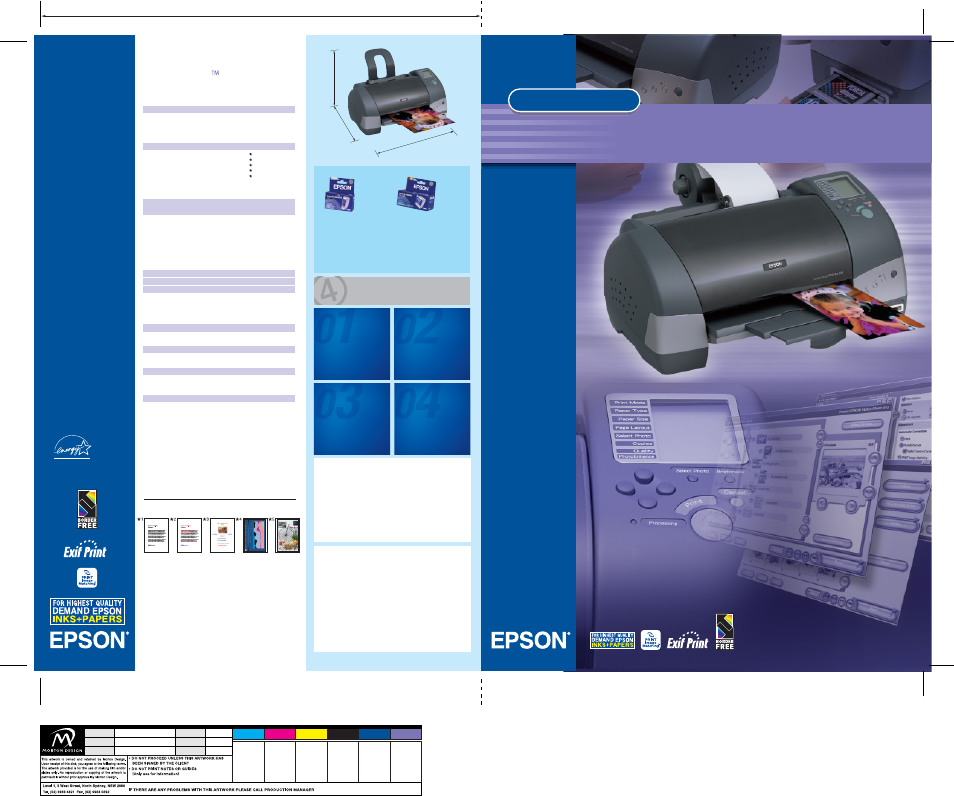
EPSON STYLUS
™
PHOTO 915
I N K J E T P R I N T E R
SYDNEY
70 Gibbes Street
Chatswood NSW 2067
Tel: (02) 9903 9000
Fax: (02) 9903 9177
MELBOURNE
Level 1
6 Riverside Quay
Southbank VIC 3006
Tel: (03) 9685 6555
Fax: (03) 9686 1016
BRISBANE
Level 3, Waterfront Place
1 Eagle Street
Brisbane QLD 4000
Tel: (07) 3360 0219
Fax: (07) 3360 0289
PERTH
Suite 20, Level 3
1060 Hay Street
West Perth WA 6005
Tel: (08) 9480 0418
Fax: (08) 9480 0443
ADELAIDE
Level 1, Carrington House
61-63 Carrington Street
Adelaide SA 5000
Tel: (08) 8237 0518
Fax: (08) 8237 0519
AUCKLAND
245 Hobson Street
Auckland NZ
Tel: (09) 366 6855
Fax: (09) 366 6865
WELLINGTON
Level 6, City Tower
95 Custom House Quay
Wellington NZ
Tel: (04) 473 3494
Fax: (04) 473 4631
ABN 91 002 625 783
10/02
Visit our website:
www.epson.com.au
www.epson.co.nz
INKJET PRINTER
PHOTO 915
EPSON STYLUS
Specifications
save money
Non-genuine inks
are not as cheap as
you think.
achieve best
quality output
Genuine EPSON inks
and ink cartridges
always ensure best
quality.
problem free -
works every
time
Genuine EPSON inks are
problem free - reliable
and dependable.
printer
damage
protection
Don’t take the risk with
non-genuine inks, in or
out of warranty.
STYLUS PHOTO 915 WEIGHT: 5.25Kg
547mm
302mm
467mm
PRINTER TYPE
EPSON STYLUS PHOTO 915
C11C498101
PRINTING METHOD
On-demand Inkjet (piezoelectric)
NOZZLE CONFIGURATION
48 x 6 nozzles (Black, Cyan, Magenta, Yellow
Light Cyan, Light Magenta)
PRINT DIRECTION
Bi-directional with logic seeking
PRINT SPEED
BLACK TEXT (MEMO) A4
Approx. 7.8 PPM (Economy)
1
COLOUR TEXT (MEMO) A4
Approx. 7.6 PPM (Economy)
2
TEXT & PHOTO A4
Approx. 3.2 PPM (Normal)
3
FULL PAGE COLOUR A4
Approx. 1.4 PPM (Normal)
4
PHOTO A4
111 sec per photo (Photo)
5
“Second” rating refers to the time taken to print one page. “ppm” rating refers to the number of
pages printed in one minute. The computer environment we test under is as follows: CPU: 1GHZ
Pentium III; RAM: 128MB; OS: Windows ME; Interface/Connectivity: USB
RESOLUTION
5760 x 720 Optimised DPI using RPM Technology
PAPER HANDLING
PAPER FEED METHOD
Friction feed with paper feeder
PAPER SIZES
A6, A4, Letter, A5, B5, Legal, Index cards (5" x 8",
8" x 10"), Envelopes (No.10, DL, C6,132 x 220mm),
Executive, Half Letter, Panoramic
PAPER THICKNESS
0.08mm ~ 0.11mm (Plain Bond Paper)
0.23mm (Index cards distributed by EPSON)
WEIGHT
64g/m2 - 90g/m2 (Plain Bond Paper)
Loading capacities for EPSON special media
-see www.epson.com.au for details
INPUT DATA BUFFER
32K byte
INTERFACES
USB 1.1† (Works properly under USB 2.0 environment)
PRINTER SOFTWARE (ON CD-ROM )
PRINTER DRIVERS
Microsoft® Windows® 98/2000/Me/XP,
Mac® OS 8.5.1 to 9.x / OS X 10.1.2 or later with USB
ON-LINE GUIDE
PHOTOQUICKER 3.2
EPSON PRINT IMAGE FRAMER
WARRANTY
12 months return to base
Optional Additional 2 Year Warranty
3YW915
ENVIRONMENTAL CONDITIONS (OPERATING)
TEMPERATURE
10 ~ 35
°
C
HUMIDITY
20 ~ 80% RH
ELECTRICAL SPECIFICATIONS
RATED VOLTAGE
AC 220 ~ 240V
RATED FREQUENCY
50 ~ 60 Hz
POWER CONSUMPTION
Approx. 19W (ISO 10561 Letter Pattern)
LIGHTFASTNESS
LIGHTFASTNESS TEST CRITERIA (INDOOR DISPLAY CONDITIONS)
Light source
Fluorescent light
Intensity
70k lux
Temperature
24˚C
Humidity
60% RH
Glass mount
2mm, soda lime
Fade criteria
Pure YMC 30% loss at OD=1
Display life calculation
Total illuminance/(500 lux x 10 hours x 365 days = 1 year)
Tests developed and conducted by EPSON under fluorescent light (indoor display
condition) with glass mount. The data is calculated by EPSON’s accelerated test
of prints on specialty media. See www.epson.com.au for more info.
# Data is calculated using accelerated simulation of fading under indoor preservation conditions including fluorescent light indoor
display. Temperature, humidity and some atmospheric gases may also affect the rate of fading. The estimated lightfastness
period does not indicate the colour changing or the durability of the paper itself. EPSON recommends that your prints be stored
in a photo album (or plastic photo storage box) in acid free, archival sleeves commonly available from most camera shops.
*True BorderFree printing is available for the following media sizes: A4, 4" x 6", 5" x 8", 100 x 150mm,
3.5" x 5", 5" x 7", Panoramic (210 x 594mm). Media types recommended: Photo paper, Matte paper heavyweight, Roll
paper. True BorderFree printing does not support Photo RPM setting.
The EPSON Intellidge™ ink system is designed to work perfectly in harmony
with the printer and your choice of media to ensure you get:
•
the very best of print quality every print, every time
•
and trouble-free, peace-of-mind printing every print, every time
The EPSON Intellidge™ ink system brings maximum benefits, maximum ink
usage and the interchange of EPSON cartridges suitable for this model.
The EPSON Intellidge™ ink system gives you easy-to-see, always available
and accurate information about all your ink levels.
This printer is designed to be used only with
Genuine EPSON Intellidge™ ink cartridges
Intellidge™ ink cartridges are not designed for refill.
As an International ENERGY STAR Partner, EPSON has determined that this product meets the
International ENERGY STAR guidelines for energy efficiency. EPSON is the registered trademark of SEIKO
EPSON Corporation. EPSON STYLUS, PerfectPicture, MicroPiezo, AcuPhoto Halftoning, QuickDry are the
trademarks of SEIKO EPSON Corporation. All other names and company names used herein are for
identification purpose only and may be the trademarks or registered trademarks of their respective
owners. EPSON disclaims any and all rights in those marks. All print samples shown herein are
simulations. Specifications are subject to change without notice.
Print Speed Data Printout Patterns
The thumbnail images below show the
printout patterns used to determine print speed specifications.
GENUINE EPSON PRODUCTS
PAPER
EPSON PHOTO PAPER (A4)
S041140
EPSON PHOTO PAPER (4" x 6")
S041134
EPSON MATTE PAPER - HEAVYWEIGHT (A4)
S041258
EPSON PREMIUM GLOSSY PHOTO PAPER (A4)
S041285
EPSON INKJET TRANSPARENCIES (A4)
S041063
EPSON PANORAMIC PHOTO PAPER (210 x 594mm)
S041145
EPSON IRON-ON COOL PEEL TRANSFER PAPER (A4)
S041154
EPSON PREMIUM SEMIGLOSS PHOTO PAPER (A4)
S041332
EPSON PHOTO QUALITY INKJET PAPER (A4)
S041126
EPSON PREMIUM GLOSSY PHOTO PAPER (100mm x 8m) S041302
EPSON PREMIUM GLOSSY PHOTO PAPER (210mm x 10m)
S041376
EPSON COLORLIFE PHOTO PAPER (A4)
S041560
ACCESSORIES
Standard
PC CARD ADAPTER FOR COMPACT FLASH
Standard
4 IN 1 ADAPTER (MEMORY STICK, MULTIMEDIA, SMART MEDIA,SD)
Optional
PREVIEW MONITOR
C12C860006
BLACK INK CARTRIDGE (T007)
PRINT CAPACITY
540 pages, with 3.5% ECMA
(ISO 10561) text @ 360dpi
370 pages, 5% by calculation
COLOUR INK CARTRIDGE (T008)
COLOURS
Cyan, Magenta, Yellow, Light Cyan,
Light Magenta
PRINT CAPACITY
220 pages, 5% each CcMmY
(total 25%) by calculation
INK CARTRIDGES
BLACK INK (T007)
the four genuine facts
† To use the USB port, your PC must conform to PC98 specifications, and have Windows®
preinstalled. Consult the documentation provided with your PC for further information about USB
connectivity. Note also that printing errors may occur if non-standard cables or more than two hub
connections are used.
Photo A4
( image 8"x10")
( Photo courtesy
of ISO/JIS-SCID.
Reprinted by
permission.)
Black Text
(MEMO) A4
Colour Text
(MEMO) A4
Text & Photo A4
Full Page
Colour A4
( image 8"x10")
COLOUR INK (T008)
versatile 6-colour
photographic quality printing
with personal digital photo lab function
ARTWORK SCALE 1:1 PRINTED SCALE 100%
210mm
Magenta
Yellow
Black
PMS 287
PMS 265
Cyan
EP4218
Epson
Sty Photo 915_OUT Amend
Illustrator 8
16/10/02
MW
Application
Proof Date
Operator
Job Number
Client
File Name
ARTWORK PRINTS 6 COLOURS. ARTWORK SCALE 1:1 // PRINTED HERE AT 100%
