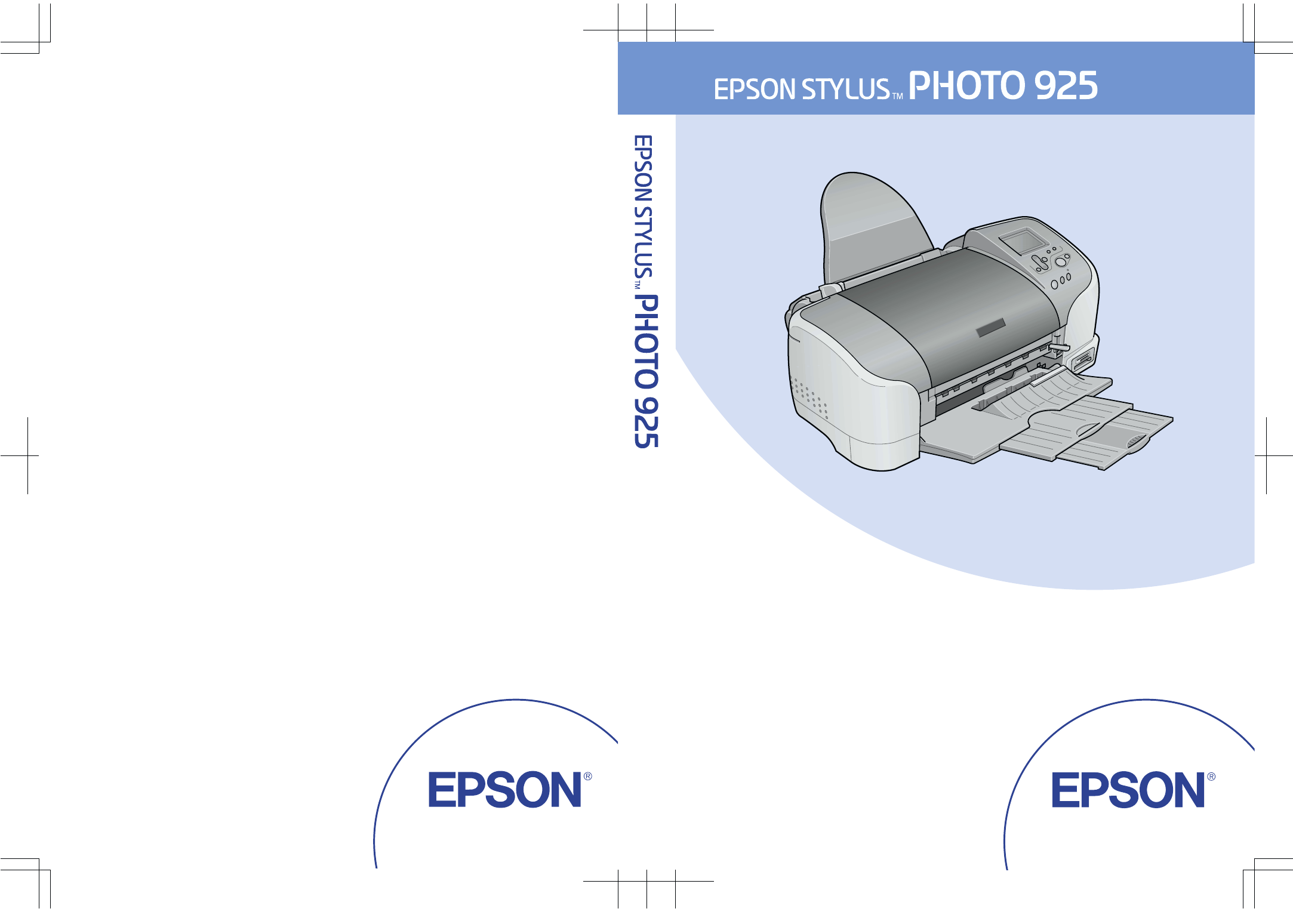Epson Photo 925 User Manual
User's guide, User's g uid e
Table of contents
Document Outline
- Front Cover
- Contents
- Where to Find Information
- Safety Instructions
- Important Safety Instructions
- When setting up your printer
- When choosing a place for the printer
- When using the printer
- When using a memory card
- When using the display or the optional Preview Monitor
- When handling the ink cartridges
- When using the Automatic Roll Paper Cutter
- ENERGY STAR® Compliance
- Information for United Kingdom Users
- Warnings, Cautions, and Notes
- Important Safety Instructions
- Printer Parts and Control Panel Functions
- Direct Printing Basics
- Various Setting Options
- Using the LCD Control Panel
- Main Settings
- Advanced settings
- Photo Number
- Automatic Correction
- Enhancements
- Brightness
- Saturation
- Sharpness
- Zoom
- Frame
- Roll Paper Cut
- Date
- Time
- Photo Information
- Fit to Frame
- Bidirectional Printing
- Crop Marks
- Sticker Adjustment: Up/Down
- Sticker Adjustment: Left/Right
- Ink Cartridge Replacement
- Head Cleaning
- Nozzle Check
- Paper Feed/Paper Eject
- Version Information
- Print Head Alignment
- Cutting Position Adjustment
- LCD Contrast
- Backup
- Print Frame Samples
- Memory Card Overwrite
- Language
- PRINT Image Matching
- DPOF settings
- PRINT Image Framer
- Storing and Loading the Settings
- Printing with an External Device
- Exif Print
- Printing with PRINT Image Matching
- Using Roll Paper
- Replacing Ink Cartridges
- Maintenance
- Troubleshooting
- Customer Support
- Technical Support Web Site
- Contacting Customer Support
- Germany
- France
- Spain
- United Kingdom
- Republic of Ireland
- Italy
- Portugal
- Austria
- Netherlands
- Belgium
- Denmark
- Finland
- Croatia
- Macedonia
- Slovenia
- Luxemburg
- Switzerland
- Hungary
- Slovac Republic
- Czek. Republic
- Norway
- Sweden
- Yugoslavia
- Greece
- Turkey
- Cyprus
- Poland
- Bulgaria
- Romania
- Estonia
- Latvia
- Lithuania
- Israel
- Middle East
- South Africa
- Bosnia Herzgovina
- Argentina
- Brazil
- Chile
- Colombia
- Costa Rica
- Mexico
- Peru
- Venezuela
- USA (Latin America)
- USA
- Options and Consumable Products
- Printer Specifications
- Overseas Marketing Locations
- Back Cover