Epson PictureMate 500 User Manual
Page 48
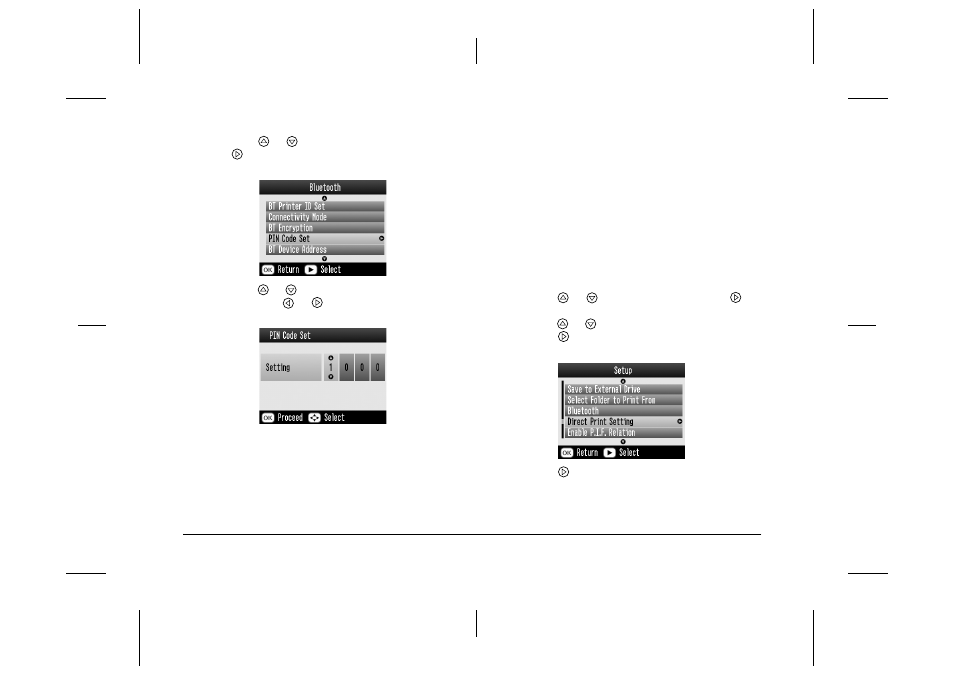
48
L
Proof Sign-off:
H. Yamasaki CRE Nakano
M. Otsuka
editor name
R4CF95P
SHORT.bk
Rev. D
BLUE.FM
A5 size
2/15/05
1.
Press
or
to select PIN Code Set, then press
.
2.
Press
or
to select a number for the first digit,
then press
or
to change the digit.
3.
Select numbers for the second through fourth
digits in the same manner, then press OK to
activate the Passkey.
Printing
1.
Make sure the Bluetooth Photo Print Adapter is
connected to PictureMate and Bluetooth settings
have been made. For details on connecting the
Bluetooth Photo Print Adapter, see “Connecting
and Disconnecting the Bluetooth Photo Print
Adapter” on page 45. See “Bluetooth Settings” on
page 46 to set the Bluetooth settings.
2.
Press Menu.
3.
Press
or
to select Setup, then press
.
4.
Press
or
to select Direct Print Setting, then
press .
5.
Press
again to open the layout menu.
- R300 (6 pages)
- C120 (2 pages)
- R380 (72 pages)
- STYLUS PHOTO R800 (6 pages)
- PictureMate 239 (3 pages)
- Ultra Hi-Definition Photo Printer R260 (82 pages)
- STYLUS DX6000 (36 pages)
- PictureMate 238 (1 page)
- Stylus Color 800 (20 pages)
- All in One Stylus CX7800 (12 pages)
- SUBLIJET IQ R800 (53 pages)
- Sylus Pro 10600 (16 pages)
- CPD-18557R1 (1 page)
- PictureMate 222 (1 page)
- T087720 (4 pages)
- PictureMate CZ 283 (2 pages)
- Stylus Photo R300 Series (124 pages)
- 1400 (6 pages)
- Stylus Photo EX 220-240 V (12 pages)
- Stylus Photo 750 (11 pages)
- STYLUS PHOTO 900 (2 pages)
- Photo PX700W (3 pages)
- 221 (2 pages)
- Stylus Pro 9800 (8 pages)
- Stylus Photo R220 (10 pages)
- CPD-19345R0 (119 pages)
- PIS T079620 (4 pages)
- PictureMate (126 pages)
- PictureMate (6 pages)
- 790 (26 pages)
- LQ-680Pro (16 pages)
- STYLUS PHOTO 915 (4 pages)
- RX650 (2 pages)
- STYLUS R2880 (64 pages)
- PowerLite 1260 (2 pages)
- Stylus NX200 (2 pages)
- HP 7960 (1 page)
- R Series (6 pages)
- R340 (40 pages)
- Stylus CX3100 (57 pages)
- 870 (8 pages)
- STYLUS R1900 (56 pages)
- STYLUS R3000 (5 pages)
- Photo 925 (152 pages)
