Epson Sylus Pro 10600 User Manual
Printer parts printer specifications
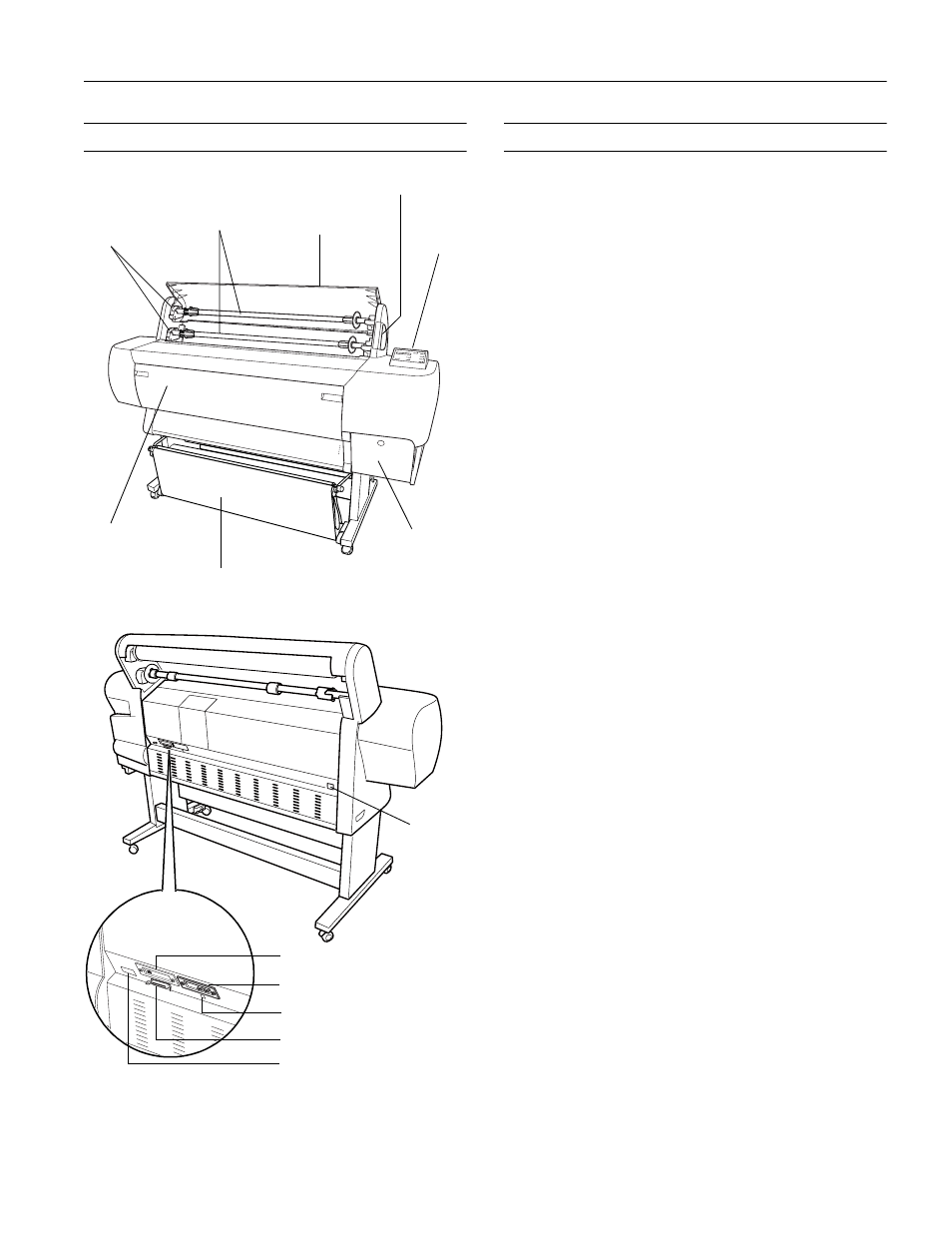
EPSON Stylus Pro 10600
9/02
EPSON Stylus Pro 10600 - 1
Printer Parts
Printer Specifications
Printing
Engine Reliability
Roll paper
spindles
Roll paper cover
Control
panel
Ink cartridge
compartment
Paper set lever
Lower
cover
Paper
basket
Mounting
brackets
AC inlet
Ethernet port
FireWire port (
×2)
USB port
Parallel port
Port for optional Automatic
Take-up Reel
Ink types
6 color EPSON
®
Photographic Dye
™
ink,
Archival
™
ink, or UltraChrome
™
ink
UltraChrome ink model switchable
between two ink modes:
❏ Photo Black (uses Photo Black ink
cartridge)
❏ Matte Black (uses Matte Black ink
cartridge)
Nozzle
configuration
180 nozzles
× 6 (black, cyan, magenta,
yellow, light cyan, light magenta)
Resolution
Maximum 1440 dpi
× 720 dpi
Print direction
Bidirectional/unidirectional
Control code
ESC/P3
®
Raster Photographic Driver
Line spacing
1/6 inch (default), programmable in
1/720-inch increments
Paper feed speed 215 ± 10 milliseconds per 1/6-inch line
RAM
128MB (fixed)
Total print
volume
20,000 B0 images (720
× 360 dpi,
bidirectional), or 4.8 million print head
passes, before required maintenance
Print head life
28 billion dots per nozzle
Periodic
maintenance
Waste ink tank, pump unit, flushing box,
head cleaner, cap assembly; require
replacement approximately twice during
printer life
Cutter blade life Approximately 2000 B0+ sheets (EPSON
media up to 4.33 mil thick)
Document Outline
- Printer Parts
- Printer Specifications
- Consumables and Accessories
- Selecting Media Type Settings
- Control Panel
- Printing a Status Check
- Replacing Ink Cartridges
- Switching Between Black Ink Modes
- Improving Print Quality
- Running a Nozzle Check and Cleaning Cycle
- Aligning the Print Head
- Using and Replacing the Cutter Blade
- Replacing the Maintenance Tank
- Related Documentation
