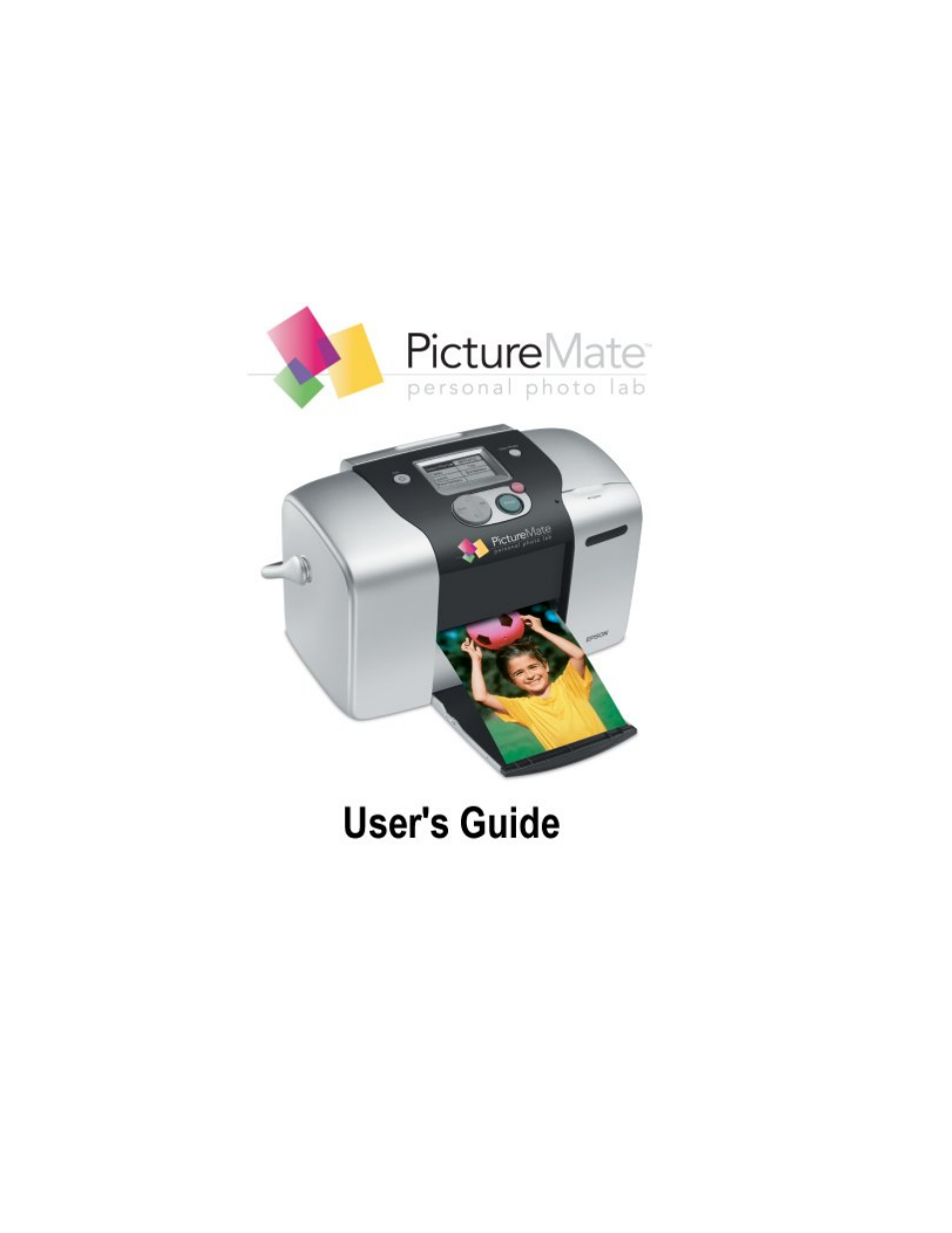Epson PictureMate User Manual
Epson Photo Printers
Table of contents
Document Outline
- Contents
- PictureMate User’s Guide
- Getting to Know Your PictureMate
- Loading Paper
- Printing From Your Computer
- Printing Photos Using Film Factory
- Copying Photos to Your Computer
- Saving Your Photos to an External CD-R/RW, Zip, or Flash Memory Drive
- Storing and Displaying Your Printed Photos
- Printing Without a Computer
- Compatible Memory Cards
- Photo Image File Requirements
- Inserting Your Memory Card
- Printing a Proof Sheet from the PictureMate Print Wizard
- Printing All Your Photos From the PictureMate Print Wizard
- Printing Some of Your Photos From the PictureMate Print Wizard
- Viewing the PictureMate Main Menu
- Selecting the Photos You Want to Print
- Setting the Number of Copies in the Main Menu
- Choosing a Layout
- Confirming and Printing
- Doing More With Your Prints
- Adjusting Printer Settings
- Printing From a PictBridge-enabled Digital Camera
- Printing From an External CD, Zip Disk, or Flash Memory Drive
- Printing Wirelessly From a Bluetooth Device
- Replacing the Photo Cartridge
- Taking PictureMate With You
- Cleaning PictureMate
- Improving Print Quality
- Solving Problems
- Where To Get Help
- Uninstalling PictureMate Software
- Setting Up Network Printing
- System Requirements
- Important Safety Instructions
- Specifications
- Notices