Taking picturemate with you – Epson PictureMate 500 User Manual
Page 56
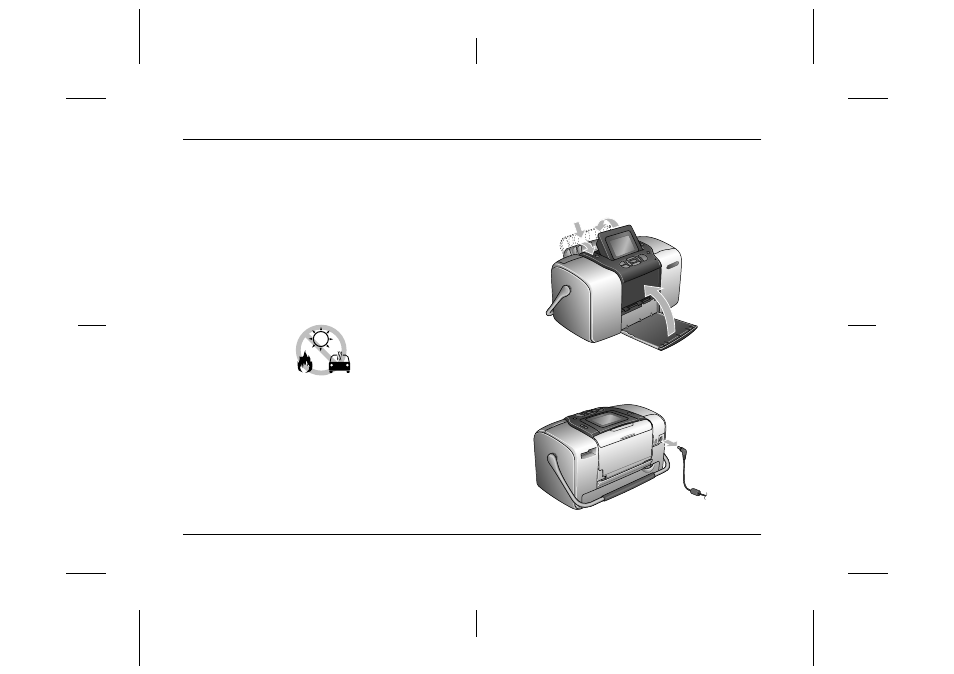
56
Taking PictureMate With You
L
Proof Sign-off:
H. Yamasaki CRE Nakano
M. Otsuka
editor name
R4CF95P
SHORT.bk
Rev. D
TAKE.FM
A5 size
2/15/05
Taking PictureMate With You
PictureMate’s handle makes it easy to carry short
distances. If your PictureMate is going to travel a
longer distance, you should pack it carefully to protect
it from getting damaged.
c
Caution:
Keep PictureMate out of the sun and don’t
leave it in your car or other location where it
can get too hot.
1.
If PictureMate is on, turn it off.
2.
Wait until the LCD screen goes blank, then
unplug the power cord from the electrical outlet.
3.
Remove paper from the paper support and output
tray.
4.
Push down the top of the paper support and close
it against PictureMate. Then close the output tray.
5.
Close the LCD panel.
6.
Disconnect the power cord and any connected
USB cable from the back of PictureMate.
- R300 (6 pages)
- C120 (2 pages)
- R380 (72 pages)
- STYLUS PHOTO R800 (6 pages)
- PictureMate 239 (3 pages)
- Ultra Hi-Definition Photo Printer R260 (82 pages)
- STYLUS DX6000 (36 pages)
- PictureMate 238 (1 page)
- Stylus Color 800 (20 pages)
- All in One Stylus CX7800 (12 pages)
- SUBLIJET IQ R800 (53 pages)
- Sylus Pro 10600 (16 pages)
- CPD-18557R1 (1 page)
- PictureMate 222 (1 page)
- T087720 (4 pages)
- PictureMate CZ 283 (2 pages)
- Stylus Photo R300 Series (124 pages)
- 1400 (6 pages)
- Stylus Photo EX 220-240 V (12 pages)
- Stylus Photo 750 (11 pages)
- STYLUS PHOTO 900 (2 pages)
- Photo PX700W (3 pages)
- 221 (2 pages)
- Stylus Pro 9800 (8 pages)
- Stylus Photo R220 (10 pages)
- CPD-19345R0 (119 pages)
- PIS T079620 (4 pages)
- PictureMate (126 pages)
- PictureMate (6 pages)
- 790 (26 pages)
- LQ-680Pro (16 pages)
- STYLUS PHOTO 915 (4 pages)
- RX650 (2 pages)
- STYLUS R2880 (64 pages)
- PowerLite 1260 (2 pages)
- Stylus NX200 (2 pages)
- HP 7960 (1 page)
- R Series (6 pages)
- R340 (40 pages)
- Stylus CX3100 (57 pages)
- 870 (8 pages)
- STYLUS R1900 (56 pages)
- STYLUS R3000 (5 pages)
- Photo 925 (152 pages)
