Battery performance, Auto power off – Epson PictureMate 500 User Manual
Page 82
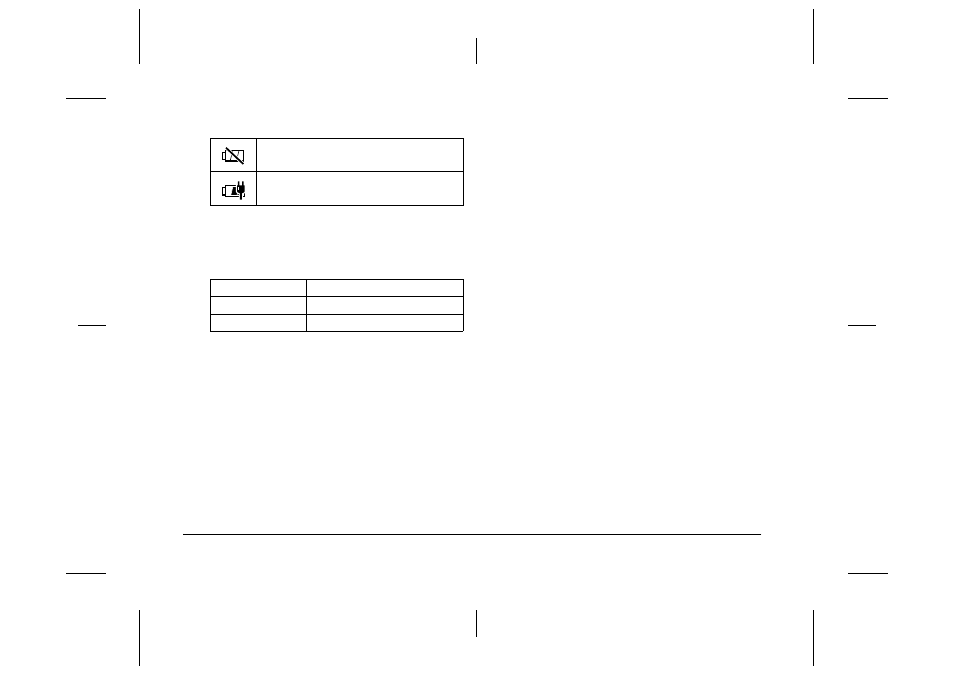
82
Options and Consumable Products
L
Proof Sign-off:
H. Yamasaki CRE Nakano
M. Otsuka
editor name
R4CF95P
SHORT.bk
Rev. D
OPTN.FM
A5 size
2/15/05
Battery performance
* When printing from a Memory Stick with a fully charged, fresh
battery, at room temperature. The number of sheets varies
depending on the memory card, data size, and other conditions.
Auto Power Off
When the battery is used to power PictureMate,
PictureMate will automatically turn off to save battery
power if it is idle for about 15 minutes.
Note:
When a memory card is inserted and PictureMate is
connected to a computer, it will not turn off automatically.
Indicates battery power is running out. Charge the
battery using the AC adapter.
Indicates battery is charging
Charging Time
Approx. 2.5 hours at maximum
Continuous Print Time
Approx. 90 minutes
Number of Prints
Approx. 50 sheets (4
× 6 in.) *
- R300 (6 pages)
- C120 (2 pages)
- R380 (72 pages)
- STYLUS PHOTO R800 (6 pages)
- PictureMate 239 (3 pages)
- Ultra Hi-Definition Photo Printer R260 (82 pages)
- STYLUS DX6000 (36 pages)
- PictureMate 238 (1 page)
- Stylus Color 800 (20 pages)
- All in One Stylus CX7800 (12 pages)
- SUBLIJET IQ R800 (53 pages)
- Sylus Pro 10600 (16 pages)
- CPD-18557R1 (1 page)
- PictureMate 222 (1 page)
- T087720 (4 pages)
- PictureMate CZ 283 (2 pages)
- Stylus Photo R300 Series (124 pages)
- 1400 (6 pages)
- Stylus Photo EX 220-240 V (12 pages)
- Stylus Photo 750 (11 pages)
- STYLUS PHOTO 900 (2 pages)
- Photo PX700W (3 pages)
- 221 (2 pages)
- Stylus Pro 9800 (8 pages)
- Stylus Photo R220 (10 pages)
- CPD-19345R0 (119 pages)
- PIS T079620 (4 pages)
- PictureMate (126 pages)
- PictureMate (6 pages)
- 790 (26 pages)
- LQ-680Pro (16 pages)
- STYLUS PHOTO 915 (4 pages)
- RX650 (2 pages)
- STYLUS R2880 (64 pages)
- PowerLite 1260 (2 pages)
- Stylus NX200 (2 pages)
- HP 7960 (1 page)
- R Series (6 pages)
- R340 (40 pages)
- Stylus CX3100 (57 pages)
- 870 (8 pages)
- STYLUS R1900 (56 pages)
- STYLUS R3000 (5 pages)
- Photo 925 (152 pages)
