Sealey PP7 User Manual
Page 2
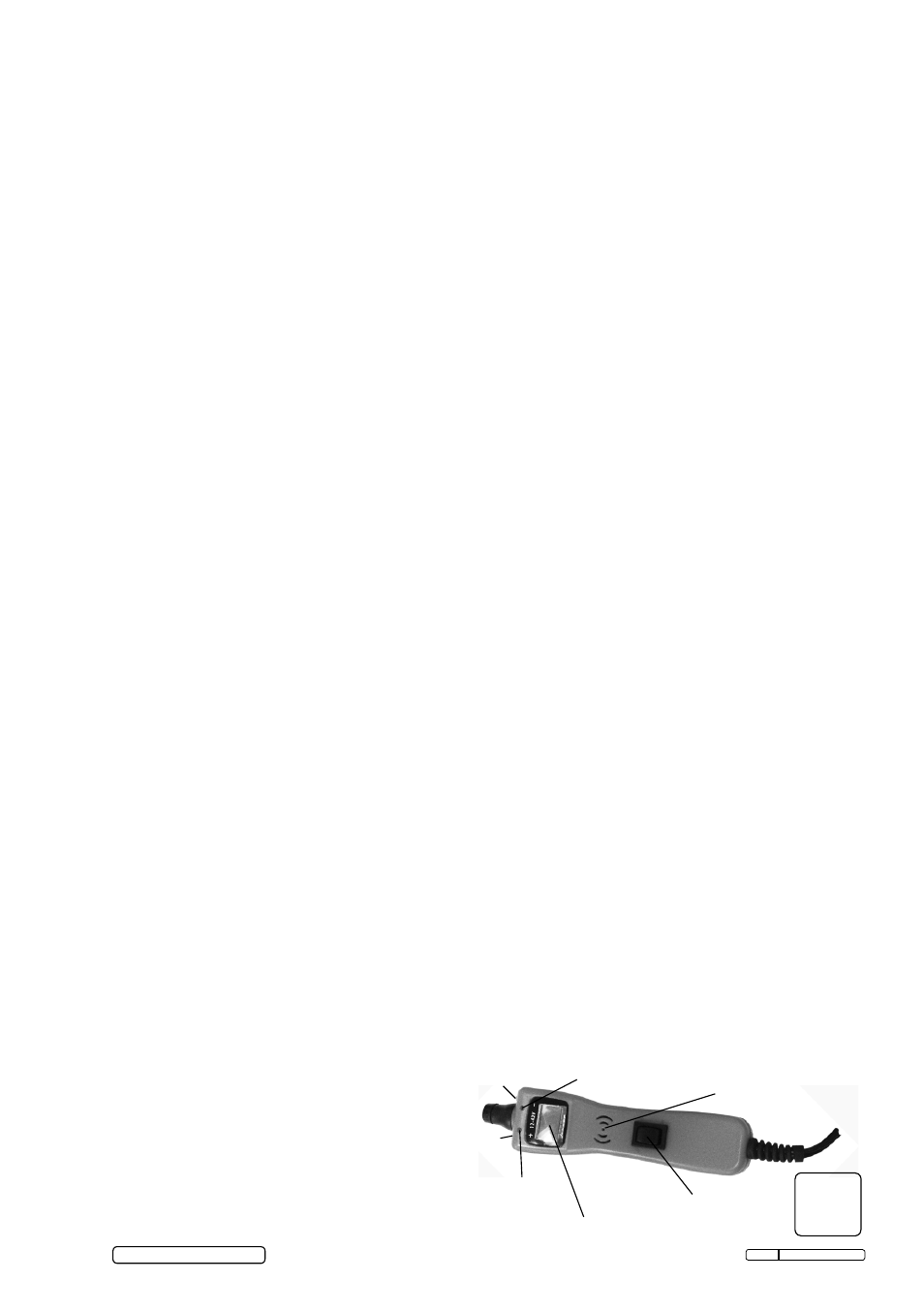
Modes.
this Probe has 5 modes to help diagnose
more complex auto electrical problems. Below are
the 5 modes and possible applications.
the 5 Modes can be accessed by pressing the
Mode button and cycling through each one.
2.1 Mode 1 - Power Mode.
2.1.1 When the PP7 is in “Power Mode” and the
probe tip is not contacting a circuit, the LcD
backlight will illuminate but be blank. if the
audio tone is turned on you will see a speaker
symbol in the lower right corner of the display.
2.1.2 once you contact the probe tip to a circuit the
LcD display will indicate the average voltage level
of the circuit. the red/green polarity indicators
will illuminate, showing whether the circuit is
positive (red) or negative (green).
2.1.3 A secondary feature in this mode is the peak to
peak threshold detection and signal monitoring.
When contacting a signal generating circuit such
as a speaker wire with audio signals on it, the
Probe detects the peak to peak signals and
displays the peak to peak voltage on the display,
the sound of the signals will be monitored and
heard through the Probe speaker.
2.1.4 the peak to peak threshold levels are
pre-selected by the operator in “
Mode 5”. see
Mode 5 for more information on setting threshold
levels.
2.2 Mode 2 - negative Peak Mode.
2.2.1 the negative Peak Mode monitors a positive
circuit and captures the lowest voltage that it has
dropped to.
2.2.2 the display should also indicate a reading of “0.0”
with the probe floating. (This is because no
voltage is present). Probe the positive circuit you
want to test and tap the mode switch once. the
LcD display will show the lowest detected voltage
of the circuit. if the circuit drops in voltage at
anytime, a new lowest reading will be captured
and displayed.
2.2.3 You can then do a quick tap of the mode switch
once again to reset the LcD display and indicate
the new voltage level on the circuit.
reset the LcD display by doing a quick tap of the
mode button as often as necessary.
2.2.4
aPPlication: for the use of the “negative
Peak Mode”: if a circuit is suspected of losing
a connection and the voltage drops, causing
something to turn off or malfunction. Probing the
circuit and monitoring it in “negative Peak Mode”
will instantly indicate as the circuit drops in
voltage. You can monitor the circuit while
manipulating wires and pulling on connectors to
see if the voltage drops. since the minimum
voltage reading is captured and held on the
display, you can inspect it at a later time. You
could also perform a battery crank test.
2.3 Mode 3 - Positive Peak Mode.
2.3.1 the “Positive Peak Mode”, monitors the probed
circuit and captures the highest detected
voltage.
2.3.2 Probe the circuit and it instantly displays and
holds the highest voltage reading. this means
you can remove the probe from the circuit and the
voltage reading remains displayed for your
reference.
2.3.3 reset the LcD display by doing a quick tap of the
mode switch.
2.3.4
aPPlication: for the use of the “Positive Peak
Mode”: if a circuit that is switched off and is
suspected of turning on inappropriately or
getting a signal for some reason, probing the
circuit and monitoring it in the “positive peak
mode” will instantly indicate as the circuit
increases in voltage. You can monitor the circuit
while manipulating wires and pulling on connectors
to see if the voltage increases. since the maximum
voltage reading is captured and held on the dis
play, you can inspect the reading at a later time.
if you have to probe a circuit deep under a
dashboard and the display is obstructed from view.
in “Positive Peak Mode” just probe the wire then
remove the probe and look at your voltage
reading. connect to starter terminal to capture
maximum voltage to the starter while cranking.
2.3.5 Quickly finds voltage drops in the wiring & start
connection (solenoid).
2.4 Mode 4 - Peak to Peak Mode.
2.4.1 the Peak to Peak Mode measures the difference
between the positive and negative peak voltage
levels over a 1 second period. With this feature
you can measure and monitor for example, the
diode rectifier in a charging system while the
engine is running.
2.4.2 the peak to peak readings will give the technician
the data necessary to determine if a diode
rectifier is defective or not. A normal peak to peak
reading while testing a charging circuit is usually
under 1 volt.
2.4.3 If a defective rectifier is present the peak to peak
reading will be over 1 volt and possibly over 3 volts.
2.4.4 When probing in “Peak to Peak Mode” the display
shows activity of circuits such as fuel injectors,
distributor pick-ups, cam and crank sensors,
oxygen sensors, wheel speed sensors and “Hall”
effect sensors.
2.4.5 Measures fly back voltage of injectors
to quickly find a problem.
Original Language Version
+
-
Green LED
speaker
(+)/off/(-) Mode switch
[“off” by default]
red LED
LcD Display
LED
LED
(work
lights)
item 1
from
fig.1
© Jack sealey Limited
PP7 issue: 1 - 19/11/12
