Sealey VS8220 User Manual
Page 9
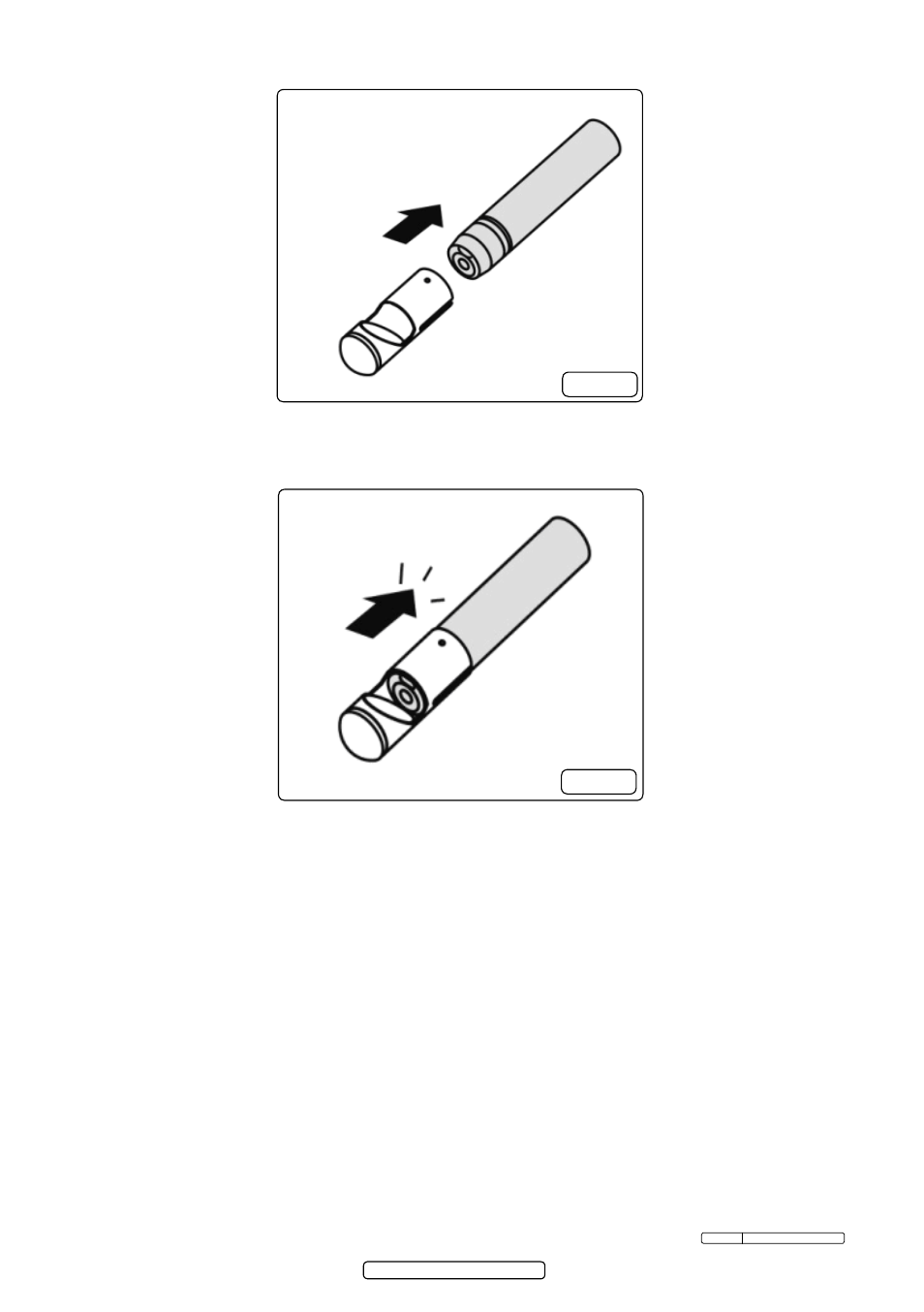
Page 9
Original Language Version
VS8220 Issue: 2(SP) - 23/09/13
3.3.2. Slide the end of the accessory over the tip of the imager head to fix the
accessory as shown in fig.8.
3.4. Micro SD Card Installation
Note: Micro SD card slot provides capacity for optional additional memory,
Micro SD card is not included. The maximum capacity Micro SD card
supported by this equipment is 16GB.
3.4.1. to insert a Micro sd card into the Micro sd card slot, make sure the contacts
are facing towards slot and the angled portion of the card is facing down. When
the Micro sd card is installed, a small Micro sd card icon will appear at the top
right portion of the screen.
3.4.2. to remove a Micro sd card, gently push the Micro sd card inward and then
release to eject it from the card slot.
3.5. Usb cable connection
3.5.1. use the supplied usB cable to connect the tool to a Pc to upload and view
captured photos and videos. A “usB connected” message will appear on the
screen as shown (fig.9).
fig.7
fig.8
© Jack sealey limited 2012
