Sealey VS8220 User Manual
Page 15
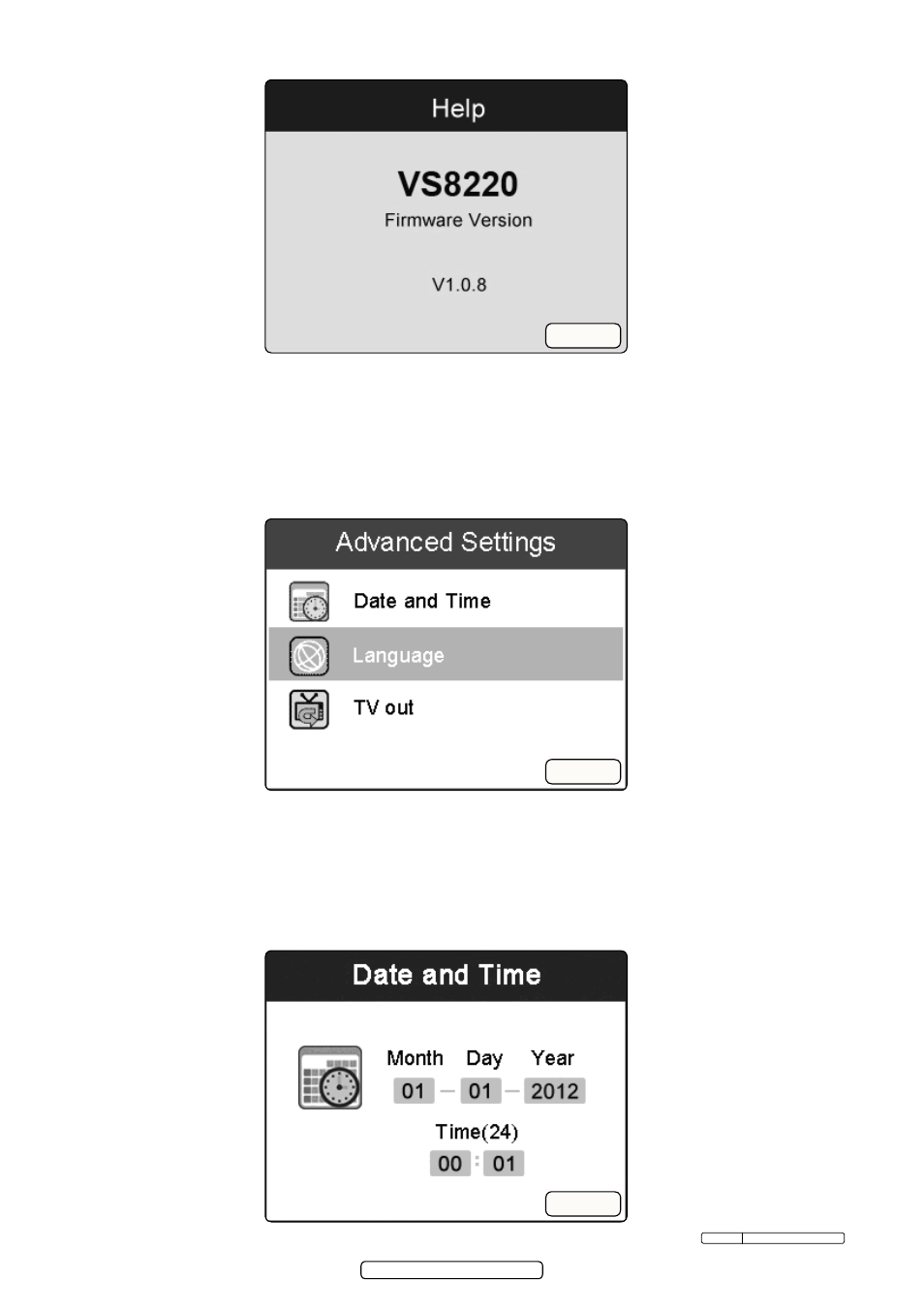
Page 15
Original Language Version
VS8220 Issue: 2(SP) - 23/09/13
4.5.10.
Entering the Secondary Settings Screen. While in the Primary settings
Screen (fig.13), select Advanced Settings from Setup and then press OK
button, you will enter the secondary settings screen (fig.17) where you
can set date and time, language and tV-out as needed. Pressing
BAcK button at any point will bring you back to the primary settings
screen and pressing it again will bring you back to the live screen.
4.5.11.
Date and Time. In the Advanced settings screen, select date and time and
press OK button, then the Date and Time setting screen will appear (fig.18).
use the left/rIGHt button to move to the desired dialog box, then use the
UP/DOWN button to increase or decrease the number. When finished, press
OK button to save configuration and exit, or press BAcK button to exit without
saving changes.
fig.16
fig.17
fig.18
© Jack sealey limited 2012
- VS726 (2 pages)
- SA661 (4 pages)
- VS726 (4 pages)
- VS7021 (2 pages)
- SM14 (4 pages)
- VS392 (2 pages)
- VS726 (2 pages)
- GSA6000 (4 pages)
- VS710 (2 pages)
- VS392 (2 pages)
- SA615 (4 pages)
- VS726 (2 pages)
- SM14 (3 pages)
- VS392 (2 pages)
- VS7021 (3 pages)
- VS726 (2 pages)
- SA53 (2 pages)
- SA695 (4 pages)
- ATB1530 (1 page)
- SA651 (3 pages)
- SA919 (1 page)
- GSA25 (4 pages)
- SA673 (4 pages)
- SA650 (4 pages)
- SA58 (4 pages)
- SA653 (4 pages)
- GSA671 (4 pages)
- SA6005 (4 pages)
- SA231 (4 pages)
- S01004 (4 pages)
- SA58 (4 pages)
- SA656 (4 pages)
- SA654 (3 pages)
- SA12/S (3 pages)
- SA613 (4 pages)
- SA120 (2 pages)
- SA14 (4 pages)
- SA151 (4 pages)
- SA43 (4 pages)
- SA241 (4 pages)
- SA152 (4 pages)
- SA44 (3 pages)
- SA96 (2 pages)
- SA37/94 (3 pages)
- S01047 (5 pages)
