Sealey VS8220 User Manual
Page 11
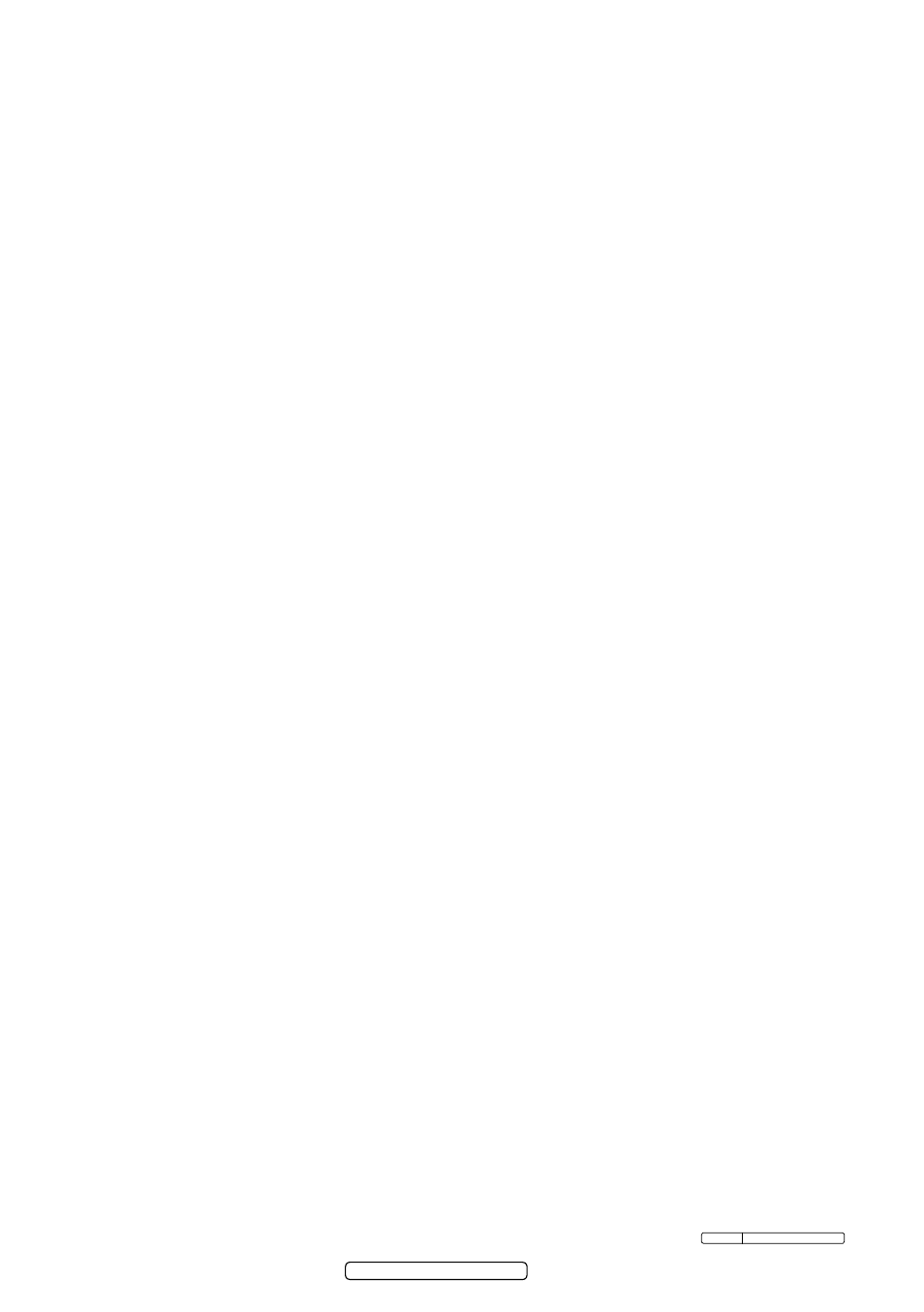
Page 11
Original Language Version
VS8220 Issue: 2(SP) - 23/09/13
4.2. Pre-Use Inspection
WarNiNg: Before using, inspect the tool and rectify any faults to reduce the
risk of serious injury from electric shock.
4.2.1 Make sure the power is off.
4.2.2. clean any oil, grease or dirt from the tool, especially on the buttons and ports.
4.2.3. Inspect the imager head lens for condensation. to avoid damaging the tool,
do
Not use the tool if condensation forms inside the imager head. let the water
evaporate before using again.
4.2.4. Inspect the full length of the cable for cracks or damage. A damaged cable
could allow water to enter the tool and increase the risk of electric shock.
4.2.5. Make sure the connections between the display unit and imager head and cable
are tight. All connections must be properly assembled for the cable to be
waterproof.
4.2.6. Check if the warning label is present, firmly attached and readable.
do Not
operate the tool without the caution label.
4.2.7. If the tool does not operate after being turned on, please have the tool checked
by a qualified technician.
Note: Please observe following precautions to avoid injury:
For Walls: for inspecting the inside of walls, ensure that the building
electrical supply is isolated before using the tool.
For pipes: If you suspect a metal pipe could carry an electric charge, have
a qualified electrician check the pipe before using.
For VeHicles: Be sure the vehicle is not running during inspection.
Metal and fluid in the engine bay may be hot.
do Not get oil or fuel on the
imager head.
4.3. Tool and Work Area Preparation.
WarNiNg: set up the tool and work area according to these instructions to
reduce the risk of injury from electric shock, entanglement, and other hazards
and prevent tool damage.
4.3.1. ensure that there is adequate lighting.
4.3.2.
do Not work in an area where there are flammable gases and liquids present.
4.3.3.
do Not use the tool whilst standing in water.
4.3.4. check the area and determine that the Proscope1 Vs8220 is the most suitable
tool for the job.
4.3.5. check for safe access and exit points to and from the work area.
4.3.6. check that any electrical power supplied to the work area is safe.
4.3.7. check if any contact with liquids will occur during the inspection. the
Image head and cable are waterproof to a depth of 3m (10’), Greater depths
may cause leakage into the imager head and cable and cause electric shock or
damage the tool. the display unit is not waterproof and should not be exposed
to wet conditions.
4.3.8. check for hazardous chemicals, especially in the case of drains. certain
chemicals may damage the tool.
4.3.9. check the temperature of the work area. the working temperature of the tool is
between 32°f (0°c) and 113°f (45°c).
4.3.10. check if any moving parts are likely to be experienced in the work area.
© Jack sealey limited 2012
